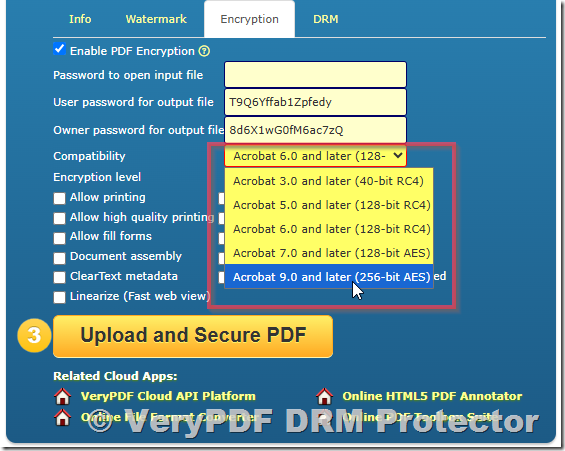In the digital world, protecting sensitive information contained in PDF documents is essential for individuals, educators, and businesses. PDF encryption ensures that only authorized users can access, view, or modify the document’s content. Over the years, Adobe Acrobat has introduced multiple encryption algorithms—each improving upon the previous in terms of strength, key size, and resistance to attacks.
VeryPDF DRM Protector fully supports all major encryption algorithms used in the evolution of Adobe PDF security, giving users flexible options to balance compatibility and security strength.
Supported PDF Encryption Algorithms in VeryPDF DRM Protector software,
Expand on the five major encryption methods already mentioned:
- Acrobat 3.0 and later – 40-bit RC4
- Acrobat 5.0 and later – 128-bit RC4
- Acrobat 6.0 and later – 128-bit RC4 (Enhanced)
- Acrobat 7.0 and later – 128-bit AES
- Acrobat 9.0 and later – 256-bit AES
Each subsection can explain the key size, encryption speed, and real-world use cases.
Below, we’ll explore each encryption algorithm and how it works, along with how VeryPDF DRM Protector supports and enhances them.
1. Acrobat 3.0 and Later — 40-bit RC4 Encryption
The earliest form of PDF encryption appeared in Acrobat 3.0, using the RC4 stream cipher with a 40-bit key length. This method allowed document authors to restrict printing, copying, and editing of PDF files.
- Algorithm: RC4 (Rivest Cipher 4)
- Key Length: 40 bits
- Strength: Low by modern standards
- Compatibility: Supported by all PDF readers since Acrobat 3.0
While 40-bit RC4 encryption was considered sufficient in the 1990s, advances in computing power have made it possible to break this encryption in minutes. It is now considered insecure and suitable only for maintaining backward compatibility with older systems.
VeryPDF DRM Protector supports 40-bit RC4 for users who need to share encrypted documents with legacy systems that cannot open modern encryption formats.
2. Acrobat 5.0 and Later — 128-bit RC4 Encryption
With Acrobat 5.0, Adobe introduced 128-bit RC4 encryption, which significantly improved security compared to the 40-bit version. This method increased the possible key combinations exponentially, making brute-force attacks far more difficult.
- Algorithm: RC4 (Rivest Cipher 4)
- Key Length: 128 bits
- Strength: Moderate (better than 40-bit, but still outdated)
- Compatibility: Acrobat 5.0 and later
This version of encryption added support for more granular permission settings, allowing document creators to control features like high-resolution printing, form filling, and commenting.
VeryPDF DRM Protector continues to support 128-bit RC4 for users who require compatibility with older Acrobat versions while maintaining stronger encryption than 40-bit RC4.
3. Acrobat 6.0 and Later — Enhanced 128-bit RC4 Encryption
Acrobat 6.0 further refined the RC4-based encryption system. While it still used 128-bit RC4, Adobe introduced improved key derivation methods and metadata encryption, making it slightly more secure than the earlier Acrobat 5.0 version.
- Algorithm: RC4 (enhanced version)
- Key Length: 128 bits
- Strength: Moderate
- Compatibility: Acrobat 6.0 and later
This method increased protection for the PDF metadata and enhanced password handling, making it more resistant to some known vulnerabilities of the earlier RC4 implementation.
VeryPDF DRM Protector supports this format, ensuring compatibility for documents that must remain accessible in environments using Acrobat 6.0 or similar tools.
4. Acrobat 7.0 and Later — 128-bit AES Encryption
With Acrobat 7.0, Adobe moved from the older RC4 algorithm to AES (Advanced Encryption Standard)—a modern symmetric encryption standard adopted worldwide for secure data protection.
- Algorithm: AES (Advanced Encryption Standard)
- Key Length: 128 bits
- Strength: Strong (secure for most business and educational use cases)
- Compatibility: Acrobat 7.0 and later
AES encryption provides a much higher level of security compared to RC4 because it’s based on block cipher operations rather than a stream cipher, making it more resistant to cryptographic attacks.
This version introduced AES in Cipher Block Chaining (CBC) mode, providing better protection against pattern-based attacks.
VeryPDF DRM Protector fully supports 128-bit AES encryption, allowing users to secure PDF documents with a modern and robust encryption standard that maintains excellent performance and wide compatibility.
5. Acrobat 9.0 and Later — 256-bit AES Encryption
The strongest and most modern encryption method for PDF files came with Acrobat 9.0, which introduced AES-256 encryption. This version uses the Advanced Encryption Standard with 256-bit keys, offering military-grade protection for sensitive data.
- Algorithm: AES (Advanced Encryption Standard)
- Key Length: 256 bits
- Strength: Very Strong (industry standard for high-security applications)
- Compatibility: Acrobat 9.0 and later
AES-256 encryption provides unparalleled resistance against brute-force and cryptanalytic attacks. It is widely used in government, defense, and enterprise-grade security environments.
VeryPDF DRM Protector supports 256-bit AES encryption as the highest available protection level. When this mode is selected, the resulting encrypted PDF cannot be opened or decrypted without proper authorization—ensuring full compliance with modern data protection standards.
Summary of PDF Encryption Methods Supported by VeryPDF DRM Protector
| Acrobat Version | Encryption Algorithm | Key Length | Security Level | Supported by VeryPDF DRM Protector |
|---|---|---|---|---|
| Acrobat 3.0+ | RC4 | 40-bit | Low | ✅ |
| Acrobat 5.0+ | RC4 | 128-bit | Medium | ✅ |
| Acrobat 6.0+ | RC4 (Enhanced) | 128-bit | Medium | ✅ |
| Acrobat 7.0+ | AES | 128-bit | Strong | ✅ |
| Acrobat 9.0+ | AES | 256-bit | Very Strong | ✅ |
Encryption Algorithms and Key Lengths
PDF encryption relies on well-established cryptographic algorithms to protect document content from unauthorized access. The two main algorithms used throughout the evolution of PDF standards are RC4 and AES (Advanced Encryption Standard).
RC4 is a symmetric stream cipher, meaning the same algorithm is used for both encryption and decryption. While RC4 was once widely used, it is now considered insecure due to multiple vulnerabilities and has been officially deprecated starting with PDF 2.0.
AES, defined by the FIPS-197 standard, is a modern block cipher known for its strong security and efficiency. It has become the preferred encryption algorithm in newer versions of PDF and is also widely used in many other data protection applications.
Because encryption keys are long binary values that are difficult to handle directly, they are generated from user-friendly passwords composed of readable characters. Over time, as the PDF format and Adobe Acrobat have evolved, encryption methods have been improved to support stronger algorithms, longer encryption keys, and more advanced password mechanisms, significantly enhancing the overall security of protected PDF documents.
| Encryption algorithms, key length, and password length in PDF versions | ||
| PDF and Acrobat version | encryption algorithm and key length | max. password length and
password encoding |
| PDF 1.1 – 1.3 (Acrobat 2-4) | RC4 40-bit (weak, should not be used) | 32 characters (Latin-1) |
| PDF 1.4 (Acrobat 5) | RC4 128-bit(weak, should not be used) | 32 characters (Latin-1) |
| PDF 1.5 (Acrobat 6) | same as PDF 1.4, but different application of encryption method (weak, should not be used) | 32 characters (Latin-1) |
| PDF 1.6 (Acrobat 7) and PDF 1.7 = ISO 32000-1 (Acrobat 8) | AES-128 | 32 characters (Latin-1) |
| PDF 1.7 Adobe Extension Level 3 (Acrobat 9) | AES-256 with shortcomings in password handling (weak; deprecated in PDF 2.0) | 127 UTF-8 bytes (Unicode) |
| PDF 1.7 Adobe Extension Level 8 (Acrobat X/XI/DC) and PDF 2.0 = ISO 32000-2 | AES-256 with improved password handling | 127 UTF-8 bytes (Unicode) |
| Future extension of PDF 2.0 | AES-256 in Galois Counter Mode (GCM) | 127 UTF-8 bytes (Unicode) |
Passwords and Encryption Key Derivation
In PDF encryption, the user or master password is not directly used to encrypt the document’s contents. Instead, the system derives a binary encryption key from the password, along with other parameters such as permission settings. This derived key is then used to perform the actual encryption. Importantly, the length of the encryption key (40, 128, or 256 bits) is independent of the password length, which means even short passwords can generate long encryption keys—though this does not necessarily ensure security.
Depending on the PDF version, different constraints apply to password length and encoding. In versions up to PDF 1.7 (ISO 32000-1), passwords were limited to 32 Latin-1 characters. Later, PDF 1.7 Adobe Extension Level 3 introduced Unicode support, extending password capacity to 127 bytes in UTF-8 encoding. Because UTF-8 uses variable-length encoding (1–4 bytes per character), the number of characters that can be used depends on the character set. For example, since most Japanese characters require 3 bytes in UTF-8, such a password can contain a maximum of 42 characters.
To ensure consistency, Unicode passwords undergo a normalization process known as SASLprep (defined in RFC 4013, based on Stringprep in RFC 3454). This process removes non-text characters, converts non-standard spaces to the regular ASCII space (U+0020), and normalizes the password to Unicode form NFKC. Special handling is also applied for bidirectional text, preventing confusion when right-to-left and left-to-right scripts are mixed within the same password.
The security strength of a protected PDF depends not only on the encryption key length but also on the complexity and quality of the password itself. Weak or predictable passwords—such as personal names, birthdays, or common words—can easily be broken through dictionary or brute-force attacks. Studies have shown that many users choose passwords based on easily guessed personal information, significantly weakening document protection. To maximize security, users should create strong, unpredictable passwords combining letters, numbers, and symbols.
Why Choose VeryPDF DRM Protector
While PDF encryption alone provides password protection and access restrictions, VeryPDF DRM Protector takes security to the next level by combining encryption with Digital Rights Management (DRM) controls.
With VeryPDF DRM Protector, you can:
- Apply strong AES-256 encryption for ultimate protection
- Control who can view, print, or copy your PDF content
- Add dynamic watermarks and transparent PDF-based watermarks
- Revoke access even after the file is distributed
- Integrate with online license validation systems for advanced user management
Whether you need backward compatibility with legacy PDF versions or maximum modern protection, VeryPDF DRM Protector ensures your documents are secure and compliant with the strongest encryption standards available.
For more information or to try it online for free, please visit:
https://drm.verypdf.com/