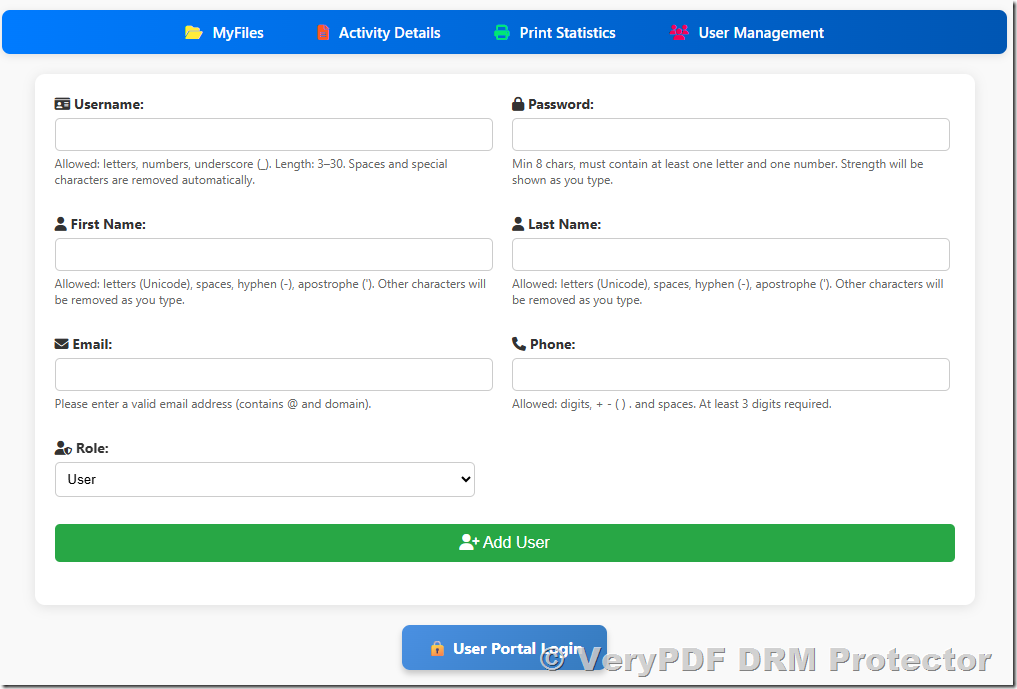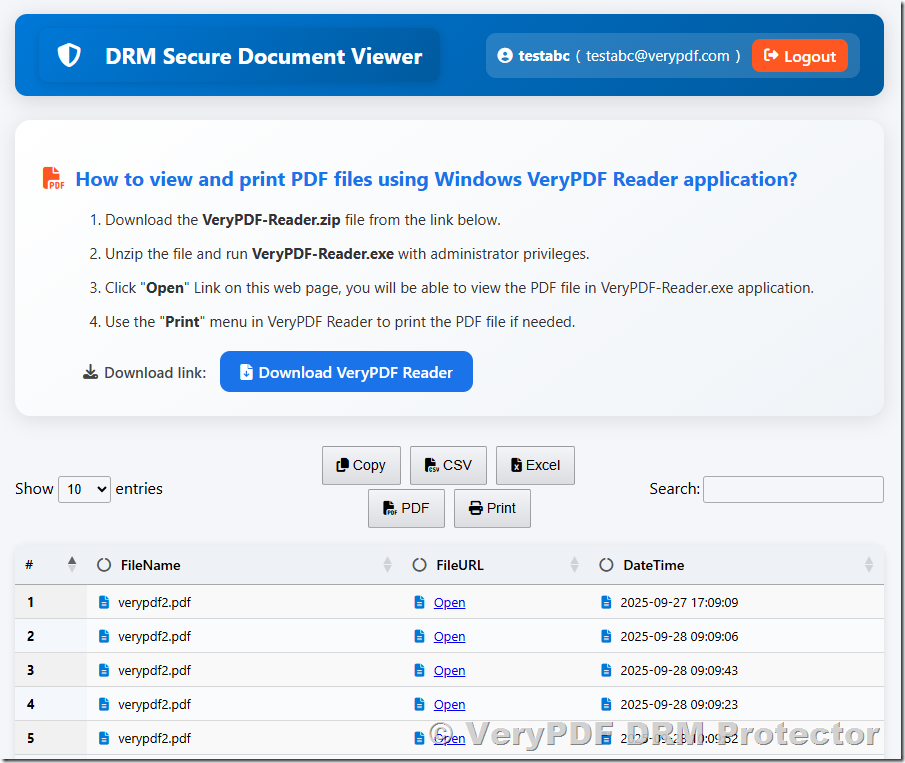Here’s a detailed article introducing User Management and User Portal Login in the VeryPDF DRM Protector Platform:
In today’s digital world, securing sensitive documents and controlling access is more important than ever. VeryPDF DRM Protector provides robust solutions for document security, ensuring that your PDFs are protected from unauthorized access, copying, or distribution. Two key features that make this possible are User Management and the User Portal Login. These features allow organizations to manage who can access their protected PDF files and provide an easy, secure portal for users to read and print their documents.
User Management and User Portal Login in VeryPDF DRM Protector
User Management
The User Management feature is designed for administrators who want complete control over access to protected PDF documents. Through the VeryPDF DRM Protector platform, admins can:
1. Add or Remove Users: Quickly create new user accounts for individuals who need access to protected documents. Similarly, remove users when access is no longer required.
2. Assign Permissions: Set different permission levels for users, including whether they can read, print, or download PDF files (coming soon).
3. Track Usage: Monitor who accessed which documents and when. This provides valuable insights into document usage and helps prevent unauthorized sharing.
4. Centralized Administration: Manage all users from a single admin console, saving time and improving efficiency.
Administrators can access User Management via the web interface at:
[VeryPDF DRM Admin Console]
https://drm.verypdf.com/wp-admin/admin.php?page=VeryPDFDRMFiles
This central hub ensures that your documents are only accessible to authorized individuals, keeping your intellectual property safe.
User Portal Login
For end-users, the User Portal Login provides a secure and convenient way to access protected PDF files. Key aspects include:
1. Secure Login: Users must authenticate themselves before accessing any protected documents, ensuring that only authorized individuals can view your PDFs.
2. Read and Print Access: Depending on the permissions set by the administrator, users can read, print, or interact with PDF files safely.
3. User-Friendly Interface: The portal is designed for simplicity, allowing users to access their documents without technical difficulties.
4. Cross-Device Compatibility: Users can log in from desktops, laptops, or tablets, providing flexibility for remote or mobile work environments.
Users can log in to the portal here:
[VeryPDF DRM User Portal]
https://online.verypdf.com/app/pdfdrm/login.php
With this portal, organizations can confidently distribute protected documents, knowing that access is controlled and monitored.
Benefits of User Management and User Portal Login
Combining User Management with the User Portal Login offers several key benefits:
* Enhanced Security: Only authorized users can access sensitive documents.
* Access Control: Admins can define permissions, controlling how documents are used.
* Audit Trail: Track user activity to ensure compliance and prevent unauthorized sharing.
* Convenience: Users can easily access their documents through a simple login process.
—
In conclusion, the User Management and User Portal Login features of the VeryPDF DRM Protector platform provide a comprehensive solution for controlling access to sensitive PDF documents. By managing users and providing a secure portal for document access, organizations can protect their intellectual property, maintain compliance, and ensure that their content is only accessed by the right people.