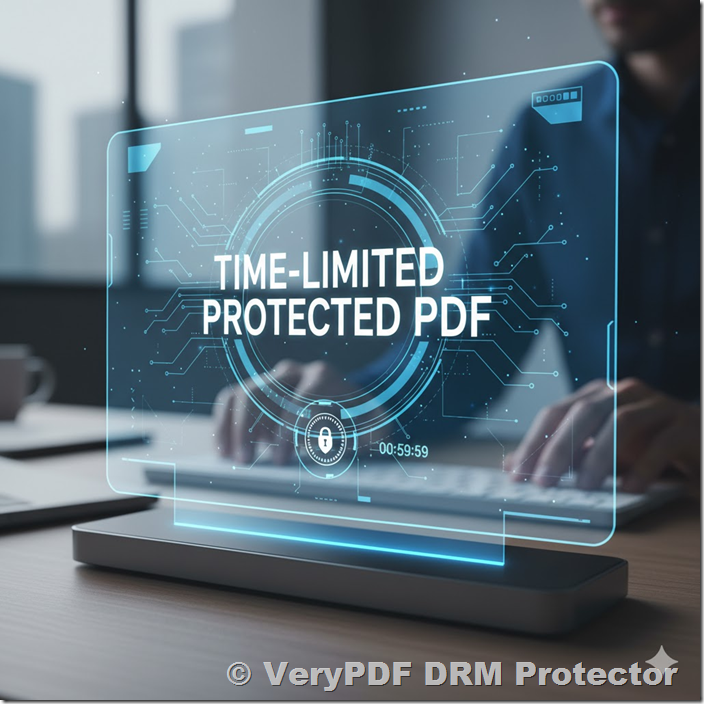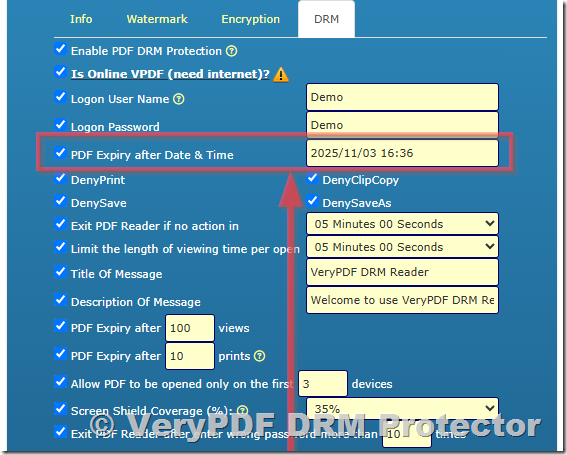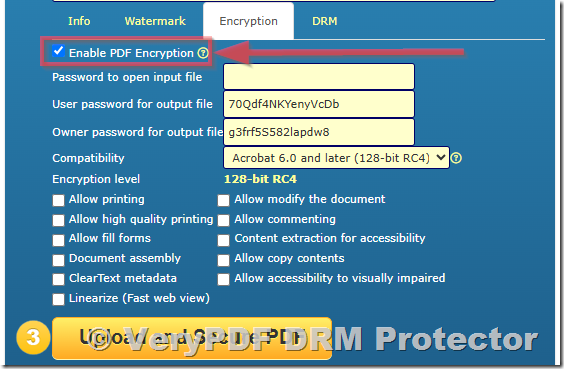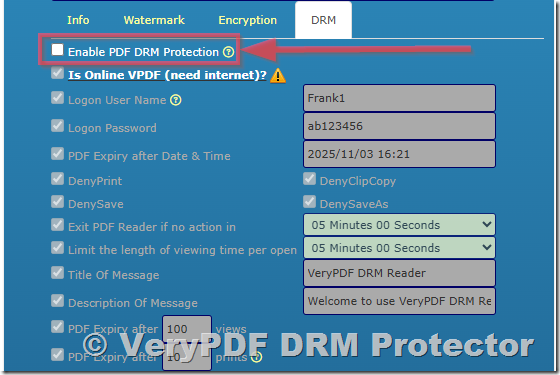Controlling how long someone can access a PDF file is one of the most effective ways to protect sensitive information, confidential reports, or paid digital content. With VeryPDF DRM Protector, you can create documents that automatically expire after a specified period — ensuring that your content remains secure and accessible only when you decide.
✅ Why Traditional PDF Encryption Is Not Enough
Most people believe that adding a password or restricting printing in Adobe Acrobat is enough to protect a document. Unfortunately, standard PDF encryption only provides a basic and local level of protection, which is easy to bypass using widely available PDF unlocking tools.
When you protect a traditional .pdf file with a password, the encryption is applied only within the file itself. Once the recipient obtains the password, they have full control of the document and can:
- Save an unprotected copy of the file using another PDF editor.
- Use free online tools to remove password restrictions.
- Share or forward the decrypted file without your permission.
In other words, standard PDF encryption relies entirely on user trust — once the file is unlocked, you lose all control over how it is used, copied, or distributed.
Even more critically, traditional PDF files have no built-in support for time-limited access. Adobe Reader and other PDF viewers do not include any native mechanism to:
- Automatically expire a document after a specific date or number of days.
- Revoke access once a user leaves your organization.
- Verify whether the file is being opened by an authorized user or device.
Because of these limitations, traditional password protection cannot meet the needs of businesses, educators, or publishers who need stronger document control.
To implement true access management, you need a Digital Rights Management (DRM) solution. A DRM system introduces centralized control over document access — allowing you to define who can open a file, when it can be viewed, how long it remains valid, and whether it can be printed or shared.
That’s exactly what VeryPDF DRM Protector offers. By converting standard PDFs into secure .vpdf files, it adds online authentication, expiration control, anti-copying mechanisms, and revocable access — providing complete lifecycle protection for your confidential or copyrighted content.
✅ Introducing the .VPDF Format
VeryPDF DRM Protector uses a proprietary and highly secure file format called .VPDF, specifically engineered for Digital Rights Management (DRM) protection of PDF documents.
When a standard PDF is protected using VeryPDF DRM Protector, it is automatically converted into a .vpdf file. This transformation adds multiple layers of encryption and access control that go far beyond what traditional password protection can offer.
A .vpdf file can only be opened using the free VeryPDF Reader application (available for Windows, macOS, Android, and iOS) or through a secure online viewer link provided by the document owner. These controlled access methods ensure that your protected files remain fully under your control, regardless of where or how they are distributed.
Key Features of the .VPDF Format:
- Time-limited access: Set an expiration date or a specific number of viewing days. Once the time limit expires, the file automatically becomes inaccessible.
- Online license verification: Every time the document is opened, the viewer checks with the authorization server to confirm whether access is still allowed.
- Copying, printing, and screenshot prevention: The .vpdf format prevents users from copying text, printing pages, or capturing screenshots, safeguarding your intellectual property from unauthorized sharing.
- Dynamic watermarking: Automatically display user information (such as name, email, or IP address) on the document to discourage leaks.
- Revocable access: The document owner can revoke viewing rights at any time, even after the file has been distributed.
This DRM-based design ensures that even if someone copies, forwards, or uploads the .vpdf file elsewhere, it cannot be opened without valid authorization from your DRM account.
In summary, the .vpdf format is not just another PDF — it’s a secure, controlled, and traceable digital container that helps businesses, educators, and publishers protect their sensitive or copyrighted materials with confidence.
✅ How to Create a Time-Limited Protected PDF
- Upload your original PDF to VeryPDF DRM Protector Online.
- Enable “PDF DRM Protection.”
- Set your desired controls, such as:
- Expiration date (for example, valid for 7 days)
- Number of times the file can be opened
- Whether printing or copy-paste is allowed
- Click Protect PDF, and download the resulting .vpdf file.
Your recipients can then open the file using VeryPDF Reader, available for free download at:
https://www.verypdf.com/dl2.php/VeryPDF-Reader.zip
✅ When to Use Standard PDF Encryption Instead
If you simply want a password-protected PDF that anyone can open in Adobe Reader — without DRM features or time limits — you can choose to:
- Enable “PDF Encryption”
- Uncheck “Enable PDF DRM Protection”
Check “Enable PDF Encryption” option:
Uncheck “Enable PDF DRM Protection” option:
This will produce a regular .pdf file that can be viewed in any standard PDF viewer. Please note that this format does not support expiration dates or online control.
✅ Summary of Both Options
| Feature | Standard PDF (.pdf) | DRM-Protected PDF (.vpdf) |
|---|---|---|
| Password Protection | ✅ | ✅ |
| Open in Adobe Reader | ✅ | ❌ (Requires VeryPDF Reader) |
| Time-Limited Access | ❌ | ✅ |
| Copy/Print Restrictions | Basic | Advanced |
| Online License Control | ❌ | ✅ |
| Revocable Access | ❌ | ✅ |
✅ Conclusion
If you need your PDF files to automatically expire or be accessible only for a limited period, VeryPDF DRM Protector provides the ideal solution. The .vpdf format, combined with VeryPDF Reader, gives you complete control over who can view your documents, for how long, and under what conditions.
For simpler password-protected files that remain compatible with any PDF viewer, you can still use the standard encryption option.
To experience both modes, visit: