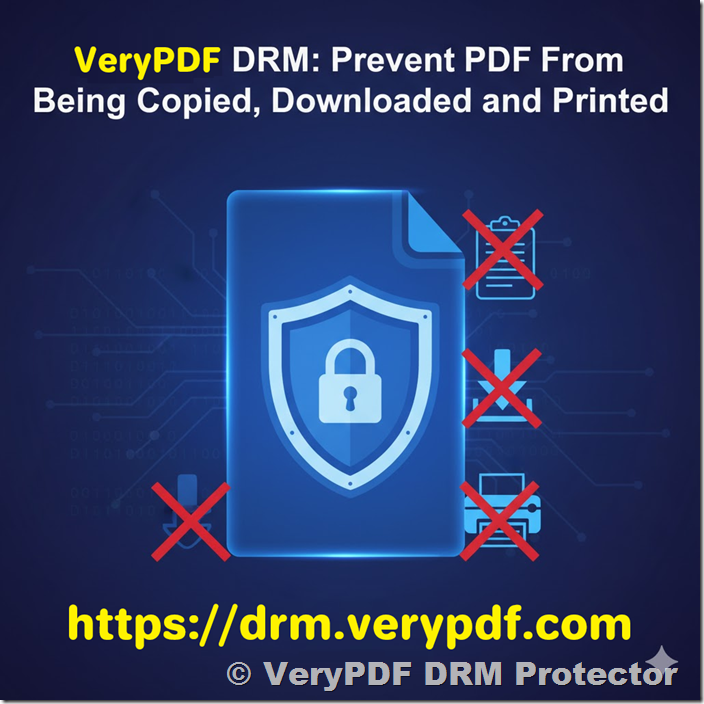Securing PDFs with DRM
PDF files are the backbone of business communication in industries like finance, healthcare, and publishing. They carry confidential materials such as financial statements, patient records, and proprietary manuals. Yet, once a PDF is emailed or shared, control is often lost—making it easy for recipients to copy, share, or even leak sensitive data.
According to global data protection reports, over 60% of businesses face intellectual property theft risks due to unprotected documents. This is where Digital Rights Management (DRM) steps in, offering strong tools to prevent copying, downloading, and printing, and ensuring your content remains secure.
VeryPDF DRM Protector is one of the most advanced solutions in this space—providing browser-based protection, access tracking, and real-time control for document owners.
What PDF DRM Does
PDF DRM (Digital Rights Management) provides multiple layers of protection designed to maintain control even after your file leaves your hands:
- Prevents copying – Stops users from copying and pasting text or images into other documents or applications.
- Controls printing – Restricts or limits how many times a document can be printed.
- Manages access – Authenticates users before viewing and can set expiration dates or limit viewing counts.
- Restricts sharing – Blocks unauthorized redistribution or link sharing.
- Disables screen capture – Prevents screenshots or recordings to stop visual leaks.
- Revokes access – Allows the document owner to remotely disable access if the file is leaked, lost, or misused.
What Is Digital Rights Management (DRM)?
Digital Rights Management refers to a set of technologies that regulate how digital content is accessed, shared, or copied. For PDFs, DRM ensures only authorized users can open, view, or interact with your files—preventing printing, copying, or downloading.
This is especially vital for industries dealing with highly sensitive or valuable data—for example, financial audits, educational materials, or government reports. Digital piracy drains billions of dollars annually, and DRM provides a practical, powerful barrier against unauthorized use.
DRM solutions typically combine encryption, authentication, and viewer restrictions. While no system can block 100% of theft (for example, someone could record a screen externally), DRM significantly raises the difficulty and deters casual copying or redistribution.
Who Uses Digital Rights Management Software?
DRM is widely used across industries that need to prevent data leaks or intellectual property theft:
- eBook Publishers – Protects revenue by preventing illegal downloads or file sharing on forums.
Example: An eBook retailer using VeryPDF DRM Protector reduced piracy by 40% in the first six months. - Finance and Investment Firms – Ensures compliance with data protection regulations like GDPR, safeguarding sensitive reports from malicious leaks.
- Corporations (IRM) – Information Rights Management (IRM), a DRM variant, revokes access when employees leave the company, protecting confidential operational files.
- Healthcare – Keeps patient data private and compliant with HIPAA, enabling secure yet controlled sharing of medical documents.
The Problem with Traditional DRM Solutions
While DRM is powerful, legacy DRM tools often come with significant drawbacks—high cost, complexity, and workflow friction.
Traditional systems require users to install desktop clients or plug-ins, disrupting modern cloud-based work environments. Some browser-based systems rely on cookie-based protection, which can easily be bypassed using simple browser tools.
VeryPDF DRM Protector addresses these pain points with a fully browser-native solution—no installations, no plugins. It provides:
- Instant file deactivation
- IP-based access locking
- Screenshot protection
- Dynamic watermarking
- Real-time usage analytics
This makes secure sharing fast, intuitive, and affordable—ideal for organizations shifting toward cloud and remote collaboration.
What DRM Cannot Do
No DRM is completely invincible. Determined attackers could still use:
- Screen recordings or photos taken with external devices.
- Copies made before DRM is applied.
However, VeryPDF DRM Protector minimizes these risks with dynamic watermarks showing user-specific information (like name or email), discouraging redistribution. Its screenshot protection feature narrows the visible area and blurs non-visible content, making automated capture nearly impossible.
In practice, DRM’s purpose isn’t to achieve perfection—it’s to introduce friction. Most data leaks are opportunistic, and when stealing content becomes tedious or risky, it rarely happens.
How VeryPDF DRM Protector Enhances Digital Rights Management
A publishing client recently requested a way to restrict eBook viewing to one user at a time, similar to Netflix’s single-stream policy. VeryPDF DRM Protector implemented this seamlessly, ensuring that shared links cannot be used by multiple viewers simultaneously.
Its key advantages include:
- Disable download, print, and copy functions completely.
- Dynamic watermarking (showing user ID, email, or IP) to trace leaks.
- Heat maps that track user engagement for business insight.
- Cloud-native architecture, requiring no installation or maintenance.
These features provide full control over who views your PDFs and how they interact with them.
Preventing Downloads, Printing, and Copying
With VeryPDF DRM Protector, document owners can enforce strict “view-only” rules. Printing and copying are disabled directly at the viewer level, while downloads are blocked entirely.
For multi-page PDFs, this means a would-be pirate would have to manually screenshot each page—an extremely time-consuming task. Compared to Adobe Acrobat’s editable permission settings, VeryPDF’s locked viewer ensures your content truly stays protected.
IP Locking and Activity Tracking
One of VeryPDF DRM Protector’s unique strengths is IP locking, which restricts document access to specific IP addresses, ideal for internal networks or restricted audiences. If a link is shared outside the approved group, it becomes instantly useless.
Additionally, the platform offers detailed tracking analytics, including:
- Viewer IP addresses and locations
- Browser and OS information
- Access timestamps and referral sources
These insights empower administrators to monitor, audit, and respond to potential misuse effectively.
VeryPDF DRM Protector vs. Competitors
| Feature | VeryPDF DRM Protector | Adobe Acrobat | LockLizard |
|---|---|---|---|
| Browser-Based Access | ✅ Yes | ❌ No | ❌ No |
| Download/Print Blocking | ✅ Yes | ⚠ Editable | ✅ Yes |
| Dynamic Watermarks | ✅ Yes (Real-Time) | ⚠ Static Only | ✅ Yes |
| Screenshot Protection | ✅ Yes | ❌ No | ✅ Yes |
Unlike Adobe or LockLizard, VeryPDF DRM Protector doesn’t rely on software installations or client apps. Its cloud-native design simplifies deployment while delivering enterprise-grade protection.
Conclusion
In a world where digital content is easily copied, PDF DRM remains one of the most effective ways to maintain control and protect your intellectual property.
VeryPDF DRM Protector stands out for its simplicity, cloud integration, and powerful access controls. Whether you’re securing financial data, eBooks, or confidential reports, it offers a practical, affordable way to protect your content—without complicating your workflow.
Check Out VeryPDF DRM Protector
VeryPDF DRM Protector is your next-generation document security and analytics platform.
Control, track, and protect your PDFs with cutting-edge DRM technology.
Try it online today at https://drm.verypdf.com — and take full control of your digital content.