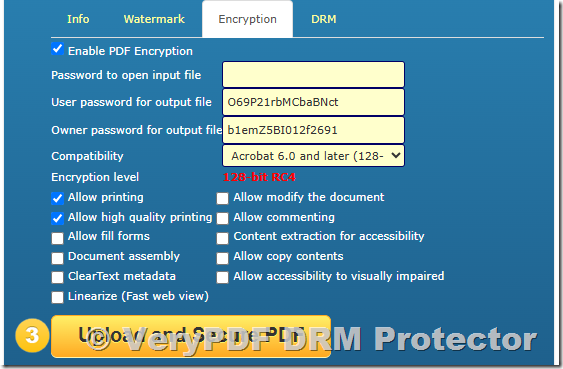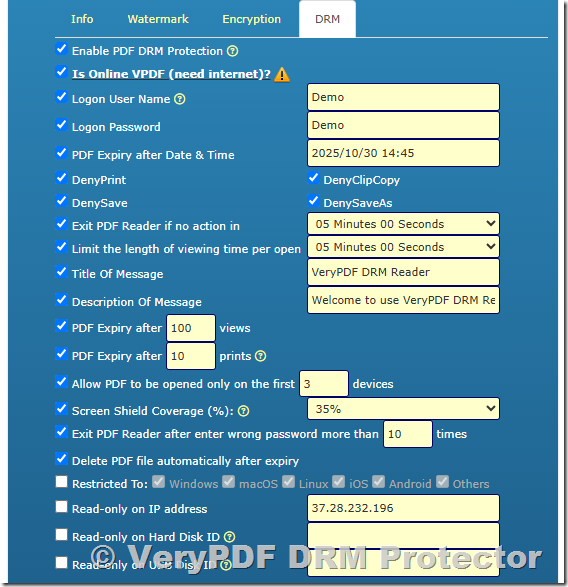When distributing confidential or valuable PDF documents, protecting your content from unauthorized access, copying, or redistribution is essential. Many users are familiar with standard PDF encryption, but fewer understand the advanced control provided by DRM (Digital Rights Management).
This article explains the difference between Standard PDF Encryption and DRM Protection, details the meaning of each configuration option available in VeryPDF DRM Protector, and helps you choose the best settings for secure document distribution.
What Is Standard PDF Encryption?
Standard PDF Encryption uses Adobe-compatible password protection to restrict document access and define user permissions. It relies on encryption algorithms such as 128-bit RC4 or 256-bit AES to secure the file. This method is supported by all major PDF readers, including Adobe Acrobat.
However, standard encryption only provides basic protection—it can prevent casual users from accessing or editing a document, but it does not stop users from sharing or cracking passwords using advanced tools.
Main Features and Options
| Option | Description |
|---|---|
| Enable PDF Encryption | Activates password-based encryption for the output file. |
| Password to open input file | The password required to open the source file (if it is already protected). |
| User password for output file | The password users must enter to open the protected file. Example: O69P21rbMCbaBNct. |
| Owner password for output file | Grants administrative rights to modify or change permissions. Example: b1emZ5BI012f2691. |
| Compatibility | Defines which Acrobat version supports the encryption, e.g. Acrobat 6.0 and later (128-bit RC4). |
| Encryption level | Specifies the cryptographic strength (e.g., 128-bit RC4 or 256-bit AES). |
| Allow printing / modifying / commenting / filling forms | Controls what users can do after opening the file. |
| Allow content extraction for accessibility / Allow copy contents | Determines whether text can be copied or extracted. |
| ClearText metadata | Leaves document metadata (title, author, etc.) unencrypted. |
| Linearize (Fast web view) | Optimizes file structure for faster loading on the web. |
Summary:
Standard encryption is simple and compatible with most PDF readers. It is ideal for documents that need moderate protection, such as internal business reports or confidential memos. However, it cannot prevent file sharing or password cracking.
️ What Is PDF DRM Protection?
PDF DRM (Digital Rights Management) provides strong, active protection for your documents — even after distribution. DRM not only encrypts the content but also controls user behavior and enforces restrictions such as preventing printing, copying, saving, or viewing after a specific date or number of times.
Unlike standard encryption, DRM protection in VeryPDF DRM Protector ensures that documents can only be opened and used under the rules you define, no matter where the file goes.
Main Features and Options
| Option | Description |
|---|---|
| Enable PDF DRM Protection | Activates VeryPDF’s DRM security layer. |
| Is Online VPDF (need internet)? | Requires online verification before each open, ensuring real-time control. |
| Logon User Name / Password | Credentials for DRM verification (e.g., Frank1 / ab123456). |
| PDF Expiry after Date & Time | Sets a specific expiry date and time for document access (e.g., 2025/10/30 14:45). |
| DenyPrint / DenyClipCopy / DenySave / DenySaveAs | Prevents printing, copying, or saving the document in any form. |
| Exit PDF Reader if no action in 05:00 | Automatically closes the DRM Reader after 5 minutes of inactivity. |
| Limit the length of viewing time per open (05:00) | Restricts each viewing session to 5 minutes, even if reopened later. |
| Title / Description Of Message | Custom message displayed inside the DRM Reader window. |
| PDF Expiry after 100 views / 10 prints | Expires the document after a defined number of views or prints. |
| Allow PDF to be opened only on the first 3 devices | Restricts usage to a limited number of registered devices. |
| Screen Shield Coverage (35%) | Adds a transparent overlay to reduce the risk of screen recording or screenshots. |
| Exit PDF Reader after wrong password > 10 times | Prevents brute-force attacks by closing the Reader. |
| Delete PDF file automatically after expiry | Automatically removes expired files from the system. |
| Restricted To: Windows / macOS / Linux / iOS / Android / Others | Limits access to specific operating systems or environments. |
| Read-only on IP address / Hard Disk ID / USB Disk ID | Binds the document to specific hardware or network identity. |
Summary:
DRM Protection offers multi-layered, real-time control over document access and usage. It is ideal for eBooks, training materials, corporate reports, confidential contracts, and educational resources — any content that must remain protected after delivery.
⚙️ How Encryption and DRM Work Together
- Encryption secures the file with a password so unauthorized users cannot open it.
- DRM extends control after the file is opened, managing printing, copying, viewing duration, and device access.
- When used together, they provide maximum protection: encryption for file-level security and DRM for behavior-level control.
In practice, many organizations enable both features. Encryption ensures compatibility with standard PDF readers, while DRM adds comprehensive protection and tracking through VeryPDF’s secure system.
Example Configuration in VeryPDF DRM Protector
Here’s an example configuration that combines both methods:
- Enable PDF Encryption: ✔
- Encryption Level: 128-bit RC4 (compatible with Acrobat 6.0 and later)
- Allow Printing: ✘
- Allow Copying: ✘
- Enable PDF DRM Protection: ✔
- DenyPrint / DenyClipCopy / DenySaveAs: ✔
- PDF Expiry after Date: 2025/10/30 14:45
- Expiry after 100 Views: ✔
- Device Limit: 3
- Screen Shield Coverage: 35%
This configuration ensures that only authorized users can open the file, cannot print or copy it, and the file automatically expires after the specified date or view count.
Why Choose VeryPDF DRM Protector?
VeryPDF DRM Protector offers both standard PDF encryption and advanced DRM protection in one integrated solution. It allows you to:
- Securely distribute sensitive or commercial PDF documents.
- Enforce document expiry dates, device restrictions, and user limits.
- Prevent unauthorized printing, saving, or screen capturing.
- Manage documents online or offline with flexible options.
- Customize viewer messages and watermark overlays.
With these powerful controls, you can ensure your PDF files remain protected, traceable, and under your control, even after sharing them across the internet.
Learn More
For full technical documentation and setup guidance, visit:
https://drm.verypdf.com/blog/
You can also try the VeryPDF DRM Protector Online Version for free:
https://drm.verypdf.com/
About VeryPDF
VeryPDF is a leading developer specializing in PDF, Office, and document security solutions. With decades of experience in document processing, conversion, and protection technologies, VeryPDF provides innovative tools to help individuals and organizations safeguard their digital assets.