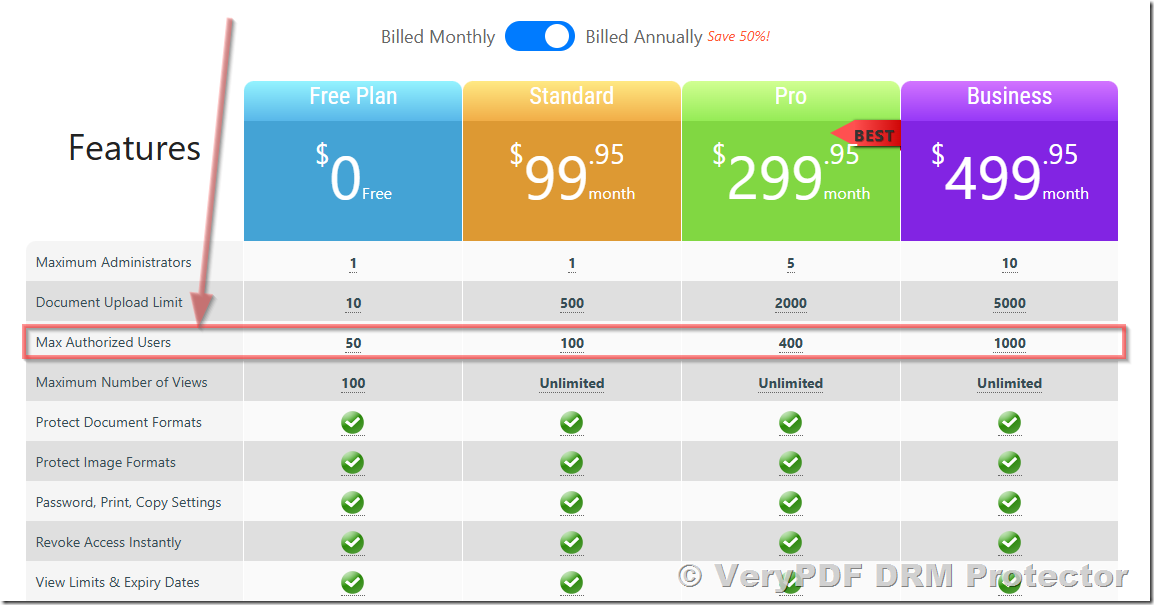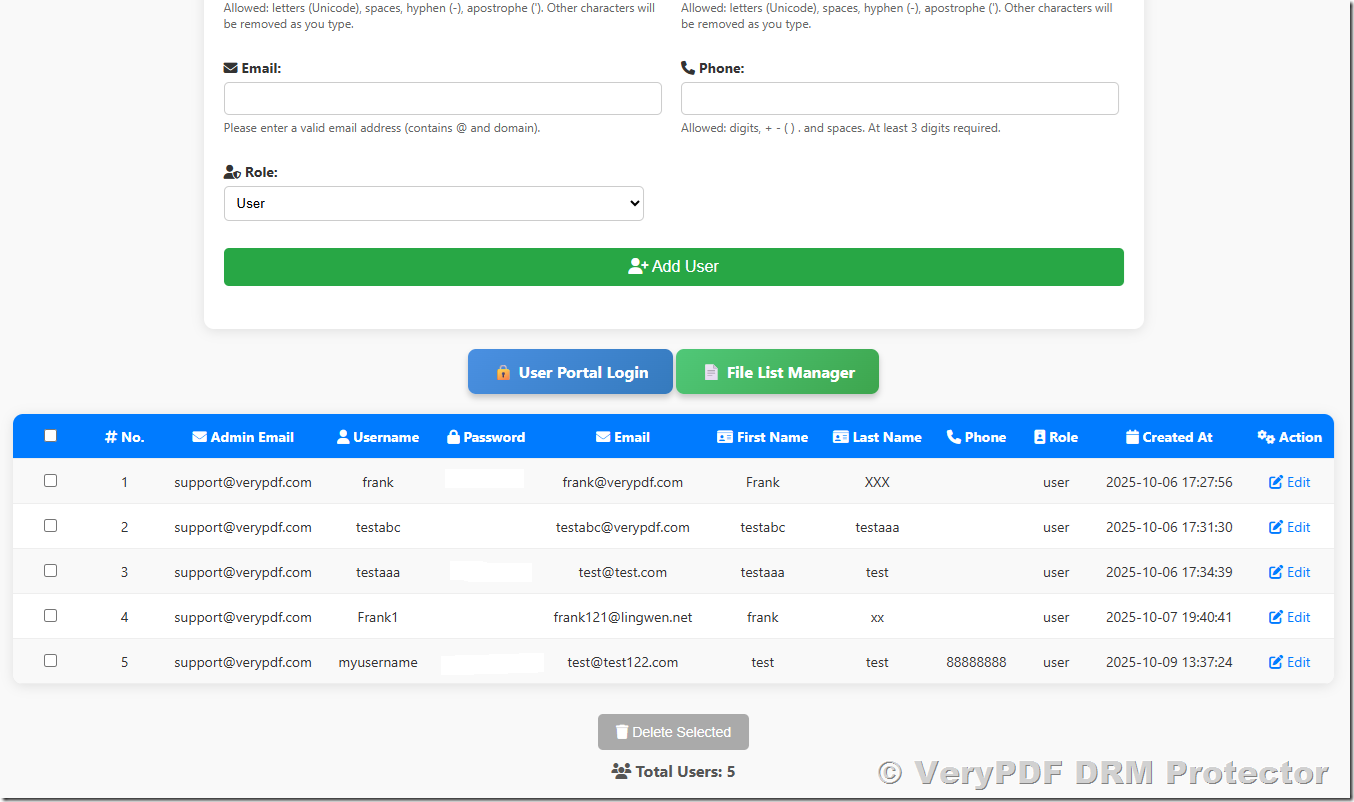In digital rights management (DRM), controlling who can access your protected documents is just as important as securing the documents themselves. VeryPDF DRM Protector provides a flexible and secure user management system that allows content owners—such as teachers, publishers, corporate trainers, and institutions—to distribute protected materials safely and at scale.
This guide explains in detail what “users” mean in the DRM system, how user limits work, and how to choose the right subscription plan for your needs.
1. What Is a “User” in VeryPDF DRM Protector?
In VeryPDF DRM Protector, a user refers to an authorized individual who is granted access to one or more protected documents. Each user receives a unique account with its own:
- Login credentials
- Assigned document permissions
- Expiration settings
- Access logs
- Device binding rules (optional)
A user is always a real person, not a device or shared account.
This ensures that access rights are tied to identifiable, trackable individuals.
2. Types of Users
VeryPDF DRM Protector organizes access control around two main user types:
2.1 Administrators
Administrators (admins) are account owners or managers who can:
- Upload and encrypt documents
- Create and manage user accounts
- Set access permissions
- Apply expiration, watermarking, and DRM rules
- Monitor activity logs and usage reports
Admin accounts are not counted toward the authorized user limit.
2.2 Regular Users (Authorized Users)
Regular users are the individuals who consume your content. They may be:
- Students
- Readers
- Members
- Employees
- Customers
- Training participants
Regular users can view DRM-protected documents assigned to them, but cannot:
- Upload files
- Change settings
- Modify permissions
- View other users’ data
These accounts are subject to the subscription limit known as Max Authorized Users.
3. What “Max Authorized Users” Means
Each subscription plan defines the maximum number of regular user accounts you can create. For example:
- Business Plan ($499.95): 1,000 authorized users
- Enterprise plans: higher limits or custom limits
The user limit has a specific meaning:
- It is the total number of authorized user accounts across your entire subscription.
Not per document. - It applies to all protected PDFs within your subscription.
All user accounts count toward the same pool. - It is not based on simultaneous access.
Whether 1 or 1,000 users are reading at the same time does not affect the limit. - It is not counted per PDF.
If you assign the same user to 10 different documents, that still counts as just one user.
Example:
If you have 500 students, each with their own account accessing multiple files, your usage remains:
500 / 1,000 users
(Well within the Business Plan limit)
4. How User Accounts Work
4.1 Creating Users
Admins can create users individually or import them in bulk. Each user receives:
- Unique username or email
- Password or login invitation
- Assigned reading permissions
4.2 Assigning Documents
You can choose which documents each user may access. Permissions can include:
- View access
- Expiration date
- Device limit
- Watermark settings
- Disable print / copy / download
4.3 Deleting or Replacing Users
If you delete a user, their account slot becomes available again.
Example:
- You have 1,000-user limit
- 800 used
- You delete 50 users
- You now have 250 slots available
This makes the system flexible for long-term operation.
5. Best Practices for Managing Users
To efficiently manage your authorized users, consider these recommendations:
5.1 Use Real Email Addresses
This ensures accurate tracking and reduces unauthorized sharing.
5.2 Remove Inactive Users Regularly
Free up user slots by deleting users who no longer need access.
5.3 Use Expiration Dates
Automatic expiration prevents account build-up and ensures compliance.
5.4 Avoid Shared Accounts
Shared accounts weaken security and reduce traceability.
5.5 Use Groups (if activated)
Groups make it easier to assign the same documents to multiple users.
6. Choosing the Right User Limit
When selecting a subscription plan, consider:
- Number of students or employees
- Number of customers you distribute content to
- Frequency of user turnover
- Whether you issue time-limited access licenses
- Project or academic cycles
Common Scenarios:
- A school with 800 students → Business Plan is sufficient
- A publisher selling to 5,000 customers → Enterprise Plan
- A training company with 2,000 rotating users per year → Enterprise with higher user allowance
We can customize user limits based on the size of your audience and distribution needs.
7. Frequently Asked Questions
Q1: Is the limit per PDF?
No. All users across all documents count toward the same plan limit.
Q2: Does simultaneous access matter?
No. The limit is not tied to how many users are online at once.
Q3: If a user reads 10 documents, does it count as 10?
No. One user = one count, regardless of how many documents they access.
Q4: Can I delete old users to free up slots?
Yes. Deleted accounts free up capacity immediately.
Q5: Can I share a user account with many people?
This is discouraged and may violate your license.
Each user should represent a real individual to maintain security and traceability.
Conclusion
User management is central to the security and efficiency of VeryPDF DRM Protector.
The Max Authorized Users limit ensures that access is controlled, auditable, and aligned with your subscription plan. Whether you’re distributing educational materials, corporate documents, or commercial publications, the system provides a scalable and secure way to manage your audience.
If you have any questions or need help selecting the right plan, our team is here to assist.