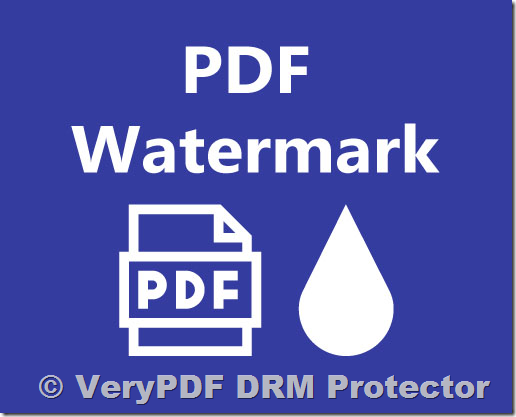In the digital age, protecting sensitive information has become a top priority for businesses, especially when it comes to document security. One of the most common methods for securing documents is the use of watermarks. Adding watermarks to PDF documents serves as a visual deterrent against unauthorized distribution and can help maintain confidentiality. However, the effectiveness of traditional watermarking techniques can often be undermined by easy removal methods. In this article, we will explore how to securely add permanent, non-removable watermarks to PDFs using VeryPDF DRM Protector, an advanced document protection tool.
What is a Watermarked PDF?
A watermarked PDF is a document that features either text or an image overlaid on its pages to signify its confidential or proprietary nature. This watermark can appear as a stamp or background image, and it serves as a visible reminder of the document’s restricted access and intended use. Watermarks are widely used to mark documents as confidential, draft, or restricted, but they are not always effective at preventing unauthorized sharing if not implemented correctly.
What is a Dynamic Watermark?
A dynamic watermark is a more sophisticated form of watermarking that uses placeholders or variables to insert specific data, such as a user’s name, email, or company, into the watermark. Unlike static watermarks that remain fixed, dynamic watermarks change based on the user accessing the document. For example, a dynamic watermark could display “Confidential: Viewable by John Doe only” when the document is opened by John Doe.
This type of watermarking is particularly useful in protecting sensitive documents that are distributed to multiple recipients, as it creates a unique watermark for each user.
What is a Confidential Watermark?
A confidential watermark, as the name suggests, is used to mark documents that are highly sensitive and should not be shared or distributed without permission. These watermarks can be in the form of text or images that clearly indicate the confidential nature of the document. For instance, a text watermark might read “Confidential – Do Not Distribute” or “Private – For Authorized Eyes Only.” This type of watermark serves as both a deterrent and a visual reminder to handle the document with care.
Why Use Watermarks?
Watermarks provide a simple yet effective way to protect digital documents from unauthorized distribution. They help in identifying the source of any leaked documents, and they can also serve as an effective branding tool. When applied properly, watermarks ensure that if a document is shared without permission, it can be traced back to the original recipient or source.
Dynamic watermarks are particularly useful in securing documents for external sharing. By adding user-specific watermarks, you can track who is accessing and sharing your files, providing an extra layer of security. For businesses, confidential watermarks also serve as a way to remind employees and clients of the sensitive nature of the information contained in the document.
How Easy Are Watermarks to Remove?
While watermarking can be a deterrent, many traditional watermarking methods, such as those used in Adobe Acrobat or MS Word, are not foolproof. Watermarks in PDF documents created with basic editing tools are often easy to remove using common PDF editing software or even image manipulation tools like Photoshop. This is a significant issue when protecting highly confidential information, as unauthorized individuals may easily remove the watermark and misuse the document.
To prevent this, you need a solution that provides secure, non-removable watermarks, even after the document is shared or printed. This is where VeryPDF DRM Protector comes into play.
How to Add a Permanent Watermark Using VeryPDF DRM Protector
VeryPDF DRM Protector offers an advanced solution for adding dynamic, non-removable watermarks to your PDF files. It provides a secure PDF viewer application and strong encryption, making it incredibly difficult to remove watermarks from protected documents. Here’s how you can watermark a PDF permanently using VeryPDF DRM Protector:
-
Upload Your PDF File: Go to https://drm.verypdf.com/online/ and upload your PDF document.
-
Select ‘Make Secure PDF’: Once your document is uploaded, select the “Make Secure PDF” option.
-
Add Watermarks: You can now add a confidential watermark to your PDF. VeryPDF allows you to add both text and image watermarks. For dynamic watermarks, you can include variables like
%UserName%or%Email%to personalize the watermark for each user. -
Customize Watermark Position and Opacity: You can adjust the position of the watermark on the page and set the opacity to ensure it’s visible but not intrusive.
-
Apply Security Settings: VeryPDF also allows you to apply additional security settings, such as disabling printing, copying, and screenshots, to ensure that your document remains protected.
-
Save the Document: Once you’ve added the watermark and set the desired security options, click “Publish” to encrypt and save the PDF as a .vpdf file, which can only be opened by authorized users using the VeryPDF secure PDF viewer.
With this method, the watermark becomes part of the document’s encryption, making it virtually impossible to remove, even with the most advanced PDF editing tools.
FAQs
1. How can I make sure my watermark is non-removable?
To ensure your watermark is non-removable, you need to use a PDF DRM solution like VeryPDF DRM Protector, which encrypts your PDF document and adds a watermark that cannot be removed with standard PDF editing tools.
2. Can I add dynamic watermarks to my PDFs?
Yes, VeryPDF DRM Protector allows you to add dynamic watermarks that include user-specific information, such as the user’s name, email, and company. This ensures that each recipient of the document sees a personalized watermark.
3. What is the difference between a static and a dynamic watermark?
A static watermark remains the same for every user and document copy, while a dynamic watermark changes based on the user viewing or printing the document, showing personalized information like the user’s name or email.
4. Is there a free trial for VeryPDF DRM Protector?
Yes, VeryPDF DRM Protector offers a free trial that you can access online at https://drm.verypdf.com/online/. This trial allows you to test the watermarking and document protection features before committing to the full version.
5. How does VeryPDF DRM Protector prevent watermark removal?
VeryPDF DRM Protector encrypts the document and converts it into a .vpdf format, which can only be opened using the secure VeryPDF reader. This prevents watermarks from being removed using traditional PDF editing tools or even OCR technology.
Conclusion
Watermarking is a crucial step in protecting your PDF documents from unauthorized sharing and distribution. However, traditional watermarking methods often fail to provide sufficient security, as they can easily be removed. VeryPDF DRM Protector offers a robust solution for adding dynamic, non-removable watermarks to PDFs, ensuring that your documents remain secure even after distribution. By using VeryPDF DRM Protector, you can maintain the confidentiality of your documents while discouraging unauthorized sharing.