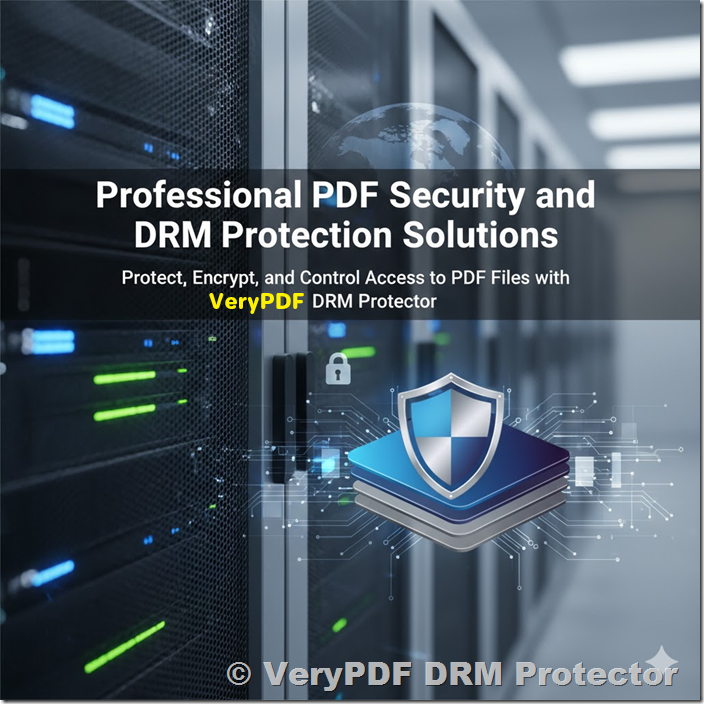Professional PDF Security Solutions
In today’s digital environment, securing electronic documents is a critical requirement for publishers, educators, corporations, and researchers. From confidential contracts to digital textbooks, protecting intellectual property and sensitive information ensures that content remains under the control of its rightful owner.
VeryPDF DRM Protector provides complete offline and online PDF security solutions that safeguard your content against unauthorized copying, sharing, downloading, and printing — helping you maintain full control over your digital assets.
Industry Applications
Publications
Publishers can use VeryPDF’s cost-effective PDF Security services to sell and distribute books, journals, and courseware safely. By applying robust DRM (Digital Rights Management) protection, authors and publishers can ensure that their work cannot be copied, shared, or republished without permission.
Example: A student accessing a protected eBook through our DRM-secured reader.
Technical Manuals
Engineering, aviation, and industrial companies can distribute training materials and operation manuals that are DRM-secured. This guarantees that only authorized personnel can access sensitive technical procedures or maintenance documentation.
Example: Engineers accessing secured manuals for reference in the field.
Private Documents
Law firms, financial institutions, and research organizations can manage access to confidential or classified documents, ensuring compliance and data protection across all devices.
Example: A researcher reviewing protected financial or legal reports with restricted access.
PDF Security — Control Viewing, Copying, Sharing, and Printing
VeryPDF offers both Offline and Online DRM solutions that secure PDFs, ePUBs, and Office files with advanced encryption and access management.
VeryPDF DRM Protector: Offline Services
Our free VeryPDF DRM Protector software allows you to create, distribute, and sell strongly encrypted PDFs protected by our cloud-based DRM services.
These documents can be read securely using the free Javelin PDF Reader, available for Windows, macOS, iOS, and Android — no Adobe Reader required.
VeryPDF DRM Protector: Online Services
Use our Web DRM services to convert PDF, ePUB, and MS Office files into secured HTML5 format for browser-based viewing.
Our web viewer prevents printing, copying, and downloading while providing user access control, service management, and technical support.
Main Features Summary
- Strong PDF encryption with full DRM controls
- Copy, print, and save-as protection
- Document expiry (by date or view count)
- Dynamic watermarking and static watermarking
- Secure printing (offline only)
- Annotation and markup options
- Text-to-speech and accessibility support
- User and file access management
- Document activity tracking and audit logs
- Remote disable and revocation
- E-commerce and monetization tools
- Secured HTML5 service for PDF, ePUB, PowerPoint
- Branding/white-label options
- Media embedding (video, audio, links)
These features make VeryPDF DRM Protector an all-in-one solution for protecting intellectual property and managing digital content securely.
Industries Using VeryPDF DRM Protector
Our clients span multiple sectors, including:
- Book and magazine publishing
- Newspapers and newsletters
- Medical and educational materials
- Corporate and management training
- Flight and automotive training
- IT courseware and schools
- Market research and investor reports
- Engineering and maintenance manuals
- Legal, contractual, and financial documentation
- Language training and music notation
- Bioengineering and scientific research
Choosing the Right PDF Security Solution
While there are many tools for creating and editing PDF files, most fail to address document security properly.
The three key goals of effective PDF security are:
- Protecting Document Privacy – keeping confidential data safe.
- Protecting Intellectual Property – preventing unauthorized copying and redistribution.
- Protecting End Users – ensuring safe, malware-free content.
A secure DRM-enabled PDF reader ensures that documents remain in the hands of authorized users only, protecting both publishers and customers.
Why Use a Secure PDF Reader with DRM Control
PDF DRM provides numerous benefits:
- Ensures only authorized users can access content
- Protects ownership and copyright
- Preserves revenue from digital publication sales
- Prevents unauthorized access to confidential information
- Enables document tracking and audit reporting
Offline vs Online DRM Services
Offline DRM provides maximum file security and printing control, while Online DRM offers easy deployment and scalability for web-based users.
Combining both approaches can provide flexibility depending on your audience — from corporate staff to general consumers.
Monetization: Selling or Renting PDF Files
Selling unprotected PDFs is risky — they can easily be copied or shared online.
While basic services like SendOwl use watermarks and passwords, they lack true content protection.
VeryPDF DRM Protector, on the other hand, supports fully secure e-commerce workflows, allowing you to sell or rent protected PDF documents economically — from your own website, partner platforms, or using VeryPDF’s integrated catalog system.
Content Protection and Anti-Piracy Measures
Prevent Copying and Text Extraction
Avoid weak Adobe-style password protection — it can easily be removed by free online tools. Instead, use strong encryption and DRM control with VeryPDF DRM Protector to prevent copying, forwarding, and unauthorized downloads.
Secure or Restrict Printing
Offline DRM enables secure, physical printing control — limiting devices, page counts, and print events. Online services typically disable printing entirely for maximum security.
Prevent File Sharing
Offline and Online DRM services validate access through server-side authorization, ensuring that only verified users — not shared files — can open documents.
For additional protection, two-factor authentication (2FA) can be applied using SMS, email, or authenticator apps.
Watermarking Options
Static Watermarking
Adds fixed text or image watermarks to pages. These are suitable for copyright marking but can be edited out in normal PDFs.
Dynamic Watermarking
Automatically inserts personalized information — such as username, email, IP address, or date/time — during viewing or printing.
This creates a traceable deterrent against illegal sharing or screenshots.
Screen Capture Prevention
Screen capture blocking is partially supported at the OS level (e.g., Android) but can be enhanced with Javelin PDF Reader’s DRM integration, which prevents or deters screenshot attempts.
For browser-based viewing, dynamic watermark overlays provide an effective deterrent.
Audit, Tracking, and Reporting
Every user action — viewing, printing, access attempt — can be logged and monitored through the DRM server.
Offline services synchronize logs when online, while Online services track activity in real time.
Reports can be filtered by user, document, IP address, and timeframe, giving administrators full insight into document usage and compliance.
Conclusion
Protecting PDF documents is not just about encryption — it’s about control, compliance, and business continuity.
With VeryPDF DRM Protector, you can secure, distribute, and monetize your digital content efficiently across any platform — from offline workstations to web browsers and mobile devices.
Whether you’re a publisher, trainer, or corporate security manager, VeryPDF DRM Protector delivers a professional, scalable, and affordable solution for safeguarding your valuable documents.
Learn more:
Visit https://drm.verypdf.com to try VeryPDF DRM Protector for free and experience enterprise-grade document protection today.