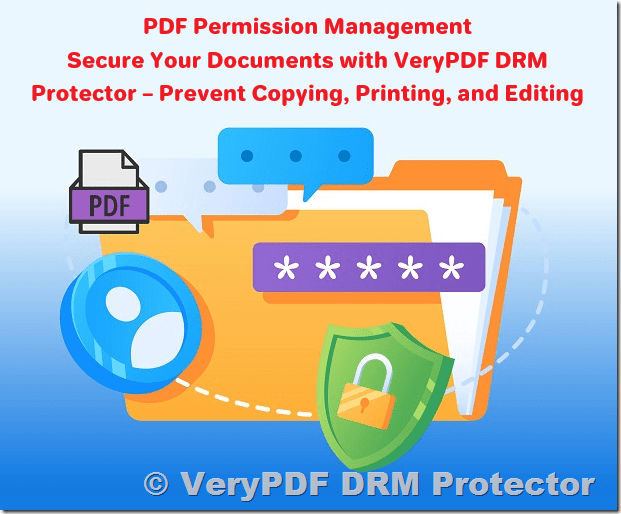In today’s digital world, PDF documents are among the most commonly used formats for sharing, storing, and managing important information. Whether you’re an individual working on a personal project or a business dealing with sensitive data, ensuring the security and proper management of your PDFs is a necessity. One effective solution to achieve this is PDF permission management. With the help of tools like VeryPDF DRM Protector, users can easily safeguard their PDF files, controlling access and permissions to ensure their documents remain protected.
What is PDF Permission Management?
PDF permission management involves controlling what others can do with your PDF documents after sharing or distribution. This may include restricting actions such as editing, printing, copying, or even viewing the document. By using this feature, you can have full control over who can access your files and how they interact with the content.
When a PDF file is created and shared, it often comes with the possibility that recipients might change the document, copy its contents, or even distribute it further without your permission. PDF permission management provides a solution to prevent unauthorized modifications or sharing, thus preserving the integrity of your work.
In addition, PDF permission management tools can often provide tracking capabilities, so you can know when a document was accessed and by whom.
Why You Need PDF Permission Management?
There are several reasons why implementing PDF permission management is crucial for both personal and professional use:
-
Protecting Sensitive Information: PDFs are often used to share sensitive data like contracts, financial reports, and other confidential materials. By using PDF permission management, you can ensure that only authorized users can access the document and only in the manner you allow.
-
Preventing Unauthorized Distribution: When sharing documents online, there’s always a risk that others might copy or distribute them. Permission management allows you to limit these risks by setting restrictions on printing, copying, and modifying the document.
-
Professional Presentation: If you are a business or professional working with clients or partners, using PDF permission management can give you an added layer of professionalism. It shows that you take the security of your documents seriously and value the protection of intellectual property.
-
Customizing User Access: With the right PDF permission management system, you can customize permissions for different users. For instance, one user may only be allowed to view the document, while another may have full editing rights. This level of customization ensures that each person involved with the document only has access to what is necessary.
How Does VeryPDF DRM Protector Help with PDF Permission Management?
VeryPDF DRM Protector is a powerful software that simplifies PDF permission management. With its comprehensive features, it ensures your PDF documents are not only protected but also fully customizable to fit your security needs.
Easy and Effective PDF Security
With VeryPDF DRM Protector, you can quickly upload your PDF file to the platform and set specific security restrictions for your document. These restrictions include options to prevent printing, copying text, screenshots, and unauthorized access, ensuring that your documents are kept safe.
Step-by-Step Guide to Using VeryPDF DRM Protector for PDF Permission Management
To get started with PDF permission management using VeryPDF DRM Protector, follow these simple steps:
-
Upload Your PDF: The first step is to visit the VeryPDF DRM Protector website at https://drm.verypdf.com/online/ and upload your PDF file.
-
Set Permissions: After uploading, you can choose to make your document more secure by selecting the specific permissions you want. For instance, you can block printing, restrict copying, and prevent document modification.
-
Make Secure PDF: Once you’ve set your permissions, simply click on ‘Make Secure PDF’. This action will apply the selected security features and ensure that your document is fully protected.
-
Download the Secured PDF: After processing, you can download your secure PDF file, which will now be restricted according to the permissions you set. Only authorized users can interact with the document in the way you’ve allowed.
Free Trial: One of the key advantages of VeryPDF DRM Protector is that it offers a free trial online at https://drm.verypdf.com/online/, so you can test the service and experience the benefits before committing to a purchase.
Key Features of VeryPDF DRM Protector
-
Comprehensive Permission Control: With VeryPDF DRM Protector, you have complete control over your PDFs, including restrictions on editing, printing, copying, and even preventing screenshot captures.
-
Password Protection: You can also add a password to your PDF, ensuring that only those with the correct credentials can access the file.
-
Custom Watermarking: VeryPDF allows you to add a watermark to your document, which helps in preventing unauthorized distribution by making it clear who owns the document.
-
No Software Installation Required: VeryPDF DRM Protector is an online tool, meaning there’s no need to download or install any software on your system. You can simply access it through your web browser.
-
User-Friendly Interface: The platform is intuitive and easy to use, making it accessible to users of all skill levels.
FAQs About PDF Permission Management
Q1: How do I restrict printing in a PDF using VeryPDF DRM Protector?
A1: Simply upload your PDF to the platform, select the “Disable Printing” option from the available permissions, and then click on ‘Make Secure PDF.’ Your document will then be protected against printing.
Q2: Can I prevent others from copying text from my PDF?
A2: Yes, VeryPDF DRM Protector allows you to disable the copy functionality, preventing unauthorized users from copying text from your PDF.
Q3: How long is the free trial available for VeryPDF DRM Protector?
A3: You can use the free trial online at https://drm.verypdf.com/online/ to test the PDF permission management features without any commitment.
Q4: Does VeryPDF DRM Protector support password protection for PDFs?
A4: Yes, VeryPDF DRM Protector allows you to set a password for your PDF document, ensuring that only authorized individuals can access it.
Q5: Is it possible to add a watermark to my PDF using VeryPDF DRM Protector?
A5: Absolutely! You can add a custom watermark to your PDF document to help protect your intellectual property and prevent unauthorized distribution.
Q6: Can I revoke permissions after setting them on a PDF?
A6: Once you set permissions on your PDF, you cannot revoke them directly through VeryPDF DRM Protector. However, you can upload the PDF again and create a new version with different settings.
With the powerful PDF permission management feature in VeryPDF DRM Protector, you can easily ensure that your PDF documents remain secure and protected from unauthorized access. Whether you’re looking to prevent copying, printing, or editing, this tool provides the ultimate control over your documents. Try it for free online and start managing your PDF permissions today.