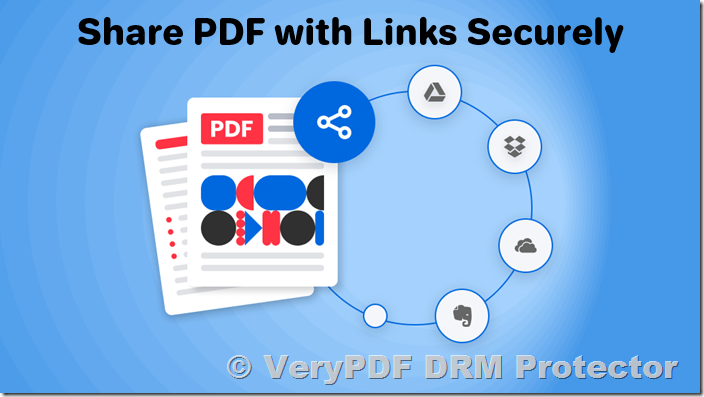In today’s digital age, sharing sensitive documents is a common necessity for businesses and individuals alike. However, once a file is sent, control over its access is often lost, posing significant security risks. Whether it’s confidential company data, personal credentials, or time-sensitive project files, ensuring that your documents are only accessible for a limited time or by specific individuals is crucial. This is where VeryPDF DRM Protector comes in—a powerful tool that allows you to set document expiry, self-destruct timers, and revocation features to safeguard your files.
Why Use Document Expiry, Self-Destruct, and Revocation?
Imagine situations where you need to share confidential documents but only want recipients to have access for a limited time. This could be applicable to:
- Negotiation documents with deadlines
- Employee onboarding materials with sensitive login credentials
- Project proposals requiring temporary access
- Legal documents for review purposes
By setting expiry dates, self-destruct timers, or revoking access altogether, you can ensure that sensitive information is only accessible for the intended duration. This helps mitigate the risk of unauthorized access, data breaches, and information leaks.
Why Limit Access to Your Documents?
There are numerous scenarios where restricting access to documents is essential:
-
Project-Based Access: Limiting access to files for the duration of a project or paid license.
-
Protecting Personal Information: Preventing unauthorized exposure of sensitive data like company credentials.
-
One-Time Links: Invalidating links after download to prevent reuse without permission.
-
Employee Offboarding: Revoking access to confidential information after an employee leaves the company.
Without these restrictions, your documents could end up in the wrong hands, leading to potential security breaches.
Types of Access Limitations
VeryPDF DRM Protector offers three primary ways to control access to your documents:
1. Document Expiry
Expiry allows you to set a specific date and time after which the document becomes inaccessible. This is particularly useful for time-sensitive files, such as tender documents or negotiation materials, where a sense of urgency is required.
With VeryPDF DRM Protector, you can set expiry dates at various levels:
-
File-Level Expiry: Set an expiry date for individual files.
-
Data Rooms-Level Expiry: Apply the same expiry settings to an entire group of files.
-
User-by-User Expiry: Customize expiry dates for different users within the same data room, saving time and effort.
2. Self-Destruct/One-Time Sending
Inspired by the “Mission Impossible” concept, the self-destruct feature ensures that a document becomes inaccessible after a set period. This is ideal for sharing sensitive information that should only be viewed once.
VeryPDF DRM Protector allows you to set self-destruct timers in minutes or hours, ensuring that recipients have just enough time to review the document. Once the timer runs out, the file is no longer accessible, even if the link is forwarded.
You can customize self-destruct settings based on your needs:
-
Anyone with Link + Self-Destruct: The timer starts when the first recipient opens the file.
-
Anyone with Passkey + Self-Destruct: Access is granted only to those with the correct passkey.
-
Specified Recipients + Self-Destruct: Only invited recipients can access the file, with individual timers for each user.
3. Revocation of Access
Revocation gives you the power to disable access to a document at any time. This is particularly useful if a file is sent by mistake, needs updating, or if you want to restrict access after an employee leaves the company.
With VeryPDF DRM Protector, you can revoke access for all recipients or specific individuals with just a few clicks. This ensures that your sensitive information remains under your control.
Why Choose VeryPDF DRM Protector?
VeryPDF DRM Protector stands out as a secure, reliable, and affordable solution for digital rights management. Here’s why:
-
High-Level Encryption: Your documents are protected by top-tier security measures.
-
User-Friendly Dashboard: Easily manage all your files and access settings in one place.
-
Versatile File Support: Works with PDFs, MS Office documents, images, and videos.
-
Flexible Access Controls: Customize expiry, self-destruct, and revocation settings to suit your needs.
Try VeryPDF DRM Protector for Free
You can experience the benefits of VeryPDF DRM Protector firsthand by trying it online for free at https://drm.verypdf.com/online/. Simply upload your PDF file, select your desired security settings, and see how easy it is to protect your documents.
FAQs
1. What types of files does VeryPDF DRM Protector support?
VeryPDF DRM Protector supports PDFs, MS Office documents, images, and videos.
2. Can I set different expiry dates for different users?
Yes, VeryPDF DRM Protector allows you to set user-by-user expiry dates within the same data room.
3. How does the self-destruct feature work?
The self-destruct timer starts when the first recipient opens the file. Once the timer runs out, the document becomes inaccessible.
4. Can I revoke access to a document after sending it?
Yes, you can revoke access for all recipients or specific individuals at any time.
5. Is VeryPDF DRM Protector secure?
Yes, VeryPDF DRM Protector uses high-level encryption to ensure your documents are secure.
6. Can I try VeryPDF DRM Protector for free?
Yes, you can try it for free online at https://drm.verypdf.com/online/.
7. What happens if a recipient forwards the link?
If the document has a self-destruct timer, it will become inaccessible once the timer runs out, even if the link is forwarded.
8. Can I set a passkey for additional security?
Yes, you can require a passkey to access the document, adding an extra layer of security.
9. How do I revoke access to a file?
You can revoke access by toggling off the “access” control for the file or specific recipients in the dashboard.
10. Is VeryPDF DRM Protector suitable for businesses?
Absolutely! VeryPDF DRM Protector is designed to meet the needs of businesses, offering robust security features for sensitive documents.
Conclusion
In a world where data security is paramount, VeryPDF DRM Protector offers a comprehensive solution for controlling access to your documents. With features like document expiry, self-destruct timers, and revocation, you can ensure that your sensitive information remains secure. Try it for free today at https://drm.verypdf.com/online/ and take control of your document security!