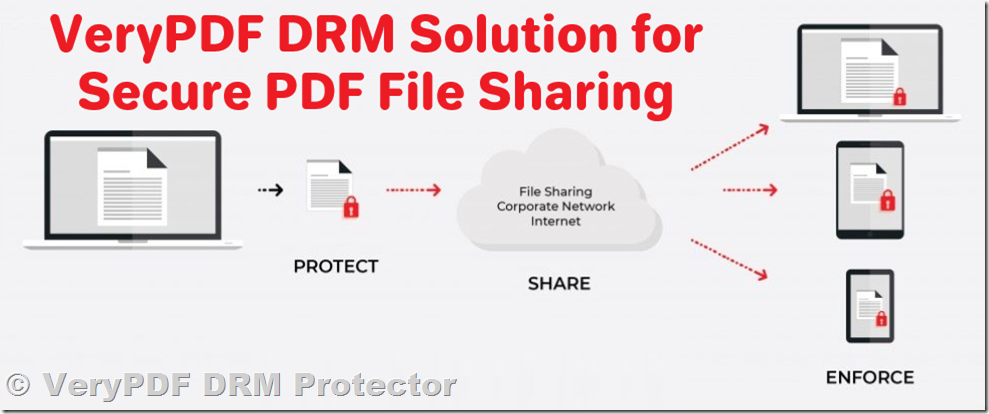In the digital age, securing sensitive files is more crucial than ever. Many professionals, businesses, and individuals alike need to share important documents such as contracts, research papers, and presentations, but they also want to ensure that these documents are protected from unauthorized access or distribution. While Pingvin Share offers a solid solution for file sharing, it lacks one critical feature for securing sensitive PDFs: the ability to apply Digital Rights Management (DRM) to restrict unauthorized use and disable the document remotely if needed. Fortunately, there is an easy and powerful alternative to protect PDF files with DRM: VeryPDF DRM Protector.
In this article, we will explore the importance of DRM for file sharing, how you can protect your PDF documents using VeryPDF DRM Protector, and why it is an ideal open-source solution for those looking to secure their digital assets.
What is DRM and Why is it Important for PDF File Sharing?
Digital Rights Management (DRM) is a set of technologies and methods used to control access to digital content and prevent unauthorized distribution. DRM is particularly useful when dealing with sensitive files that need to be shared securely, such as PDFs that contain confidential business information, research, contracts, or intellectual property.
Applying DRM to PDF files ensures that the document owner can set restrictions such as:
- Preventing the document from being printed or copied
- Restricting access based on the user’s authentication or subscription status
- Setting expiration dates or limiting the number of times the file can be accessed
- Remotely disabling the document in case it is lost, stolen, or accessed by unauthorized users
For anyone who needs to maintain control over their sensitive PDF documents while sharing them online, DRM is essential. Without DRM protection, PDFs can easily be copied, shared, and even altered by unauthorized parties, potentially putting valuable data at risk.
Why Choose VeryPDF DRM Protector?
VeryPDF DRM Protector is an easy-to-use, powerful tool that allows you to protect your PDF files with DRM. Unlike traditional DRM solutions that may require complicated setup and expensive software, VeryPDF offers a free trial that can be accessed online at https://drm.verypdf.com/online/, making it accessible for everyone, regardless of their technical skill level. Here are a few reasons why you should consider using VeryPDF DRM Protector for your PDF files:
1. Protect Your PDFs Without Complicated Setup
Applying DRM to a PDF using VeryPDF DRM Protector is straightforward. Instead of needing to right-click a file or rely on complex software tools, all you need to do is upload your PDF file to https://drm.verypdf.com/online/. Once uploaded, you can easily select the option to “Make Secure PDF”, which will apply the necessary DRM protections to your file in just a few clicks.
This simple, online interface is perfect for both individuals and organizations that need to quickly secure their PDFs for sharing or distribution.
2. Set Custom DRM Restrictions
VeryPDF DRM Protector offers you the flexibility to customize various DRM protections for your PDF files. You can:
- Set expiration dates for files, meaning they will become inaccessible after a certain time.
- Restrict copying and printing to prevent unauthorized distribution of your document.
- Limit the number of times a document can be viewed, ensuring that access is restricted and controlled.
- Enforce authentication processes such as password protection or user verification to unlock the document.
These options give you complete control over how and when your PDF files can be accessed.
3. Remote Disablement of PDFs
One of the most important features of DRM protection is the ability to remotely disable a file. If you need to revoke access to a PDF for any reason (e.g., if a file has been shared without authorization or if it’s no longer relevant), VeryPDF DRM Protector allows you to do so. This feature ensures that your sensitive files cannot be used or shared beyond your control.
4. Full Compatibility and No Software Installation
Another benefit of using VeryPDF DRM Protector is that you don’t need to install any software. As an online platform, it works on any device with an internet connection and does not require additional downloads or configurations. This makes it an ideal solution for professionals and businesses on the go.
How VeryPDF DRM Protector Works
To get started with VeryPDF DRM Protector, simply follow these steps:
- Upload Your PDF: Go to VeryPDF DRM Protector’s website and upload your PDF file.
- Select DRM Protection Options: Choose from a range of DRM options to secure your document (e.g., disabling printing, setting expiration, or restricting access).
- Download Your Secure PDF: Once your file is protected, download the secured version of the PDF, which can now be shared without worrying about unauthorized use.
Why VeryPDF DRM Protector is an Ideal Open-Source Solution
For individuals or organizations that need an open-source DRM solution, VeryPDF DRM Protector stands out as a cost-effective and reliable option. It allows you to control the access and usage of your PDFs without the need for third-party tools or complicated server configurations. Whether you’re an independent creator, a business looking to protect contracts, or an academic sharing sensitive research, VeryPDF DRM Protector offers a secure and easy-to-use platform to ensure your documents remain protected.
FAQs about VeryPDF DRM Protector
Q1: Can I try VeryPDF DRM Protector for free? Yes, VeryPDF DRM Protector offers a free trial that can be accessed online at https://drm.verypdf.com/online/. This allows you to test the DRM features and see how they work before committing to the full service.
Q2: Is VeryPDF DRM Protector easy to use? Absolutely! VeryPDF DRM Protector is designed to be user-friendly. All you need to do is upload your PDF file to the website and select the DRM protections you want to apply. No technical expertise is required.
Q3: What types of DRM restrictions can I apply to my PDFs? You can set restrictions such as disabling printing, copying, and modifying the PDF, limiting the number of views, setting an expiration date, and more.
Q4: Can I disable a PDF remotely after sharing it? Yes, with VeryPDF DRM Protector, you can remotely disable access to your PDF documents if needed.
Q5: Is VeryPDF DRM Protector compatible with all devices? Since VeryPDF DRM Protector is an online platform, it works on any device with internet access, including computers, tablets, and smartphones.
By leveraging VeryPDF DRM Protector, you can ensure that your sensitive PDF files remain secure during sharing. Start using the free trial online at https://drm.verypdf.com/online/ today to take full control over your documents.