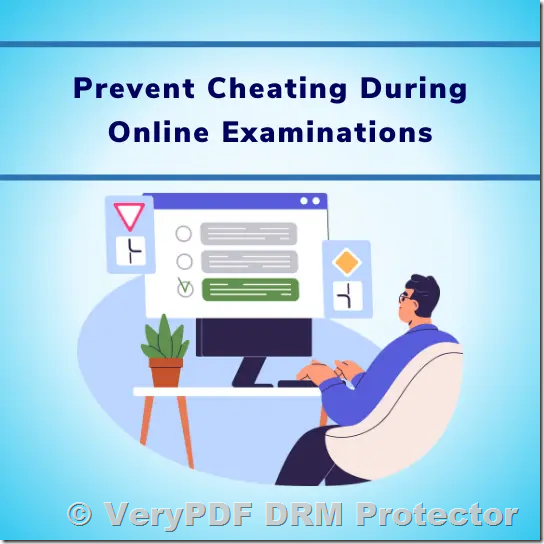The rapid evolution of online education, accelerated by the global COVID-19 pandemic, has posed new challenges in maintaining the integrity of examinations and assessments. With the shift to remote learning, ensuring that exams are fair and free from cheating has become a critical issue. Proctoring, or the act of overseeing the examination process, is one of the most common strategies used to maintain integrity. However, despite the widespread adoption of online proctoring tools, there are still numerous ways students can attempt to cheat. To combat this, many institutions and organizations are turning to advanced document security solutions, such as VeryPDF DRM Protector, which offers a powerful solution to prevent cheating and ensure the security of exams, tests, and course materials.
What is Proctoring and Why is it Important?
Proctoring involves overseeing an examination to prevent cheating, ensuring that students follow the rules and maintain the integrity of the test. Traditionally, this has been done in physical exam halls where proctors monitor students in person. However, with the shift to online exams due to the pandemic, it has become increasingly difficult to ensure that students do not cheat.
Online proctoring services use software to monitor a student’s computer activity, webcam feed, and audio while they take an exam. While this helps detect suspicious behavior, it is not foolproof. Students can still find ways to cheat, such as using smartphones to search for answers or collaborating with others via video calls.
To enhance the effectiveness of online proctoring, VeryPDF DRM Protector provides a comprehensive document security solution that goes beyond simple monitoring by addressing the potential vulnerabilities of online exams and tests.
How Does VeryPDF DRM Protector Help Prevent Cheating?
VeryPDF DRM Protector offers a variety of features that can complement online proctoring services by adding layers of security to exam documents, preventing unauthorized access, and reducing the likelihood of cheating.
1. Secure PDF Document Protection
One of the most significant concerns with online exams is the possibility of stealing or sharing the exam questions before the exam begins. VeryPDF DRM Protector addresses this issue by encrypting exam papers and locking them with Digital Rights Management (DRM) controls. By uploading the exam PDFs to the VeryPDF DRM Protector website, exam administrators can apply encryption to ensure that only authorized candidates can access the files. Unauthorized users, even those with access to the exam paper, cannot open, print, copy, or share the document without proper permission.
2. Preventing Unauthorized Distribution
In addition to encrypting exam documents, VeryPDF DRM Protector prevents the unauthorized sharing and forwarding of protected files. Once a file is encrypted and secured, it cannot be forwarded to others or accessed on devices that are not authorized. This significantly reduces the risk of the exam paper being leaked before the exam takes place.
3. Prevent Copying, Pasting, and Screen Grabbing
Another common method of cheating in online exams involves copying and pasting content from external sources or using screen grabbers to capture exam questions. VeryPDF DRM Protector blocks these actions entirely. Students cannot use the copy-paste function, nor can they take screenshots of the exam content. The Secure PDF viewer ensures that no unauthorized copying, printing, or screen capturing can occur, making it much more difficult for students to cheat.
4. Time-Tracking and Logging
An essential part of maintaining the integrity of online exams is ensuring that students complete the exam within the designated time. VeryPDF DRM Protector offers time-tracking features that allow administrators to monitor when the exam document is opened and closed. This feature is especially useful for ensuring that students do not extend their exam time by taking unauthorized breaks. The system logs all activities in UTC time, ensuring accurate tracking regardless of the student’s location or time zone.
5. Device and Location Restrictions
VeryPDF DRM Protector takes security a step further by restricting the access to exam documents to specific devices or locations. This ensures that students cannot access exam materials from multiple devices or share their files with others. Furthermore, by locking the file to a specific device, VeryPDF DRM Protector ensures that even if a student tries to copy the exam file to another device, they will not be able to open it.
6. Dynamic Watermarking
To further discourage cheating, VeryPDF DRM Protector offers dynamic watermarking. Each document opened by a student displays a personalized watermark, which can include the student’s name or IP address. This feature acts as a deterrent, as students are less likely to cheat if they know their actions can be traced back to them.
7. Secure PDF Forms
For exams that require candidates to fill out forms, VeryPDF DRM Protector ensures that these forms are also protected. The software prevents candidates from modifying form content, copying responses, or saving the document in an unprotected format. Furthermore, the data entered into the form is encrypted and stored securely, preventing tampering or unauthorized access.
The Advantages of VeryPDF DRM Protector for Online Exams
VeryPDF DRM Protector stands out in the market for several reasons:
- Complete control over exam documents: Your exam papers remain under your control at all times, without the need to upload unprotected files to third-party cloud services.
- No complicated logins or passwords: The system uses a secure key transfer mechanism to ensure that only authorized devices can open the exam file.
- Stronger security than cloud-based solutions: By using installed PDF viewers, VeryPDF DRM Protector ensures that your documents are protected in a secure, offline environment.
- Batch PDF protection and eCommerce API: If you are managing a large number of students, you can batch protect documents and even automate user account setup and license delivery through the eCommerce API.
- Unlimited documents and users for one fixed price: You can secure as many documents and users as needed without additional costs.
How to Use VeryPDF DRM Protector
To get started with VeryPDF DRM Protector, simply visit https://drm.verypdf.com/online/. Upload your PDF file, and select the option to Make Secure PDF. You can then apply the necessary DRM protections, such as encryption, watermarking, and access restrictions, to ensure your exam or test is secure.
FAQs
Q1: How does VeryPDF DRM Protector differ from other DRM solutions?
A1: VeryPDF DRM Protector offers a more robust solution by providing encryption, dynamic watermarking, and device/location restrictions, all without the need to upload your documents to third-party servers. It is also easier to use, with no complicated password systems or plugins that could compromise security.
Q2: Can students still cheat if they use VeryPDF DRM Protector?
A2: While no system can guarantee 100% prevention, VeryPDF DRM Protector significantly reduces the chances of cheating by blocking common cheating methods such as copying, pasting, printing, and screen capturing.
Q3: Is there a free trial available?
A3: Yes, VeryPDF DRM Protector offers a free trial that you can use to try out the security features before committing. You can access the trial here.
Q4: Can I use VeryPDF DRM Protector for other documents besides exams?
A4: Yes, VeryPDF DRM Protector is suitable for any document that requires protection, such as training materials, confidential files, and reports.
Conclusion
VeryPDF DRM Protector provides a powerful and comprehensive solution for preventing cheating in online exams, tests, and courses. By combining advanced PDF protection with online proctoring services, it helps ensure the integrity of remote assessments. Protect your exams today by taking advantage of the free trial available at https://drm.verypdf.com/online/.