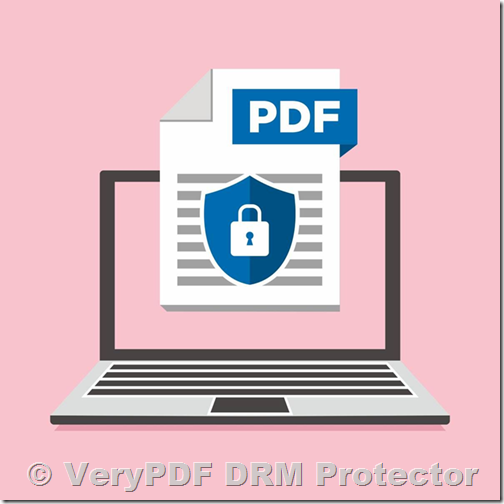In today’s digital world, sharing PDF files securely is essential. Whether you’re sharing contracts, research papers, or sensitive business documents, ensuring the confidentiality of the content is crucial. However, one of the main challenges is protecting these files from unauthorized access. Many tools like PDF Password Remover, PDF Unlocker, and online services such as Smallpdf and ILovePDF claim to help users unlock and decrypt protected PDFs. But what if you could use a tool that not only secures your PDF but also prevents these very tools from unlocking your files?
Enter VeryPDF DRM Protector, an advanced solution designed to safeguard your PDF files against decryption attempts. Unlike other software, such as Smallpdf or ILovePDF, VeryPDF DRM Protector offers an unparalleled level of protection for your documents, ensuring that they remain secure even against the most common unlocking tools.
Why You Should Choose VeryPDF DRM Protector
VeryPDF DRM Protector is specifically designed to give you full control over the security of your PDFs. Unlike traditional password protection methods that can be easily bypassed by PDF Password Remover tools or free online PDF unlocking websites, VeryPDF DRM Protector uses Digital Rights Management (DRM) technology to restrict access, copying, printing, and editing of your PDF files.
The DRM-based protection ensures that only authorized users with the correct credentials can access your files. Even if someone attempts to remove the password or unlock the document with PDF Unlocker software, they will not succeed. With VeryPDF DRM Protector, you gain an extra layer of protection beyond what traditional PDF password security offers.
Key Features of VeryPDF DRM Protector
-
Strong Encryption: The DRM protection uses high-level encryption to ensure that only authorized users can view, copy, print, or edit the document.
-
Prevent PDF Unlocking Tools: Most PDF password removal tools such as Smallpdf, PDF Password Recovery, or PDF Unlocker rely on simple password-based security. DRM protection from VeryPDF makes these tools ineffective, as they cannot bypass the advanced encryption methods used by the software.
-
Secure Online Service: VeryPDF DRM Protector is available as a free trial online at https://drm.verypdf.com/online/, which means you can try it without installing anything on your computer. Simply upload your PDF and apply the DRM protection securely.
-
Easy to Use: With VeryPDF DRM Protector, protecting your PDF is straightforward. You simply need to upload your PDF file to https://drm.verypdf.com/online/ and select “Make Secure PDF.” The tool will apply DRM protection to your file, and you can then download the secured version.
-
Multi-device Compatibility: Once your document is secured, it can only be opened on devices that meet the necessary authorization criteria, ensuring your content is safe from unauthorized access, no matter where or on which device it’s opened.
-
No Need for Complex Software: Unlike some DRM solutions, you don’t need to download any complicated software. The entire process is done online through a simple and intuitive interface.
Step-by-Step Guide to Protect Your PDF with VeryPDF DRM Protector
-
Visit the Online Service: Go to https://drm.verypdf.com/online/ in your web browser.
-
Upload Your PDF: Click on the “Upload” button and select the PDF file you want to protect.
-
Select ‘Make Secure PDF’: Once your file is uploaded, select the option to “Make Secure PDF.”
-
Download the Protected PDF: After the DRM protection is applied, download the secure PDF file. It will now be protected from decryption attempts by tools like Smallpdf, ILovePDF, PDF Unlocker, or PDF Password Remover.
-
Distribute Your Secured PDF: Share your newly protected PDF file with confidence, knowing that your sensitive information is safe from unauthorized access.
Comparison with Other PDF Protection Tools
When it comes to PDF security, many people rely on password protection tools. Unfortunately, these password-based solutions can often be bypassed with simple password recovery tools. Free online services such as Smallpdf or ILovePDF can also be used to remove passwords from PDFs, leaving your documents vulnerable.
In contrast, VeryPDF DRM Protector offers a much stronger level of protection. The DRM system used by VeryPDF is more advanced than traditional password encryption, making it nearly impossible for password remover tools to crack. Even if someone tries to bypass the protection, they will face a significant barrier.
Frequently Asked Questions (FAQs)
1. Can I try VeryPDF DRM Protector for free? Yes! VeryPDF DRM Protector offers a free trial online at https://drm.verypdf.com/online/. You can upload and secure your PDF files without any cost.
2. How does DRM protection work in VeryPDF DRM Protector? DRM protection restricts the ability to view, copy, print, or edit a PDF. Only authorized users with specific credentials can access the document, making it far more secure than password protection alone.
3. Can VeryPDF DRM Protector prevent password removal tools from unlocking my PDF? Yes, DRM protection from VeryPDF ensures that your document cannot be unlocked or decrypted using PDF Unlocker, PDF Password Remover, Smallpdf, or other similar tools.
4. What file formats does VeryPDF DRM Protector support? Currently, VeryPDF DRM Protector supports PDF files only.
5. How long does it take to apply DRM protection to a PDF? The process is quick and takes only a few seconds to apply DRM protection once you upload your file.
6. Can I remove DRM protection later if needed? No, once DRM protection is applied, it cannot be removed without authorization. This ensures that your document remains secure.
7. Is VeryPDF DRM Protector safe to use? Absolutely! VeryPDF DRM Protector is a secure, trusted online service designed to protect your documents with top-tier encryption and security protocols.
Conclusion
In today’s digital age, protecting your PDF documents is essential. Tools like PDF Password Remover, PDF Unlocker, Smallpdf, and ILovePDF may seem helpful, but they can be easily bypassed if your PDF is only password-protected. VeryPDF DRM Protector, however, offers an advanced level of security that prevents these tools from unlocking your PDFs, ensuring that your sensitive information remains safe and confidential.
You can try VeryPDF DRM Protector for free online at https://drm.verypdf.com/online/. With its simple, secure, and efficient DRM protection, you can share your PDF documents without worrying about unauthorized access.