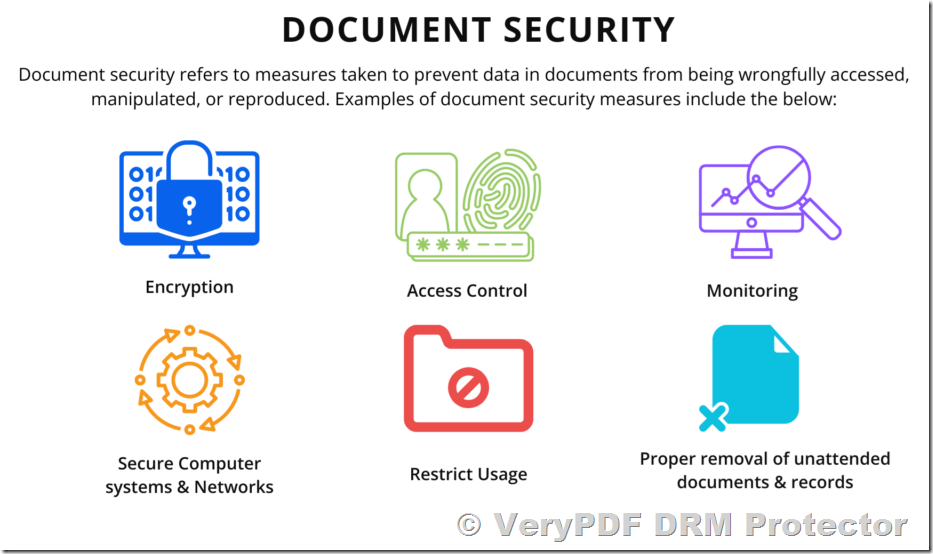In today’s digital age, document security is more critical than ever. Whether you’re a business owner, a freelancer, or an individual, protecting sensitive information from unauthorized access, leaks, or misuse is paramount. PDFs and other document formats often contain confidential data, intellectual property, or compliance-sensitive information that, if compromised, can lead to severe consequences such as financial losses, reputational damage, or legal penalties. This article explores the importance of PDF and document security, the measures you can take to protect your files, and how VeryPDF DRM Protector can help you secure and track your documents effectively.
Why PDF and Document Security Matters
The consequences of security breaches can be disastrous for companies. Sensitive information can help competitors gain an edge, while leaks of confidential data can result in serious reputational damage or fines under compliance frameworks like HIPAA and GDPR. Companies must also consider the potential legal ramifications of data leaks, including the misuse of intellectual property.
For individuals, document security ensures that personal information, financial records, or creative works remain private and protected. Whether you’re sharing a contract, a business proposal, or an eBook, ensuring that your documents are secure is essential.
What is Document Security?
Document security encompasses a range of measures designed to protect access and discourage improper use of your PDFs or other document types. These measures include:
-
Password Protection
-
Watermarking
-
Document Expiry, Self-Destruct, and Access Restrictions
-
Digital Rights Management (DRM)
-
Document Tracking
Let’s dive deeper into each of these security measures and how VeryPDF DRM Protector can help you implement them effectively.
1. Password Protection
Password protection is one of the simplest yet most effective ways to secure a PDF or other file type. While not foolproof, it adds an extra layer of security, deterring unauthorized access.
With VeryPDF DRM Protector, you can easily password-protect your PDFs. Simply upload your PDF file to https://drm.verypdf.com/online/ and select “Make Secure PDF.” This tool ensures that only authorized individuals with the password can access your document.
2. Watermarking
Watermarking has been used for centuries to claim ownership or act as a trademarking device. In the digital world, watermarking serves additional purposes, such as discouraging leaks and providing traceability.
For example, you can watermark a document with the recipient’s email address, making it easier to identify the source of a leak. Alternatively, you can use watermarks to communicate document classifications, such as “Confidential” or “For Internal Use Only.”
VeryPDF DRM Protector allows you to add customizable watermarks to your PDFs, ensuring that your documents are both secure and traceable.
3. Document Expiry, Self-Destruct, and Access Restrictions
There are many scenarios where you might want to revoke or limit access to a document. For instance:
-
An employee or contractor no longer needs access to sensitive files.
-
A project requires temporary access to confidential information.
-
A contract or bid has an expiration date.
With VeryPDF DRM Protector, you can set document expiry dates, revoke access, or enable self-destruct features. These tools ensure that your documents are only accessible for a specified period, reducing the risk of unauthorized use.
4. Digital Rights Management (DRM)
DRM enables you to control what readers can do with your document. For example, you can restrict printing, copying, or forwarding, ensuring that your intellectual property or confidential information doesn’t fall into the wrong hands.
VeryPDF DRM Protector offers robust DRM features, allowing you to:
-
Prevent printing and copying.
-
Restrict forwarding or sharing.
-
Add dynamic watermarks for enhanced security.
5. Document Tracking
Once a document is sent, it’s often challenging to track who has accessed it or how it’s being used. Document tracking solutions provide valuable insights into the movement of your files, helping you identify suspicious activity or unauthorized sharing.
With VeryPDF DRM Protector, you can track:
-
Who has opened your document.
-
How often it has been accessed.
-
The location from which it was opened.
This feature is particularly useful for businesses handling sensitive information or sales teams tracking the effectiveness of their pitches.
Why Choose VeryPDF DRM Protector?
VeryPDF DRM Protector is a comprehensive solution for securing and tracking your PDFs and other documents. Here’s why it stands out:
-
Ease of Use: Simply upload your PDF to https://drm.verypdf.com/online/ and select “Make Secure PDF.”
-
Advanced Security Features: Password protection, watermarking, DRM, and document tracking in one platform.
-
Free Trial: Try it for free online without any commitment.
FAQs
1. How do I password-protect a PDF using VeryPDF DRM Protector?
Upload your PDF to https://drm.verypdf.com/online/, select “Make Secure PDF,” and set a password.
2. Can I track who has viewed my PDF?
Yes, VeryPDF DRM Protector provides document tracking features that show who has accessed your file and from where.
3. Is there a free trial available?
Yes, you can try VeryPDF DRM Protector for free online at https://drm.verypdf.com/online/.
4. Can I restrict printing or copying of my PDF?
Absolutely. VeryPDF DRM Protector’s DRM features allow you to restrict printing, copying, and forwarding.
5. How does watermarking enhance document security?
Watermarking discourages leaks by adding traceable information (e.g., the recipient’s email) and communicates document classifications like “Confidential.”
6. What happens when a document expires?
Once a document reaches its expiry date, it can no longer be accessed by recipients.
7. Can I revoke access to a document after sending it?
Yes, VeryPDF DRM Protector allows you to revoke access at any time.
8. Is VeryPDF DRM Protector compliant with GDPR and HIPAA?
Yes, it helps you meet compliance requirements by securing sensitive data.
9. Can I use VeryPDF DRM Protector for eBooks?
Yes, it’s ideal for protecting eBooks and other intellectual property.
10. How do I get started?
Visit https://drm.verypdf.com/online/ to try it for free.
By implementing these security measures with VeryPDF DRM Protector, you can ensure that your documents remain secure, traceable, and under your control. Try it for free today at https://drm.verypdf.com/online/ and take the first step toward robust document security.