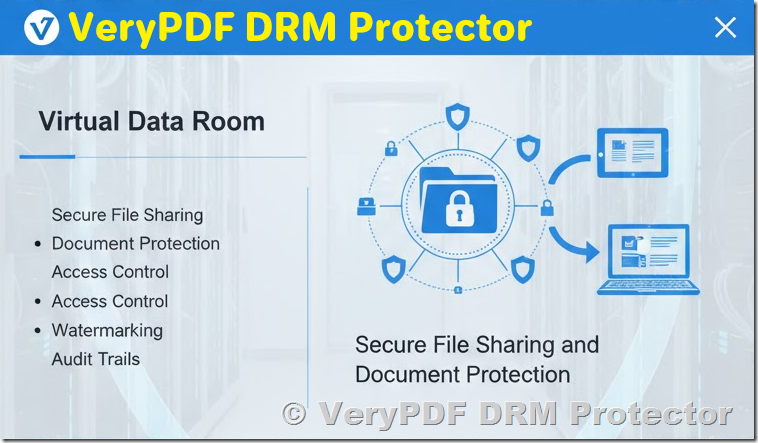In modern business environments, organizations often need to share highly sensitive documents with external parties—investors, auditors, buyers, legal teams, partners, and clients. However, traditional file-sharing tools like Google Drive, Dropbox, or email attachments lack the access control, tracking, and anti-leak safeguards required for secure due diligence and confidential collaboration.
A Virtual Data Room (VDR) solves this problem by providing a secure digital space where files can be viewed under strict access permissions, with full auditability and control.
VeryPDF DRM Protector includes the essential features required to function as a complete VDR solution, enabling organizations to protect, monitor, and manage sensitive information with enterprise-grade security.
This article explains how VeryPDF DRM Protector can be deployed as an effective, modern Virtual Data Room.
1. What Is a Virtual Data Room (VDR)?
A Virtual Data Room is a highly secure online environment designed for controlled document sharing during sensitive processes such as:
- Mergers & acquisitions (M&A)
- Venture capital & private equity fundraising
- Corporate audits and compliance reviews
- Legal proceedings and litigation
- Intellectual property sharing
- Secure stakeholder communications
A VDR is essentially a locked digital reading room—users can view documents, but they cannot freely download, copy, share, or leak them.
VeryPDF DRM Protector offers the protection and control mechanisms needed for such a secure environment.
2. Why VeryPDF DRM Protector Can Function as a VDR
VeryPDF DRM Protector includes four pillars that match the core requirements of a Virtual Data Room:
Pillar 1: Strong Document Security
VeryPDF DRM Protector prevents unauthorized access and distribution using:
- AES-256 File Encryption
- End-to-End Passkey Protection
- Encrypted Viewing Only (no file exposure)
- Print and Download Restrictions
- Persistent Protection After Download
- Dynamic Watermarks with User Information
- Screen Shield to Discourage Screenshots
- Access Revocation at Any Time
These capabilities ensure that even if a user tries to download, copy, or photograph the document, leaks can be traced or prevented.
This level of control is a direct match with what high-level VDR platforms provide.
Pillar 2: Granular Permission Controls
A VDR requires fine-grained access rules so that different groups can access only what they are permitted to see. VeryPDF DRM Protector provides:
- View-only mode
- Download/print allowed or disallowed
- One-time access links
- File expiration dates
- User-specific watermarking
- The ability to revoke access instantly
- Email-password identity verification
These controls allow administrators to create secure access structures similar to those used in M&A data rooms or audit data rooms.
Pillar 3: Comprehensive File Tracking & Auditing
A proper Data Room must show who viewed what, when, and from where.
VeryPDF DRM Protector provides:
- Detailed file analytics
- Number of views per user
- IP and location tracking
- Device information
- Email access logs
- Real-time notifications
- Webhook APIs for custom logging
This audit trail is essential for legal defensibility, compliance, and due diligence.
Pillar 4: Secure Document Viewing on Any Device
A VDR needs to work globally and without complex installation.
VeryPDF DRM Protector ensures:
- Fully online document viewing
- No software installation for viewers
- Mobile-friendly document viewer
- Support for nearly all document formats:
- PDF, Office, images, videos, audio, text, eBook formats
- Encrypted viewer session with permission enforcement
This allows external users such as investors or auditors to access documents easily without sacrificing security.
3. Additional Features That Enhance VDR Capabilities
Beyond the basic requirements, VeryPDF DRM Protector offers advanced enterprise features often included in top-tier VDR systems:
Custom Branding
- Your logo and color theme
- Custom login screens
- Branded email notifications
- White-label domain (e.g., secure.yourdomain.com)
Cloud Storage Integration
- Dropbox
- Google Drive
- OneDrive
- Box
This enables seamless import of large file sets during due diligence or audits.
API Automation
- Automatic encryption
- Automated user provisioning
- File embedding inside corporate portals
- Custom approval workflows
- Sandbox environment for testing
Enterprise Support
- 24/7 chat and email support
- Priority/enterprise support plans
- Dedicated success manager
- 99.9% SLA uptime
- ISO27001 compliance
- Single Sign-On (SSO) support
- MSA availability for contracts
This makes VeryPDF DRM Protector suitable for large-scale enterprise and legal applications.
4. Real-World Use Cases of VeryPDF DRM Protector as a Data Room
Mergers & Acquisitions (M&A)
Securely share financials, contracts, employee data, and valuation documents with potential buyers.
Investment Due Diligence
Startups can provide controlled access to pitch decks, financial models, customer lists, and intellectual property.
Corporate Audits
Auditors get view-only access to internal documents with tracking for compliance reporting.
Legal Case Collaboration
Law firms can control how evidence files are viewed and trace any unauthorized sharing.
Education and Publishing
Secure distribution of textbooks, research materials, exam papers, and curriculum content.
Financial Services
Share banking, lending, insurance, and confidential customer data without leakage risk.
5. Why Choose VeryPDF DRM Protector as Your VDR Platform
VeryPDF DRM Protector provides a combination of:
- Powerful encryption
- Detailed access tracking
- Strong anti-leak safeguards
- Flexible document viewer
- Branding and API customizations
- Enterprise-level compliance
This makes it a robust alternative to conventional VDR platforms such as Intralinks, Merrill Datasite, Firmex, and iDeals, while offering more flexible DRM-style control.
Conclusion
A Virtual Data Room must be secure, strict, and easy to use.
VeryPDF DRM Protector delivers all the necessary capabilities, document encryption, view-only access, tracking, watermarking, revocation, branding, API integration, and compliance, to function as a full VDR solution for M&A, fundraising, audits, and legal workflows.
Organizations that need a powerful, modern, customizable Data Room can confidently use VeryPDF DRM Protector to protect their most sensitive files.