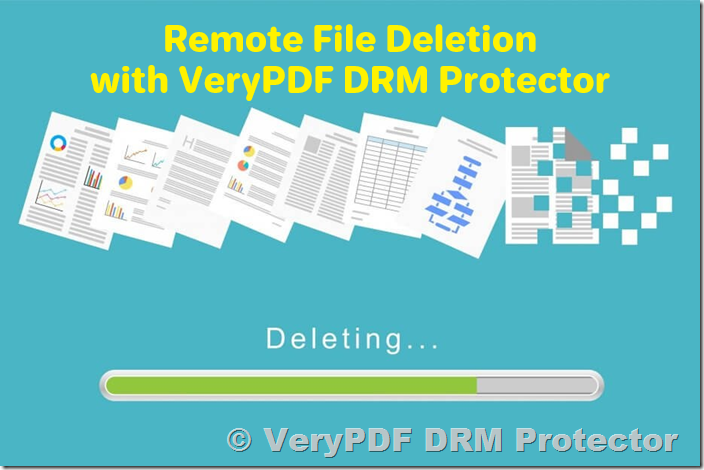In the digital age, safeguarding your documents is more critical than ever. With the increasing number of cyber threats and the widespread distribution of sensitive information, companies and individuals alike must take proactive measures to protect their valuable data. One of the most effective ways to secure PDF documents is through Digital Rights Management (DRM), a technology that allows you to control access and usage of your files. If you are looking for an easy and reliable way to secure your PDFs, VeryPDF DRM Protector offers a comprehensive solution with a user-friendly interface, providing you with the tools to protect, revoke access, and expire files. You can try it for free online at VeryPDF DRM Protector.
What Is DRM and Why Is It Important?
Digital Rights Management (DRM) is a technology that helps to control how digital content is used and distributed. It allows creators, authors, and businesses to set restrictions on who can view, edit, copy, or print their files. DRM is particularly valuable for industries dealing with confidential information, such as publishing, education, legal, and finance. It prevents unauthorized users from accessing or distributing sensitive content, ensuring that intellectual property remains protected.
In addition to protecting intellectual property, DRM solutions also offer flexibility in terms of setting expiry dates, user access restrictions, and remote document revocation. VeryPDF DRM Protector incorporates these features, making it a reliable tool for anyone looking to protect their PDF documents from unauthorized access and usage.
Features of VeryPDF DRM Protector
1. Easy-to-Use Interface
VeryPDF DRM Protector is incredibly easy to use. Unlike other complex DRM tools, you can simply upload your PDF file to VeryPDF DRM Protector and select ‘Make Secure PDF.’ In just a few clicks, your PDF will be encrypted and secured with DRM controls, allowing you to manage and track access with minimal effort.
2. File Expiry
One of the most useful features of DRM protection is the ability to set expiration dates for your PDFs. This ensures that documents cannot be accessed after a certain period, making it an ideal solution for time-sensitive information. Whether you want the document to expire after a set number of days or on a specific date, VeryPDF DRM Protector makes this process seamless.
3. Remote Document Revocation
With VeryPDF DRM Protector, you can revoke access to your PDF files even after they have been downloaded and opened. If you decide that a document should no longer be accessible to a user, you can revoke their rights to view the file. This feature works remotely, meaning the document becomes unreadable to the user without any physical file deletion. The document may still exist on their device, but it is rendered useless as they no longer have the decryption key.
4. No Unauthorized Copying or Printing
When you apply DRM to a PDF using VeryPDF DRM Protector, you can prevent unauthorized users from copying, printing, or modifying the file. These restrictions help protect your document from piracy and unauthorized distribution. By setting strict usage controls, you ensure that your sensitive information remains confidential.
5. Secure Viewer
VeryPDF DRM Protector also provides a secure viewer for your protected PDFs. This viewer allows authorized users to access the file without compromising its security. The secure viewer obeys the DRM settings, including expiry dates, view limits, and printing restrictions, ensuring the document is used only within the specified boundaries.
6. Batch Processing
If you need to protect multiple PDF files at once, VeryPDF DRM Protector supports batch processing. This feature saves time and effort when dealing with a large number of documents, allowing you to secure them all with just a few clicks.
Remote File Deletion and Shredding
While some DRM solutions claim to offer remote file deletion or shredding capabilities, it is important to understand the limitations and risks involved. Remote file deletion means that a third-party application can delete files from your device without your permission. However, this feature is fraught with dangers. Files can easily be copied, backed up, or stored in other locations, rendering the deletion process ineffective.
Instead of relying on remote file deletion, VeryPDF DRM Protector takes a more practical and secure approach. It uses file expiration and revocation to ensure that documents become inaccessible, even if they remain physically stored on a device. This approach eliminates the risks associated with remote deletion and provides a more reliable way to protect your documents.
Benefits of Using VeryPDF DRM Protector
-
Increased Security: By applying DRM to your PDF files, you can ensure that only authorized individuals have access to them. This is particularly important for businesses that handle sensitive information or intellectual property.
-
Compliance: Many industries are required to comply with strict regulations regarding the handling and sharing of confidential data. VeryPDF DRM Protector helps ensure compliance by providing robust access controls and usage tracking.
-
Peace of Mind: With DRM protection, you can rest assured that your documents are safe from unauthorized copying, printing, or sharing. Whether you’re dealing with contracts, financial reports, or proprietary research, DRM protection offers an extra layer of security.
-
Flexibility: VeryPDF DRM Protector gives you the flexibility to set different restrictions for different users. You can decide who can view, print, or copy the file and for how long, ensuring that your documents are only accessible in the ways you intend.
Frequently Asked Questions (FAQs)
1. What is DRM, and how does it work?
DRM (Digital Rights Management) is a technology used to protect digital content by controlling who can access and use it. It works by encrypting files and applying usage restrictions, such as limiting printing, copying, or viewing.
2. Can I try VeryPDF DRM Protector for free?
Yes! You can try VeryPDF DRM Protector for free online at this link. Simply upload your PDF and start securing your documents.
3. What happens if I revoke a user’s access to a file?
Once access is revoked, the user can no longer view the document, even if they still have a copy on their device. The document becomes unreadable to the user.
4. Can I set an expiration date for my PDF?
Yes, with VeryPDF DRM Protector, you can set an expiration date for your PDF, after which it will no longer be accessible.
5. How can I ensure that my document cannot be copied or printed?
VeryPDF DRM Protector allows you to apply restrictions to prevent copying and printing. These controls help ensure that your document remains secure and is not shared without permission.
Conclusion
If you are looking for a reliable and easy-to-use solution for protecting your PDF documents, VeryPDF DRM Protector is an excellent choice. With its comprehensive DRM features, including file expiry, revocation, and secure viewing, it offers the ultimate in document security. Plus, you can try it for free online at VeryPDF DRM Protector.