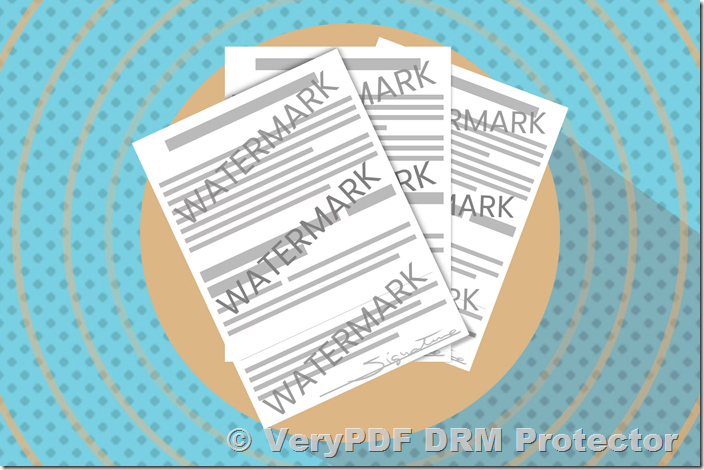Document security is a growing concern, especially for businesses and individuals handling sensitive information. Whether it’s confidential reports, contracts, intellectual property, or business documents, protecting your PDF files from unauthorized sharing or copying is crucial. One effective way to achieve this protection is by adding watermarks to your documents. VeryPDF DRM Protector offers a robust and easy-to-use solution for adding dynamic and static watermarks to your PDFs, ensuring that your documents are safeguarded from unauthorized distribution and alteration.
What Is a Watermark?
A watermark is a visible or invisible design, text, or pattern placed on a document, image, or other media to identify ownership, prevent unauthorized duplication, and maintain content authenticity. Watermarks are commonly used in both physical and digital documents for security purposes, and they can either be static or dynamic.
-
Static Watermarks: These remain the same across all copies of the document and are used to assert ownership, copyright, or authenticity. Static watermarks do not change, regardless of who opens or prints the document.
-
Dynamic Watermarks: These are more sophisticated and display information that varies depending on the user, such as the recipient’s name, email address, or a unique identifier. Dynamic watermarks act as a deterrent for illegal distribution because they can trace the document back to the specific individual who received it.
Why Should You Use Watermarks on Your PDFs?
Watermarks serve a multitude of purposes, particularly when dealing with sensitive or confidential documents. The main reasons to use watermarks include:
-
Prevent Unauthorized Copying: By adding a watermark to your PDF documents, you make it difficult for someone to share or duplicate the document without leaving traces of its original owner or recipient.
-
Verify Document Authenticity: A watermark can be used to validate that a document is legitimate and hasn’t been altered. This is especially important for legal, financial, or business-related documents where authenticity is paramount.
-
Deter Theft and Unlawful Distribution: Watermarks act as a deterrent for individuals who might attempt to steal or share your confidential documents without permission. For dynamic watermarks, including the recipient’s name and email address on each document, makes the possibility of theft traceable.
-
Ensure Copyright Protection: If you’re a content creator, adding a watermark to your PDF documents helps protect your intellectual property. By embedding copyright information, you make it easier to identify the origin of the document and protect it from infringement.
-
Track Altered Documents: Watermarks also help in identifying if a document has been altered. If someone attempts to modify the document, the watermark can reveal the manipulation, as it is embedded into the document’s content.
How VeryPDF DRM Protector Helps You Add Watermarks
VeryPDF DRM Protector is a powerful software designed to protect PDF documents using Digital Rights Management (DRM) technology. One of the standout features of this software is its ability to add both static and dynamic watermarks to PDF files.
To get started with VeryPDF DRM Protector, you don’t need to download any software—simply upload your PDF file online for protection at https://drm.verypdf.com/online/. Here’s how you can securely add watermarks to your PDF:
- Upload Your PDF: Visit https://drm.verypdf.com/online/ and upload your PDF document.
- Select ‘Make Secure PDF’: After uploading your file, click on the option to ‘Make Secure PDF’ to initiate the watermarking process.
- Choose Your Watermark Type: You can choose to add a visible watermark that includes the recipient’s name or other personalized information, making it easy to trace the document back to the specific user.
- Apply DRM Protection: VeryPDF DRM Protector will apply the watermark along with additional security features such as preventing screenshots, printing, and editing.
This process is simple, and the protection is effective, ensuring that your document remains secure from unauthorized modifications and distribution.
Advantages of Using VeryPDF DRM Protector for Watermarking
1. Dynamic Watermarking for Enhanced Security: VeryPDF DRM Protector supports dynamic watermarking, which allows you to insert personalized details such as the recipient’s name, email address, or timestamp. This adds a layer of security that not only protects the document but also traces it back to the authorized user.
2. No Need for Passwords: Unlike traditional DRM solutions that rely on passwords, VeryPDF DRM Protector uses encryption and watermarking to secure your documents. This means there are no passwords to hack or compromise.
3. Screen Grabbing Prevention: One of the biggest concerns with digital documents is the ability for someone to take a screenshot and share it. VeryPDF DRM Protector prevents screen grabs, ensuring that your document’s content cannot be captured easily by unauthorized users.
4. Document Integrity: Protected documents cannot be modified, ensuring the integrity of the content. If someone attempts to alter the document, the watermark will reveal the tampering.
5. Secure Printing: If users are authorized to print the document, VeryPDF DRM Protector ensures that printed versions also carry the watermark, which discourages photocopying.
FAQs About Watermarking and DRM Protection
Q1: Why should I watermark my documents? Watermarking is especially important for sensitive or confidential documents. It helps protect intellectual property, ensures document authenticity, and deters unauthorized copying and distribution.
Q2: Can I remove a watermark from my document? With VeryPDF DRM Protector, removing a watermark is not possible unless the document is printed and scanned. Even then, tampering with the watermark is likely to leave traces, making it easier to identify fraudulent copies.
Q3: How do I add a watermark to a Word document? The most secure way to add a watermark to a Word document is to convert it to a PDF and then apply DRM protection using VeryPDF DRM Protector. This prevents the watermark from being easily removed.
Q4: Is watermarking effective against piracy? Yes, watermarking, especially when combined with DRM protection, is a powerful method to deter piracy. Dynamic watermarks are particularly effective, as they trace the document back to the specific recipient.
Q5: How do I add dynamic watermarks to my documents? Using VeryPDF DRM Protector, dynamic watermarks are automatically inserted into your PDF files based on the user’s information (name, email, date, etc.) when the document is viewed or printed.
Q6: Can I watermark my document for free? Yes, you can try VeryPDF DRM Protector for free online at https://drm.verypdf.com/online/. This allows you to experiment with document watermarking and DRM protection without any commitment.
Conclusion
Protecting your PDF documents with watermarks is a simple yet effective way to deter unauthorized copying, sharing, and modification. VeryPDF DRM Protector provides a secure and easy solution for adding dynamic and static watermarks to your PDF files, offering enhanced security and peace of mind. Whether you need to secure sensitive business documents or protect intellectual property, VeryPDF DRM Protector ensures that your documents remain safe and traceable.