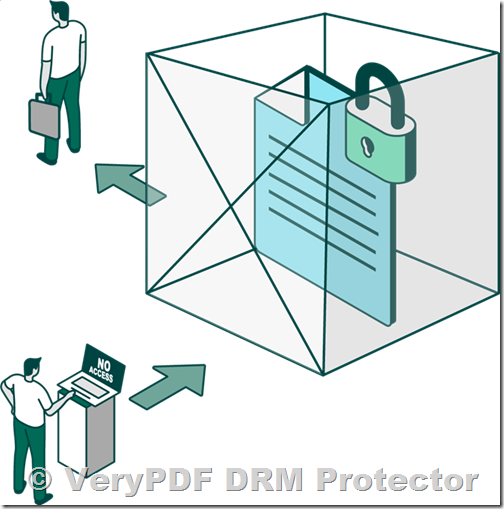The importance of protecting PDF files cannot be overstated. Whether you are a publisher, business, or individual, safeguarding your sensitive documents from unauthorized access, distribution, or editing is essential. However, protecting documents goes beyond just preventing unauthorized access — sometimes, it’s also about having the capability to revoke access when necessary. This article discusses why revoking document access is crucial and how to achieve it effectively using VeryPDF DRM Protector.
Why Revoking Document Access is Crucial
In the world of document security, much focus is placed on preventing unauthorized access, editing, and sharing of files. However, as Bruce Schneier, a renowned security expert, suggests, no security system is foolproof. While preventive measures are essential, you also need to account for the possibility of misuse or mistakes. Document revocation plays a key role here. It ensures that, in the event of a document being misused, leaked, or shared inappropriately, you can take swift action to remove access and protect your content.
Planned vs. Unplanned Document Revocation
Document revocation can generally be divided into two categories: planned and unplanned. Planned revocation occurs when a document has outlived its usefulness. For instance, expired documents or outdated training materials may need to be revoked to avoid the distribution of incorrect information. In contrast, unplanned revocation may be necessary when a document has been shared with the wrong person, misused, or compromised.
Using VeryPDF DRM Protector to Revoke Document Access
One of the most efficient ways to manage document revocation is by using a robust Digital Rights Management (DRM) solution, such as VeryPDF DRM Protector. This software provides an easy-to-use interface that allows you to encrypt your PDF files and apply granular controls that protect your documents from unauthorized access, copying, printing, and editing. Furthermore, it provides you with the capability to revoke document access at any time, whether on a per-user or per-device basis.
How to Protect Your PDF with VeryPDF DRM Protector
To get started with document protection using VeryPDF DRM Protector, simply upload your PDF file to https://drm.verypdf.com/online/ and select ‘Make Secure PDF’. This will encrypt your document and allow you to set specific usage controls, such as restricting the ability to print, copy, or forward the document.
Revoking Access to Documents with VeryPDF DRM Protector
Revoking document access is a seamless process with VeryPDF DRM Protector. If you need to stop a document from being accessible to certain users, you can do so through the admin system. Here’s how:
- Revoke Access for All Users: If you need to prevent access to a document entirely, simply open the ‘Documents’ tab, select the document, and click ‘Grant or Revoke Access.’ You can then choose to revoke access for all users.
- Revoke Access for Specific Users: If only certain users should lose access, you can select the specific users and revoke access to just them.
- Revoke Access for Specific Devices: If a device is lost or compromised, you can suspend the device’s access to the protected document.
Why Choose VeryPDF DRM Protector?
There are several DRM solutions available on the market, but VeryPDF DRM Protector offers several unique advantages:
- Comprehensive Document Protection: It combines encryption with usage restrictions, tracking, and revocation, offering the most robust solution for PDF security.
- Real-Time Document Revocation: With VeryPDF DRM Protector, you can revoke document access in real-time, even after a document has been distributed.
- Easy-to-Use Interface: The user-friendly interface makes it simple for even non-technical users to encrypt and protect their documents.
- Free Trial Available: You can try the software for free by visiting https://drm.verypdf.com/online/ and see how it works for you.
Conclusion
Document revocation is an essential feature of any comprehensive document protection strategy. Whether you need to revoke access because of outdated content or to mitigate the risk of unauthorized distribution, VeryPDF DRM Protector provides the tools necessary to manage document access effectively. By choosing VeryPDF DRM Protector, you are ensuring that your documents are secure and that you maintain control over who can access them, even after they’ve been distributed. Start protecting your PDFs today by visiting https://drm.verypdf.com/online/ and enjoy a free trial.