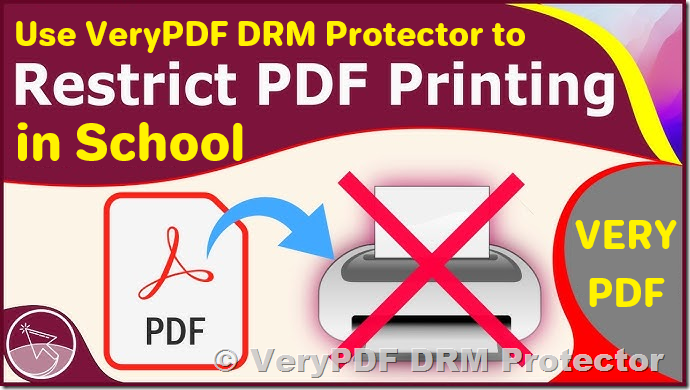In today’s education landscape, the security of digital materials is a top priority for schools and educational institutions. With an increasing reliance on digital documents for teaching, exams, and administrative purposes, ensuring that confidential materials do not fall into the wrong hands is crucial. One common challenge is controlling the physical reproduction of sensitive content—specifically, the printing of PDFs. VeryPDF DRM Protector is a powerful tool that addresses this challenge by offering precise controls to disable PDF printing altogether or regulate the number of prints allowed. This article explains how schools can restrict PDF printing using VeryPDF DRM Protector and explores the benefits of each method.
Overview of VeryPDF DRM Protector
VeryPDF DRM Protector is a digital rights management solution designed to safeguard documents by controlling access and usage. It employs robust 256-bit AES encryption and features like dual password protection, dynamic watermarking, and real-time tracking to ensure that sensitive content remains secure. One of its standout capabilities is its ability to restrict PDF printing—a feature that is particularly valuable for schools that need to protect exam papers, proprietary educational materials, and confidential administrative documents.
Save Paper and Save Money
A notable advantage of restricting PDF printing with VeryPDF DRM Protector is the positive impact on resource conservation and cost reduction. By completely disabling the printing function for sensitive documents, schools can prevent the production of unnecessary hard copies. This directly translates to a reduction in paper usage, which not only benefits the environment by minimizing waste but also helps cut down on the recurring expenses associated with purchasing paper, ink, and maintaining printers.
For educational institutions, controlling the number of prints is equally beneficial. Rather than an all-or-nothing approach, VeryPDF DRM Protector allows administrators to set strict limits on how many times a document can be printed. For instance, if a hard copy is required for a classroom activity or exam, the software can be configured to allow a single, controlled print. This ensures that printing is done only when absolutely necessary, preventing overuse and reducing the overall printing costs. Schools can allocate their budget more effectively, directing funds towards other educational resources while also contributing to a greener, more sustainable campus environment.
Restricting PDF printing also supports the transition toward digital learning, where electronic documents are distributed and reviewed on screens rather than on paper. This shift not only enhances document security but also aligns with modern educational practices that emphasize sustainability and cost efficiency. By using VeryPDF DRM Protector, institutions can demonstrate their commitment to environmental responsibility while also optimizing their operational budgets.
Disabling PDF Printing Completely
The first method offered by VeryPDF DRM Protector is the complete disabling of PDF printing. When this setting is enabled, users who open a protected PDF are unable to print the document under any circumstances. This is especially beneficial in scenarios where even a single printed copy could lead to unauthorized distribution or compromise the integrity of the content.
By completely disabling printing, schools can ensure that digital documents remain solely in their controlled electronic format. This prevents the possibility of physical copies circulating among unauthorized individuals, a common risk in environments where exam questions or sensitive research findings must be safeguarded. For example, exam papers can be securely distributed to students for on-screen use without the risk of them being printed and shared outside the intended circle.
The complete disabling of printing is managed through the DRM settings within the software, where administrators can specify that the print function be entirely turned off for selected documents. This setting is applied immediately, meaning that even if a document has already been downloaded, the printing function remains locked.
Controlling the Number of Prints
While completely disabling printing is effective for highly sensitive materials, there are cases where a limited amount of printing might be necessary. For instance, certain classroom activities or administrative needs may require a physical copy of a document. In such cases, VeryPDF DRM Protector provides an option to control the number of prints allowed per document.
This method allows administrators to set a specific print limit—such as one, two, or a defined number of prints—ensuring that if printing is enabled, it is done in a controlled manner. This feature is invaluable in situations where you want to allow printing for convenience without opening the door to mass reproduction. For example, a teacher might want to provide a hard copy of a study guide to each student while still preventing any extra copies that could be shared outside of the classroom.
By controlling the number of prints, schools retain a balance between accessibility and security. The DRM system keeps a log of all printing activity, allowing administrators to track the number of prints and immediately intervene if the set limits are exceeded. This tracking capability also helps in auditing document usage and ensuring compliance with institutional policies.
Advantages of Using VeryPDF DRM Protector
-
Enhanced Security: Both methods—disabling printing completely and controlling the number of prints—help ensure that confidential documents, such as exam papers and proprietary educational content, are not physically reproduced without permission. This minimizes the risk of content leakage and unauthorized distribution.
-
Flexible Document Management: VeryPDF DRM Protector is versatile enough to meet the varied needs of educational institutions. Schools can choose between completely blocking printing for highly sensitive documents and allowing limited printing when necessary.
-
Real-Time Control and Tracking: The software offers real-time monitoring of document usage. Administrators can track every instance of access and printing, making it easy to identify any irregularities or unauthorized attempts.
-
Easy Integration: VeryPDF DRM Protector supports multiple file formats and can be seamlessly integrated into existing digital infrastructures. This ensures that schools do not need to overhaul their current systems to benefit from advanced document security.
Frequently Asked Questions
Q: What is VeryPDF DRM Protector?
A: It is a digital rights management software that protects documents by controlling access, disabling or regulating printing, and preventing unauthorized copying and distribution.
Q: How can I disable PDF printing completely using VeryPDF DRM Protector?
A: The software provides a setting that completely disables the print function for protected PDFs, ensuring that no physical copies can be made.
Q: Can I allow limited printing for some documents?
A: Yes, administrators can set a specific number of prints allowed per document, providing controlled access to physical copies.
Q: Is it possible to track printing activity with VeryPDF DRM Protector?
A: Absolutely. The software logs all document usage, including printing activity, allowing administrators to monitor and audit document access in real time.
Q: How does controlling print numbers benefit schools?
A: It allows necessary printing under strict limits, ensuring that only authorized copies are produced while maintaining overall document security.
In conclusion, VeryPDF DRM Protector offers robust and flexible options for restricting PDF printing in schools. Whether you need to disable printing completely or control the number of prints, this software provides the necessary tools to protect sensitive academic materials. By integrating VeryPDF DRM Protector into your digital security strategy, you can ensure that your educational resources remain secure, thereby upholding academic integrity and protecting your institution’s intellectual property.