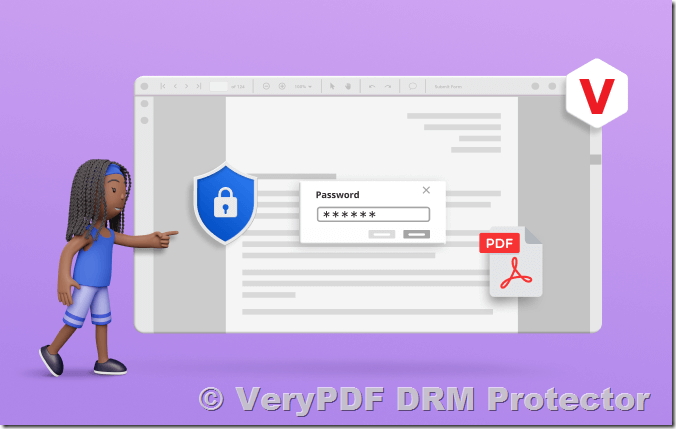Why Prevent Unauthorized PDF Distribution?
When selling digital products like research reports, training materials, or eBooks, the ability to control access is crucial. Many platforms, such as Google Drive and Dropbox, allow users to share files in “View Only” mode, but they do not prevent screen capturing or unauthorized sharing via external means. This makes it challenging to maintain control over paid content.
For example, a niche journal publishing biannual research and training materials may want to distribute content to paid customers while ensuring that PDFs cannot be shared or downloaded. Services like Gumroad, which are popular among indie authors, do not offer the level of protection needed, as users can still download the files.
How Does VeryPDF DRM Protector Work?
VeryPDF DRM Protector offers a powerful online solution for securing your PDFs. Instead of allowing users to download a PDF file directly, it ensures that the document can only be accessed through a secure, read-only interface. This prevents unauthorized distribution while allowing legitimate customers to view the content they have purchased.
Here’s how you can protect your PDFs:
- Upload your PDF file to VeryPDF DRM Protector Online and select ‘Make Secure PDF’.
- Choose your desired security settings, such as preventing downloads, printing, or copying.
- Generate a secure viewing link that you can share with your customers.
- Customers access the document only through a secure, read-only interface without the ability to download or redistribute it.
Key Features of VeryPDF DRM Protector
- Read-Only Access: Customers can view your PDFs in a controlled environment without downloading them.
- No Copying or Printing: Prevents users from copying text or printing the document.
- Watermark Protection: Adds visible watermarks to deter unauthorized sharing.
- Access Control: Restrict access to only authenticated users.
- Secure Online Viewing: Ensures that PDFs are opened only through a protected interface.
- No Plugins Required: Works on all modern browsers without needing additional software.
Comparing VeryPDF DRM Protector with Other Solutions
| Feature | VeryPDF DRM Protector | Google Drive | Dropbox | Gumroad |
|---|---|---|---|---|
| Prevents Downloading | ✅ Yes | ❌ No | ❌ No | ❌ No |
| Prevents Copying | ✅ Yes | ❌ No | ❌ No | ❌ No |
| Prevents Printing | ✅ Yes | ❌ No | ❌ No | ❌ No |
| Secure Online Viewing | ✅ Yes | ✅ Yes | ✅ Yes | ❌ No |
| Watermark Protection | ✅ Yes | ❌ No | ❌ No | ❌ No |
| User Authentication | ✅ Yes | ❌ No | ❌ No | ❌ No |
FAQs About Protecting PDFs with VeryPDF DRM Protector
1. Can users still take screenshots of the PDF?
While VeryPDF DRM Protector prevents downloading and copying, screenshots can still be taken. However, adding dynamic watermarks can deter unauthorized use by displaying user information on the document.
2. How is this different from password-protected PDFs?
Password-protected PDFs can be shared along with their passwords. VeryPDF DRM Protector provides document-level encryption that ensures only authenticated users can access content.
3. Can I track who is accessing my PDFs?
Yes, you can monitor access logs to see who has opened your document and when.
4. Is there a free trial available?
Yes! You can try VeryPDF DRM Protector for free online at this link and test its features before purchasing.
Conclusion: Secure Your PDFs with VeryPDF DRM Protector
If you’re looking for a reliable way to sell PDFs online while preventing unauthorized sharing, VeryPDF DRM Protector is your best option. By using its secure, read-only document protection, you can ensure that your valuable research, training materials, and reports remain exclusive to paying customers.
Try it today for free online at VeryPDF DRM Protector and safeguard your intellectual property!