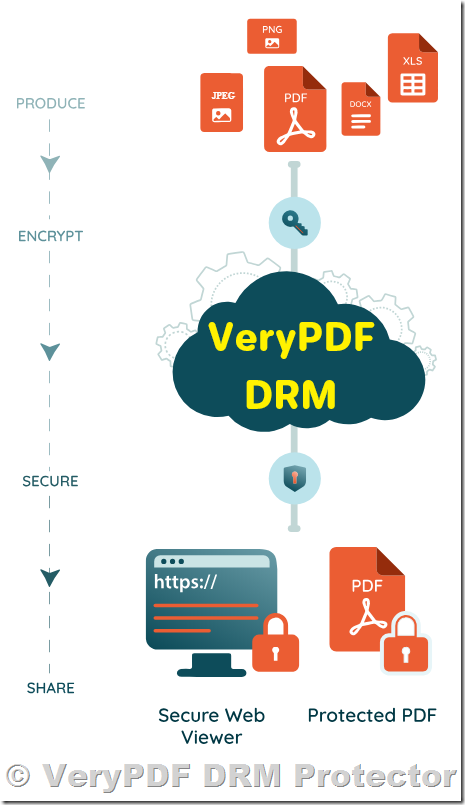In a world where digital content can be easily shared, copied, or modified without authorization, protecting sensitive documents is a growing concern for businesses, educators, and content creators. PDFs, being a widely used document format, are especially vulnerable to unauthorized access and misuse. To address these challenges, VeryPDF DRM Protector offers a comprehensive solution to secure your PDF files with advanced Digital Rights Management (DRM) security.
This article explores the critical features of PDF DRM security and demonstrates how VeryPDF DRM Protector can safeguard your documents, ensuring they remain accessible only to authorized users. A free trial is available at VeryPDF DRM Protector.
Why Choose PDF DRM Security?
Conventional PDF security measures, like passwords and basic encryption, often fall short in providing adequate protection. Passwords can be shared, encryption can be bypassed, and users may still find ways to misuse the content. PDF DRM security offers a more robust approach, allowing document owners to control access, usage, and distribution with precision.
With VeryPDF DRM Protector, you can:
- Stop unauthorized copying, modifying, and printing.
- Prevent screenshots and unauthorized sharing.
- Control document access with expiry dates, print limits, and device locks.
- Apply permanent and dynamic watermarks for added accountability.
Key Features of VeryPDF DRM Protector
1. Prevent Unauthorized Access and Use
Protect your PDF files from:
- Viewing and Printing: Restrict access to authorized users and manage print permissions.
- Copying and Modifying: Disable content copying and editing to maintain the integrity of your documents.
- Saving and Sharing: Prevent files from being saved or distributed to unauthorized individuals.
- Screenshots: Block attempts to capture screen images using third-party tools.
2. Granular Control Over Document Access
VeryPDF DRM Protector gives you the flexibility to control how your documents are accessed and used:
- Set Expiry Dates: Define when a document can no longer be viewed.
- User Account Management: Specify user access duration and permissions.
- Offline and Online Access: Decide if users can view documents offline or only with an active internet connection.
- Usage Restrictions: Limit the number of views, prints, or days a document remains accessible.
3. Device Locking for Maximum Security
Lock PDFs to specific devices or platforms to prevent unauthorized access. Options include:
- Device Locking: Restrict access to designated computers, tablets, or mobile devices.
- USB Stick Access: Enable instant offline access without requiring installation.
- Web Viewer: Allow secure viewing on any operating system without additional software.
4. Dynamic Watermarking
Watermarks are a vital tool for deterring unauthorized sharing. VeryPDF DRM Protector enables:
- Dynamic Watermarks: Display user-specific information, such as names, email addresses, and timestamps, on viewed or printed documents.
- Permanent Protection: Unlike watermarks from Adobe or other tools, these watermarks are permanent and cannot be removed.
5. Secure Document Distribution
Protect your PDFs locally, eliminating the risk of unprotected files being uploaded to external servers. Securely distribute your documents like any other file while maintaining complete control over their usage.
Advantages of VeryPDF DRM Protector
1. No Password Hassles
With VeryPDF DRM Protector, you don’t need to rely on passwords or certificates that can be easily shared or forgotten. The DRM controls ensure that your files are only accessible to intended recipients.
2. Superior Encryption
Using NIST-approved AES encryption, your documents are protected with government-level security.
3. Flexible Licensing and Monitoring
Automated license delivery and detailed tracking ensure you know who has accessed your files and when.
4. Customizable Permissions
Tailor document access settings for each user, including view limits, print restrictions, and expiry dates.
5. Cost-Effective Solution
With no limit on the number of documents or users, VeryPDF DRM Protector offers a fixed-price model that is both affordable and scalable.
Use Cases for VeryPDF DRM Protector
1. Corporate Document Security
Ensure sensitive business documents like financial reports, contracts, and internal policies are accessible only to authorized personnel.
2. Educational Material Protection
Safeguard digital textbooks, exam papers, and training materials from unauthorized distribution and sharing.
3. Content Publishing
Secure eBooks, research papers, and other intellectual property to prevent piracy and unauthorized duplication.
How VeryPDF DRM Protector Outshines Competitors?
- No Cloud Dependency: Your documents remain secure on your local system, reducing exposure to external threats.
- Dynamic Access Management: Update or revoke access permissions even after the document has been distributed.
- All-in-One Administration: Manage user accounts, monitor document usage, and generate detailed reports using a single platform.
- Comprehensive Security Features: From preventing screenshots to applying dynamic watermarks, VeryPDF DRM Protector provides a holistic approach to document security.
Get Started with VeryPDF DRM Protector
Protecting your PDF files has never been easier. With VeryPDF DRM Protector, you can secure your documents in just a few minutes. Whether you’re a business, educator, or publisher, this tool provides the ultimate solution for PDF security and distribution.
Try it for free today at VeryPDF DRM Protector.
Conclusion
PDF DRM security is a vital tool for safeguarding your documents in today’s digital landscape. With advanced features like dynamic watermarks, device locking, and granular access controls, VeryPDF DRM Protector ensures your PDFs remain secure, no matter where they are stored or shared.
Don’t leave your valuable content vulnerable to misuse. Start your free trial today and experience the unparalleled protection of VeryPDF DRM Protector. Visit VeryPDF DRM Protector to learn more.