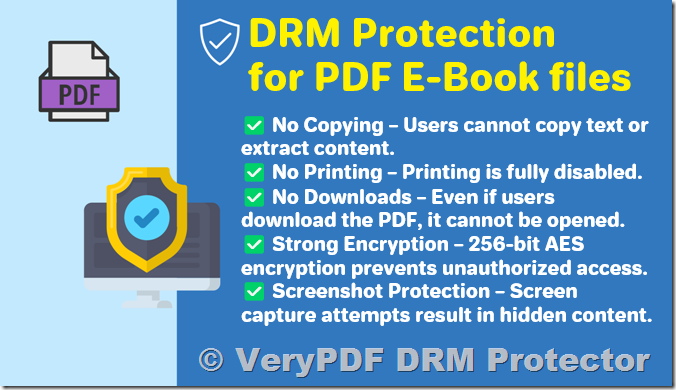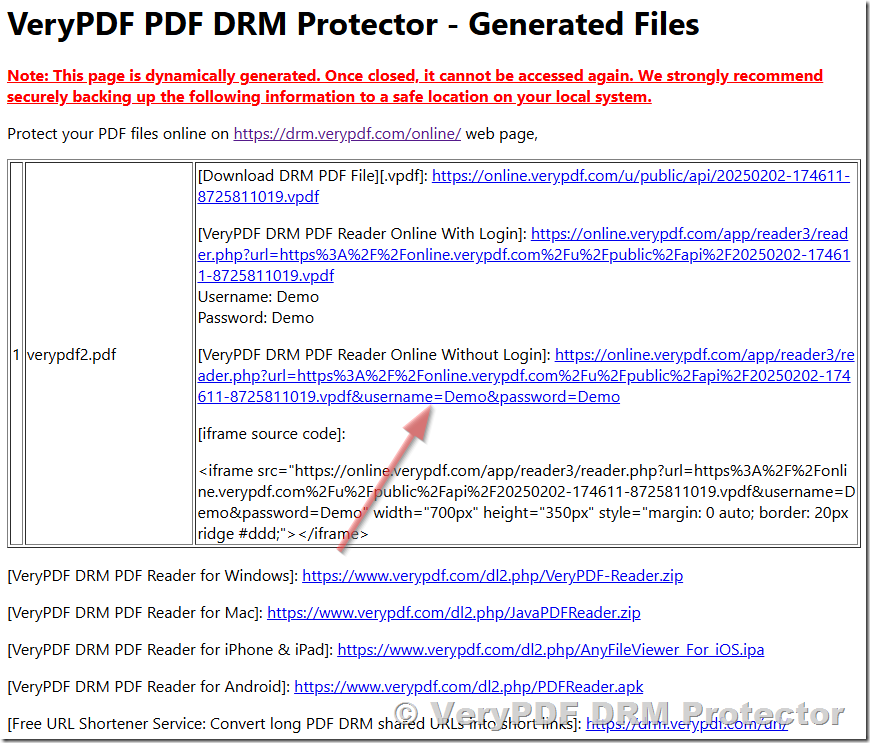In today’s digital world, protecting intellectual property, especially e-books, training materials, and confidential documents, is critical. Many content creators struggle with unauthorized redistribution, copying, and even screen capture. Fortunately, VeryPDF DRM Protector provides an advanced security solution that prevents users from taking screenshots, copying content, or redistributing your PDFs.
If you’re looking for an easy and effective way to protect your PDF files, you can try VeryPDF DRM Protector for free online at https://drm.verypdf.com/online/.
Why Choose VeryPDF DRM Protector?
VeryPDF DRM Protector offers a powerful encryption system, built-in screenshot protection, and online viewing restrictions, making it ideal for authors, educators, and businesses. Here’s why it stands out:
-
256-bit AES encryption to secure your PDF.
-
Prevents unauthorized copying, printing, and downloading.
-
Disables screenshots to protect sensitive content.
-
Controls access by restricting users based on IP, device, or expiration time.
-
Online access only – no need for external software.
How to Protect Your PDF with VeryPDF DRM Protector
Follow these simple steps to secure your PDF file:
Step 1: Access the DRM Protection Tool
Visit https://drm.verypdf.com/online/ to get started.
Step 2: Configure DRM Protection Settings
Once on the DRM page, select the following security settings:
-
Disable Copying & Printing – Prevents users from copying text or printing the document.
-
Restrict Offline Access – Ensures users can only view the document online.
-
Limit Access Duration – Set an expiration time for document access.
-
Restrict IP or Device – Restrict document access to specific devices or locations.
-
Prevent Screenshots – If a user tries to take a screenshot, the content is automatically hidden.
Step 3: Upload and Encrypt Your PDF
-
Click “Upload and Secure PDF”.
-
Select your PDF file, and the system will encrypt it with 256-bit AES encryption, making it unreadable without authorization.
Step 4: Test the Secure PDF Viewing Experience
-
After encryption, a secure viewing link will be provided.
-
Locate the URL next to “[VeryPDF DRM PDF Reader Online Without Login]:”.
-
Click this link to view the protected PDF directly in your web browser.
-
Share this link with your audience—they cannot copy, print, or download the file.
-
Even if someone tries to download the file, it remains encrypted with 256-bit AES, making it impossible to open without authorization.
-
When viewing the PDF online, screenshot attempts are blocked automatically. If a user moves the mouse out of the PDF viewing area or presses a screenshot shortcut (such as Print Screen or Snipping Tool), the document’s content will be instantly hidden to prevent unauthorized capture.
-
This ensures that even if users attempt to take screenshots using third-party software or built-in system tools, they will not be able to capture the content.
-
The online DRM reader ensures real-time monitoring, meaning any unauthorized actions such as screen recording or copying attempts will immediately trigger security measures to protect the document.
Key Security Features
✅ No Copying – Users cannot copy text or extract content.
✅ No Printing – Printing is fully disabled.
✅ No Downloads – Even if users download the PDF, it cannot be opened.
✅ Strong Encryption – 256-bit AES encryption prevents unauthorized access.
✅ Screenshot Protection – Screen capture attempts result in hidden content.
Frequently Asked Questions (FAQs)
1. How does VeryPDF DRM Protector prevent screenshots?
If a user attempts to take a screenshot, the document content is hidden automatically. The system detects mouse movement and keypresses to ensure that screen capturing tools cannot be used.
2. Can I set an expiration date for my protected PDFs?
Yes, you can limit access to a specific date or set it to expire after a certain number of views.
3. Will my customers need special software to view the protected PDF?
No. The protected PDF is accessible via a browser, eliminating the need for any additional software.
4. Can I restrict access to specific users or devices?
Yes, you can set restrictions based on IP addresses, devices, or even require user authentication.
5. What happens if someone tries to download the protected PDF?
Even if they manage to download it, they won’t be able to open it. The file remains encrypted and is accessible only through the secure online viewer.
6. Is there a free trial available?
Yes! You can try VeryPDF DRM Protector for free online at https://drm.verypdf.com/online/.
7. Does this protection work on mobile devices?
Yes, protected PDFs can be viewed securely on mobile browsers while maintaining full security features.
8. Can I remove DRM protection later?
Only the original file owner can modify or remove DRM settings via their VeryPDF DRM account.
Conclusion
Protecting your e-book or sensitive PDF content is more important than ever. With VeryPDF DRM Protector, you can secure your intellectual property from unauthorized copying, sharing, and screenshots. The free online trial at https://drm.verypdf.com/online/ lets you test these features instantly.
Start protecting your PDFs today and ensure your valuable content remains safe!