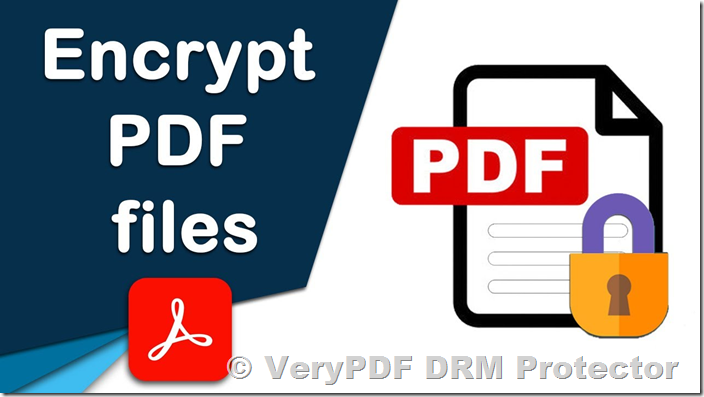In today’s digital world, protecting sensitive documents is crucial. From business contracts to personal records, PDF files often contain sensitive information that requires robust encryption. While there are many ways to encrypt PDFs—using tools like Adobe Acrobat, Microsoft Word, or free online tools—the security of your document ultimately depends on the method you choose. Some encryption methods are more secure than others, and some can be bypassed with relative ease. This is why it’s essential to understand the different options available and choose the one that best meets your needs.
One of the most effective ways to encrypt a PDF securely is by using PDF DRM (Digital Rights Management) software, which provides stronger protection and more control over the document’s usage. VeryPDF DRM Protector is an excellent solution that allows you to encrypt PDF files with advanced features such as restricting access, preventing copying and printing, and even adding expiration dates.
In this article, we’ll walk you through the best ways to encrypt a PDF file, the pros and cons of various encryption methods, and why VeryPDF DRM Protector stands out as a secure and reliable option for protecting your PDF documents.
Why is PDF Encryption Important?
PDF encryption is essential for protecting your documents, especially when they contain sensitive or confidential information. By encrypting a PDF, you are using cryptographic algorithms to make the content unreadable to unauthorized users. Only the intended recipient can decrypt the document by entering a password or through other authentication methods. This ensures that your information remains private and secure during transmission or storage.
However, many common PDF encryption methods—such as password protection—can be easily bypassed with tools available online. This makes it crucial to choose an encryption method that offers more robust protection.
Traditional PDF Encryption Methods: Adobe Acrobat and Word
Encrypting a PDF with Adobe Acrobat
One of the most popular methods for encrypting PDFs is using Adobe Acrobat, which is well-known for its PDF-related tools. Adobe Acrobat allows users to apply password protection to their PDFs, ensuring that only those with the password can open and view the document. You can also apply restrictions, such as preventing the document from being edited or printed.
However, this method is far from perfect. The password protection can be easily removed using third-party tools, and the restrictions may not always be enforced across different PDF readers. As a result, Adobe Acrobat’s encryption is often not sufficient for highly sensitive documents.
Encrypting a PDF with Microsoft Word
Another common method for encrypting PDFs is using Microsoft Word. If you create a document in Word and then export it as a PDF, you can apply password protection to the file. However, like Adobe Acrobat, the encryption offered by Microsoft Word is based on passwords, which are vulnerable to brute-force attacks or password removal tools.
While this method may be suitable for basic encryption, it does not provide the level of security required for protecting critical business or personal documents.
The Limitations of Password-Based Encryption
Both Adobe Acrobat and Microsoft Word rely on password protection for encrypting PDFs. While this may seem like a simple and effective solution, password-based encryption has significant drawbacks. Once the password is shared with the intended recipient, the document can be forwarded to others without your knowledge, potentially exposing it to unauthorized individuals. Additionally, password encryption can be bypassed using specialized software designed to remove or crack the password.
Furthermore, managing multiple passwords for different documents can become cumbersome, especially if you need to send many encrypted PDFs. If someone forgets a password, it can create additional complications. These limitations highlight the need for more secure and flexible PDF encryption methods.
Why Use VeryPDF DRM Protector for PDF Encryption?
VeryPDF DRM Protector is a leading solution that offers comprehensive PDF encryption features with superior security. Unlike traditional password-based encryption methods, DRM (Digital Rights Management) encryption provides greater control over how documents are used, even after they have been distributed.
Benefits of Using VeryPDF DRM Protector
-
Advanced Security Features: VeryPDF DRM Protector uses robust encryption techniques to secure your PDFs. The encryption key is managed by the software, which ensures that only authorized users can access the document. This eliminates the risks associated with password sharing and password cracking tools.
-
Control Over Document Usage: DRM encryption allows you to set specific permissions for your PDFs, such as preventing copying, printing, and editing. You can also add expiration dates to restrict access after a certain period, which is especially useful for time-sensitive documents.
-
No Password Management Required: Since the decryption key is handled by the software, users do not need to manage passwords. This simplifies the process and eliminates the risk of forgotten passwords or unauthorized access.
-
Secure Document Sharing: With VeryPDF DRM Protector, you can securely share your PDFs without worrying about unauthorized access or misuse. The software allows you to lock the document to specific devices, ensuring that it cannot be shared with others.
-
Revocable Access: If you change your mind about sharing a document, you can revoke access at any time, preventing further access to the PDF. This is a powerful feature that is not available with password-based encryption methods.
-
Free Trial Online: VeryPDF offers a free trial of DRM Protector, which you can use to test its features online at https://drm.verypdf.com/online/. This allows you to encrypt and secure your PDF files without the need for installing any software.
How to Encrypt a PDF with VeryPDF DRM Protector
Using VeryPDF DRM Protector is simple and straightforward. To encrypt a PDF, simply upload your file to https://drm.verypdf.com/online/ and select the “Make Secure PDF” option. You can then customize the document’s security settings, such as access permissions, expiration dates, and more. Once the encryption process is complete, you will receive a secure, DRM-protected PDF that can only be accessed by authorized users.
Conclusion: The Best Solution for Secure PDF Encryption
While password-based encryption methods like those offered by Adobe Acrobat and Microsoft Word are common, they are not the most secure options for protecting sensitive documents. VeryPDF DRM Protector provides a higher level of security with advanced encryption features, detailed document controls, and the ability to manage access and usage even after the document has been distributed. For anyone serious about PDF document security, VeryPDF DRM Protector is the best choice.
To get started, you can try the free trial of VeryPDF DRM Protector online at https://drm.verypdf.com/online/ and see how it can help you securely encrypt and share your PDF files.
FAQs
Q1: How does PDF DRM encryption work? PDF DRM encryption works by embedding secure keys into the PDF file. Only authorized users with the decryption key can access and view the document. DRM also allows you to control permissions, such as disabling copying, printing, and editing.
Q2: Can I try VeryPDF DRM Protector for free? Yes! You can try VeryPDF DRM Protector online for free at https://drm.verypdf.com/online/.
Q3: Is DRM encryption better than password encryption? Yes, DRM encryption is more secure than password encryption because it does not rely on easily shared passwords. It also allows for detailed control over how the document is accessed and used, even after it has been distributed.
Q4: Can I revoke access to a PDF after sharing it? Yes, with VeryPDF DRM Protector, you can revoke access to a PDF at any time, preventing unauthorized users from opening the document.
Q5: Is it possible to protect PDFs from being printed or copied? Yes, DRM encryption allows you to set restrictions on a PDF, including preventing printing, copying, and editing.
Q6: How secure is VeryPDF DRM Protector compared to other methods? VeryPDF DRM Protector offers superior security by using robust encryption methods and detailed document controls, making it more secure than traditional password-based encryption or other free online tools.