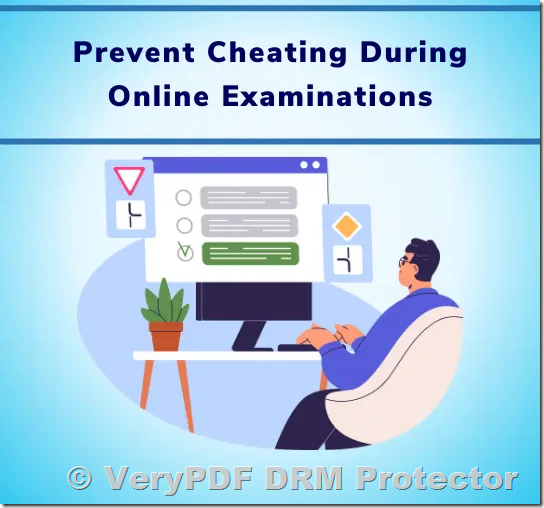Online exams have revolutionized the way educational institutions and private learning centers evaluate students. They offer unparalleled convenience, allowing students to take exams from anywhere with an internet connection. However, this convenience comes with significant challenges, the most prominent being cheating. Cheating compromises the integrity of exams, leading to inaccurate evaluations of students’ abilities and potential content leakage. In this article, we’ll explore the clever ways students cheat during online exams and how tools like VeryPDF DRM Protector can help mitigate these issues.
Why Cheating in Online Exams is a Major Concern
The primary purpose of exams is to assess students’ knowledge and skills fairly. When cheating occurs, the results no longer reflect the students’ true abilities, undermining the credibility of the evaluation process. Additionally, cheating can lead to content leakage, where exam questions are shared with unauthorized parties. This not only compromises the integrity of the exam but also devalues the unique content created by educational institutions.
How Students Cheat in Online Exams
With the rise of technology, students have found innovative ways to cheat during online exams. Here are some of the most common methods:
1. Screen Sharing to Another Computer
Students can easily share their screens with a friend or third party during an online exam. Using tools like Team Viewer, a remote user can take control of the student’s computer and complete the exam on their behalf. This method is particularly challenging to detect, especially in unsupervised exams.
2. Using Advanced Electronic Devices
High-tech gadgets like Micro Bluetooth earbuds, invisible smartwatches, and augmented reality glasses have become tools for cheating. These devices are small, discreet, and often undetectable during online exams. Students can use them to receive answers or access notes without being noticed.
3. Keeping Notes on Smartphones and Using Mobile Apps
Smartphones are a common cheating tool. Students can store exam-related notes, formulas, or definitions on their phones and access them during the exam. Additionally, mobile apps like Cymath and Brainly provide instant solutions to exam questions, making it easy for students to cheat.
4. Faking Identities to Get Third-Party Assistance
In online exams, it’s harder to verify the identity of the test-taker. Students can use fake IDs, such as rigged driver’s licenses or school identification cards, to impersonate others. Even with webcam monitoring, it’s challenging to authenticate identities virtually.
How to Minimize Cheating During Online Exams
While cheating is a significant concern, there are effective ways to reduce its occurrence. One common solution is exam proctoring software, which offers features like automated monitoring, ID verification, and computer lockdown. However, these tools can be expensive and technically complex.
A more affordable and convenient alternative is to use document security solutions like VeryPDF DRM Protector. This tool provides robust security features to protect exam documents and ensure the integrity of online exams.
How VeryPDF DRM Protector Works
-
Limit Access and Revoke Permissions
With VeryPDF DRM Protector, you can control who accesses the exam questions. You can also revoke access at any time, ensuring that only authorized students can view the documents. -
Self-Destruct Exam Documents
Set a time limit for the exam documents to self-destruct. This feature ensures that all students have the same amount of time to complete the exam, maintaining fairness. -
Prevent Unauthorized Distribution
VeryPDF DRM Protector restricts forwarding and downloading of exam documents, preventing unauthorized sharing of questions. -
Reduce Document Viewing Area
The tool includes a screen shield and watermarked filter to discourage screenshots and unauthorized copying of exam content. -
Track Suspicious Activity
VeryPDF DRM Protector provides tracking logs that reveal the location and IP address of users, helping you identify suspicious third-party assistance.
Try VeryPDF DRM Protector for Free
You can experience the benefits of VeryPDF DRM Protector by trying it for free online at https://drm.verypdf.com/online/. Simply upload your PDF file, select “Make Secure PDF,” and explore its powerful features.
FAQs
1. What is VeryPDF DRM Protector?
VeryPDF DRM Protector is a document security solution designed to protect PDF files from unauthorized access, distribution, and copying.
2. How does VeryPDF DRM Protector prevent cheating?
It restricts access, prevents unauthorized sharing, and includes features like screen shields and tracking logs to ensure exam integrity.
3. Can I try VeryPDF DRM Protector for free?
Yes, you can try it for free online at https://drm.verypdf.com/online/.
4. Is VeryPDF DRM Protector easy to use?
Absolutely! Simply upload your PDF file to the website, select “Make Secure PDF,” and follow the prompts.
5. Can I revoke access to exam documents after sharing them?
Yes, VeryPDF DRM Protector allows you to revoke access to documents at any time.
6. Does VeryPDF DRM Protector work on all devices?
Yes, it is compatible with all devices that support PDF viewing.
7. How does the self-destruct feature work?
You can set a time limit for the document to self-destruct, ensuring it is only accessible during the exam duration.
8. Can I track who accessed the exam documents?
Yes, VeryPDF DRM Protector provides tracking logs with user locations and IP addresses.
9. Is VeryPDF DRM Protector affordable?
Yes, it is a cost-effective alternative to expensive proctoring software.
10. Can I use VeryPDF DRM Protector for other documents?
Yes, it can be used to secure any PDF document, not just exam papers.
Conclusion
Cheating in online exams is a growing concern for educational institutions. However, by understanding the methods students use to cheat and implementing robust solutions like VeryPDF DRM Protector, you can safeguard the integrity of your exams. Try VeryPDF DRM Protector for free at https://drm.verypdf.com/online/ and take the first step toward secure and fair online exams.