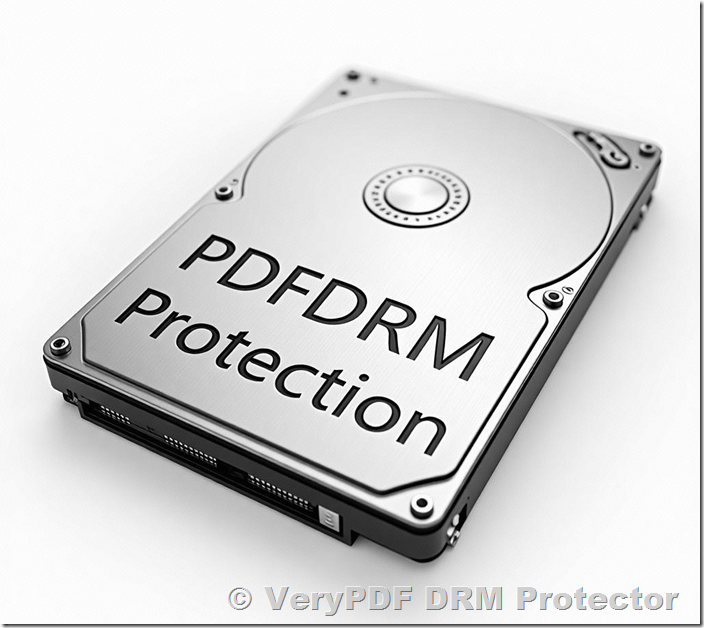As digital document security becomes increasingly important, businesses and organizations are searching for reliable Digital Rights Management (DRM) solutions to protect their sensitive PDF documents. In this article, we address common concerns about implementing a DRM system, based on a real customer inquiry and response regarding the VeryPDF DRM Protector.
Customer Inquiry: Evaluating DRM Security for PDF Documents
A prospective customer reached out to VeryPDF with the following concerns:
“We are looking for a suitable system for DRM security of PDF documents. We like your system, but we can’t get it to work. That is why I am contacting you for help. In the attachment, I have sent three documents according to the method we used for testing (Command Line, API, and Online). For testing, I would like to use all three methods. I would be very glad if you could advise us on what we are doing wrong. We would like to decide this week which system will be the most suitable for us.”
The customer also noted specific issues encountered during their testing:
-
The system did not offer to download the .vpdf file if the source PDF was over 1MB, but allowed downloads for a 237KB file.
-
The “lock the file for HDD/SSD” feature did not seem to work as expected.
VeryPDF’s Response and Clarifications
In response to the customer’s inquiry, VeryPDF provided the following explanations:
1. Testing Limitations in Evaluation Mode
During the free trial period, customers can only test the Online version of VeryPDF DRM Protector. The Command Line and Cloud API methods require a paid subscription. If a customer is interested in these methods, they will need to subscribe to a business plan.
2. File Size Limitations
The evaluation mode has a maximum file size limit of 10MB. If a PDF file exceeds this size, the system will not generate a .vpdf file for download. In this particular case, the customer reported that a 1MB file was not processed, which could indicate a temporary issue or a stricter limitation in the demo environment. Customers are advised to test with smaller files to ensure proper functionality.
3. HDD/SSD Locking Feature
The “lock the file for HDD/SSD” feature is only available for Offline .vpdf files and is not supported in the Online version. Since the customer was testing using the Online version, this feature was not expected to work. After subscribing to a paid plan, customers receive engineering support to correctly configure this feature.
Final Thoughts: Choosing the Right DRM Solution
Choosing the right DRM solution depends on the level of security and access control a business requires. VeryPDF DRM Protector offers robust document security features, but understanding the limitations of the evaluation mode is crucial for a successful trial. For full access to advanced features like API integration, command-line processing, and offline protection, businesses should consider upgrading to a paid subscription.
For more information on VeryPDF DRM Protector, visit https://drm.verypdf.com or contact us for a personalized consultation.