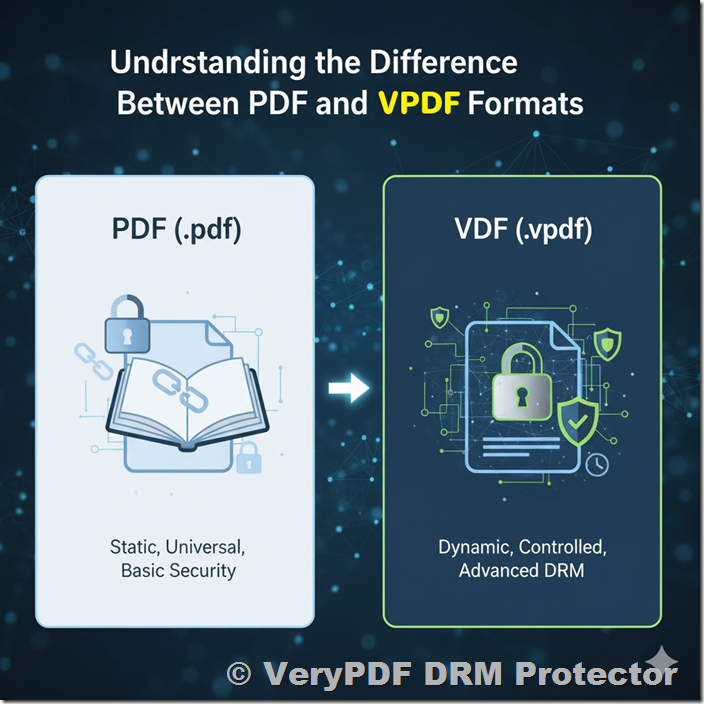In the digital age, PDF files are everywhere — from e-books and invoices to confidential contracts and academic materials. However, as document sharing becomes more widespread, protecting sensitive content from unauthorized access, copying, or redistribution has become a growing concern.
To address these challenges, VeryPDF DRM Protector introduces a new level of document security through the .VPDF format, a DRM-protected alternative to the traditional .PDF format.
This article explains in detail how .pdf and .vpdf differ, why traditional PDF encryption is often insufficient, and how .vpdf files provide a more secure and controlled document distribution system.
1. What Is a PDF File?
The Portable Document Format (PDF), created by Adobe Systems, is one of the most widely used file formats for electronic documents. It is designed to preserve document layout, fonts, and graphics across all platforms.
PDF files can be opened with free readers like Adobe Acrobat Reader, making them highly convenient for sharing documents globally.
Common Features of PDF Files:
- Cross-platform compatibility (Windows, macOS, Linux, mobile).
- Password protection and permissions control (e.g., disable printing or copying).
- Compact file size and easy sharing.
- Support for text, images, annotations, and embedded links.
However, while PDFs are convenient and universally compatible, their built-in security features are limited — and can be easily bypassed.
2. Why Traditional PDF Encryption Is Not Enough
Most users believe that encrypting a PDF file with a password is enough to keep it secure. In reality, standard PDF encryption offers only basic, password-based protection that can easily be bypassed using freely available software tools. While you can restrict copying, printing, or editing in Adobe Acrobat, these restrictions exist only inside the file itself and are not enforced by any external control mechanism.
Once a user opens the document with the correct password, the file becomes fully accessible — and at that point, your control effectively ends. The user can save an unprotected copy, take screenshots, or upload the content elsewhere without your permission. Numerous online services can even remove PDF passwords in seconds, exposing the content to unauthorized use.
Key Limitations of Traditional PDF Protection
- Password Sharing
Standard PDF encryption relies entirely on passwords. If the password is shared or leaked, anyone can open and redistribute the document. There is no way to restrict access to specific users or devices. - No Time Limits or Expiration
Traditional PDF files (.pdf) do not include any function to automatically expire after a certain date or number of views. Once distributed, recipients can access the file indefinitely. - No Remote Access Control
After you send a protected PDF, you cannot revoke access or disable the file remotely. If you change your mind or the recipient leaves your organization, you have no way to take back access. - No Activity Tracking or Monitoring
Standard PDF encryption provides no insight into how recipients use the file. You cannot track when it was opened, how often it was viewed, or whether it was shared with others. - No Secure Viewer Enforcement
A protected PDF can be opened in virtually any PDF reader, including many that ignore security settings. Some third-party readers automatically remove restrictions or allow printing and copying despite protection.
Because of these weaknesses, traditional password protection is insufficient for modern security needs — especially for businesses, educators, publishers, and government agencies handling sensitive, copyrighted, or time-limited materials. Once a password-protected PDF leaves your hands, control is permanently lost.
To maintain real control over document access — including time-limited viewing, revocable permissions, and online authentication — organizations need a Digital Rights Management (DRM) system like VeryPDF DRM Protector, which goes far beyond basic PDF encryption to provide dynamic, centralized, and enforceable document protection.
3. Introducing the VPDF Format
To address the serious weaknesses of standard PDF encryption, VeryPDF DRM Protector introduces a new, proprietary format called .VPDF (VeryPDF Protected Document Format) — a next-generation document security standard designed specifically for controlled access, content protection, and digital rights enforcement.
The .vpdf format transforms how sensitive documents are shared and viewed. When you use VeryPDF DRM Protector to secure a file, the software automatically converts your original .pdf document into a .vpdf file, embedding it with a complete layer of Digital Rights Management (DRM) policies and encryption technology.
Every .vpdf file is encrypted using 256-bit AES encryption, one of the strongest data protection standards available today. Beyond encryption, each file is bound to specific user credentials, device IDs, or license tokens, ensuring that only authorized users — and only from approved environments — can open and read the content.
Unlike ordinary PDFs, a .vpdf file cannot be opened in Adobe Acrobat Reader, Foxit Reader, or any other conventional PDF viewer. Instead, it requires the VeryPDF Reader (a secure, DRM-enabled viewer application) or a protected online viewing session hosted by VeryPDF’s cloud system. When a user attempts to open a .vpdf file, the system performs an online authentication process, verifying the user’s identity, license validity, and document permissions before granting access.
This authentication can involve multiple verification layers — such as checking the registered user’s email, device signature, or time-limited license key. Only after these validations are passed does the document decrypt in memory, ensuring that no unprotected copy is ever stored on the user’s device.
The result is a secure document ecosystem where access, usage rights, and expiration policies remain under the document owner’s full control — even after the file has been distributed or downloaded.
In simple terms:
While a normal PDF relies solely on passwords that can be shared or cracked, a .vpdf file is tied to user authorization and DRM policy enforcement. It represents a controlled, trackable, and revocable document format ideal for professional use cases such as corporate reports, academic research, confidential proposals, e-learning materials, and digital publications.
By converting your PDFs into the .vpdf format with VeryPDF DRM Protector, you move from basic encryption to comprehensive document control, combining convenience with enterprise-grade security — something no traditional PDF file can achieve.
4. Key Features of the .VPDF Format
The .vpdf format is built to provide enterprise-grade document security, offering far more control than traditional PDFs. Each file is encrypted, authenticated, and monitored through a comprehensive DRM framework that combines encryption, access verification, and usage control. Below are the key features that make .vpdf the new standard for secure digital publishing and file distribution.
Advanced Encryption and Access Control
Every .vpdf file is protected using 256-bit AES encryption, one of the most secure encryption algorithms used worldwide for classified data and financial systems.
Unlike standard PDFs that rely on simple password-based encryption, the .vpdf system binds each file to specific user credentials, device identifiers, or license tokens.
This means even if someone copies or forwards the file, it cannot be opened without valid authorization from the DRM server. The decryption keys are never stored locally — they are delivered dynamically and temporarily upon successful authentication. This ensures that the file remains protected at all times, both in storage and in transit.
Time-Limited and Expiring Access
With .vpdf, you can define how long a document remains accessible. Expiration can be based on a specific calendar date, or on a viewing period, such as “7 days after the first open.” Once the defined time period ends, the document automatically becomes inaccessible and cannot be reopened, even if stored offline.
This feature is ideal for distributing temporary reading materials, subscription-based content, training manuals, or confidential proposals where access must end after a certain date or project phase.
Online License Verification
Each time a user opens a .vpdf document, the VeryPDF Reader or secure online viewer performs a background check with the DRM license server. This process confirms that the document license is still valid and that the user’s authorization has not been revoked.
If the license has expired, been suspended, or revoked by the document owner, the system immediately blocks access. This allows real-time control — ensuring that document permissions can be updated or withdrawn remotely, even after the file has been distributed to multiple users.
Copying, Printing, and Screenshot Prevention
Traditional PDFs can be easily copied, printed, or captured using screen recording tools. In contrast, the .vpdf format is designed to actively prevent unauthorized duplication at the operating system level.
The VeryPDF Reader enforces strict usage controls to block:
- Copying or extracting text, tables, or images.
- Printing to physical or virtual printers (e.g., PDF or XPS).
- Capturing the screen using common screenshot or recording utilities (on supported platforms).
This provides true content protection — preventing both casual sharing and professional piracy attempts.
Dynamic Watermarking
To deter unauthorized redistribution, the .vpdf format supports dynamic watermarking, which overlays real-time identifiers such as the viewer’s name, email address, IP address, access date, or device information on every page of the document.
These visible, user-specific marks act as a strong deterrent against leaks and also make it possible to trace the origin of a leaked file. Dynamic watermarks can be configured to appear permanently or only during viewing, depending on the protection policy.
Revocable Access and Real-Time Control
One of the most powerful advantages of the .vpdf format is that access can be revoked at any time — even after the recipient has downloaded or stored the file locally.
Through the VeryPDF DRM dashboard, document owners can instantly disable specific user licenses, revoke access to all copies of a document, or update access rules without reissuing files. This capability ensures ongoing control and eliminates the risk of permanent data loss through unauthorized sharing.
In summary, the .vpdf format transforms static document encryption into active digital rights management. By combining encryption, real-time verification, dynamic watermarks, and revocable licenses, it provides an unbreakable layer of protection designed for professionals who need complete control over their digital documents.
5. Compatibility and Viewing Options
|
Feature |
PDF (.pdf) |
VPDF (.vpdf) |
|
Viewable in Adobe Reader |
✅ Yes |
❌ No |
|
Requires VeryPDF Reader |
❌ No |
✅ Yes |
|
Password Protection |
✅ Basic |
✅ Advanced + DRM |
|
Time-Limited Access |
❌ No |
✅ Yes |
|
Copy/Print Restrictions |
⚠️ Easily bypassed |
✅ Fully enforced |
|
Remote Revocation |
❌ No |
✅ Yes |
|
Dynamic Watermark |
❌ No |
✅ Yes |
|
Online Authentication |
❌ No |
✅ Yes |
|
File Sharing Control |
❌ None |
✅ Strong DRM Enforcement |
6. Why Choose .VPDF for Sensitive or Commercial Content
In today’s digital environment, documents travel faster and farther than ever before — through emails, cloud drives, and instant messaging platforms. While this improves productivity and collaboration, it also exposes valuable intellectual property to significant risks such as unauthorized sharing, data theft, and untraceable duplication.
The .vpdf format, developed by VeryPDF DRM Protector, is specifically engineered to solve these problems by providing full lifecycle control over your documents — from distribution to access and eventual expiration.
Protection for Different Use Scenarios
The .vpdf format is suitable for professionals, educators, corporations, and publishers who need to ensure their content remains accessible only to intended recipients. It’s particularly valuable in the following cases:
-
Educational eBooks and Training Materials
Publishers, teachers, and training organizations can distribute eBooks, lecture notes, and digital courseware as .vpdf files to protect their intellectual property.
Use case: Students can view the material only during the course period. Copying, printing, or redistribution is fully blocked, ensuring that only paying or authorized students have access. -
Corporate Reports and Financial Documents
Companies often share confidential reports, forecasts, and audit data internally or with partners. A single leaked PDF can expose sensitive financial details or trade secrets.
With .vpdf: Access can be restricted to specific departments or individual employees, and management can revoke access instantly if an employee leaves the organization. -
Confidential Proposals, Legal Documents, and Tenders
Law firms, consultants, and contractors frequently exchange confidential contracts, proposals, or intellectual property documents.
The benefit of .vpdf: Each document is license-verified before viewing. Even if the recipient forwards the file, it cannot be opened by unauthorized third parties. Access can be time-limited to match the project or contract duration. -
Subscription-Based or Paid Publications
Digital publishers can monetize their content securely by distributing paid eBooks, magazines, or reports in .vpdf format.
Example: Each subscriber receives a personalized version of the publication with embedded DRM and dynamic watermarking, ensuring that subscriptions cannot be shared or resold.
Why .VPDF Is Superior for Commercial and Confidential Use
Unlike ordinary PDFs that lose control once shared, the .vpdf format offers persistent protection — meaning that your security policies remain active no matter where the file travels.
This includes:
-
Real-time license enforcement — Only verified users can open the file.
-
Time-limited access — Documents expire automatically on the defined date.
-
Remote revocation — Access can be withdrawn anytime.
-
Dynamic watermarking — Each viewer’s identity is visibly embedded into the document.
-
Secure offline access — Files can be opened temporarily offline under predefined conditions.
This level of control makes .vpdf the perfect choice for publishers, corporate administrators, educators, and legal professionals who require a balance between document accessibility and complete security.
Peace of Mind Through Continuous Control
The greatest advantage of the .vpdf format is peace of mind. Once a document leaves your hands, you still retain ownership and control. You can monitor access, enforce limits, and revoke permissions without redistributing the file or relying on the recipient’s cooperation.
This transforms your digital workflow from “send and lose control” to “share with complete authority.”
In essence, choosing the .vpdf format means choosing a secure, intelligent, and future-ready way to distribute information. Whether you’re protecting revenue-generating publications, safeguarding internal data, or complying with confidentiality agreements, .vpdf ensures that your documents stay protected — everywhere, always, and under your control.
7. Conclusion
While the .pdf format remains ideal for everyday document sharing, it lacks the security and lifecycle control needed for professional or confidential content.
The .vpdf format, powered by VeryPDF DRM Protector, bridges that gap — offering enterprise-grade encryption, online verification, expiration control, and real-time access management.
By adopting .vpdf, you move from simple document encryption to true digital rights management, ensuring that your files are viewed only by the people you authorize, within the timeframe you define, and under the conditions you choose.
Try it yourself:
You can test VeryPDF DRM Protector for free at