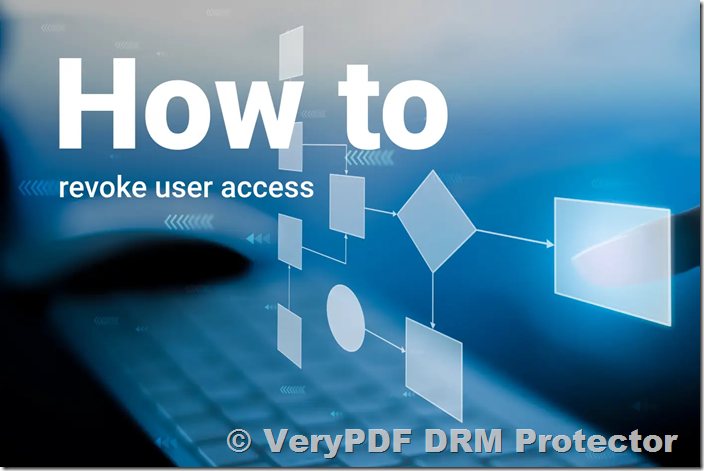Digital document security is a crucial aspect of modern information management, ensuring that sensitive materials remain protected even after distribution. One of the most critical components of document security is document revocation, which allows document owners to control access to their files even after they have been shared. With the VeryPDF DRM Protector, businesses and individuals can manage document access, enforce expiration policies, and prevent unauthorized use—all with an easy-to-use online tool that provides a free trial at VeryPDF DRM Protector.
Why is Document Revocation Necessary?
Many types of documents require controlled access over time. Here are some common scenarios where document revocation is necessary:
-
Time-sensitive materials: Training guides, medical standards, or regulatory documents may have expiration dates beyond which they must not be used.
-
Subscription-based access: Documents such as premium reports, research papers, and periodicals may be available only to active subscribers.
-
Embargoed content: Government or corporate information may be restricted for a period before being publicly available.
-
Obsolete documentation: Technical manuals, product guidelines, and policies may need to be retired after a product lifecycle ends.
-
Unauthorized access control: If an employee leaves a company, their access to corporate files must be revoked.
For these reasons, document owners need a reliable way to revoke access while ensuring that their intellectual property remains protected. The VeryPDF DRM Protector provides this capability with robust digital rights management (DRM) features.
Methods of Revoking Document Access with VeryPDF DRM Protector
VeryPDF DRM Protector offers a range of options to control document access. These include:
1. Revoke Document Access on a Specific Date
The most common way to revoke a document is by setting a specific expiration date. This ensures that documents are inaccessible after the designated period. This is particularly useful for contracts, subscription-based resources, and limited-time reports.
2. Revoke Document Access After a Set Number of Days from First Use
Instead of setting a fixed date, document owners can define a specific number of days after which the document will become inaccessible. This is ideal for online courses, limited-time training programs, and evaluation reports.
3. Revoke Document Access After a Certain Number of Views
Documents can also be revoked after being viewed a predefined number of times. This method is useful for preview materials, sample content, or consultancy reports that should only be accessed a limited number of times.
4. Revoke Document Access After a Certain Number of Prints
If document owners want to control how many times a document can be printed, they can set a limit on print permissions. Once the limit is reached, the document access will be revoked automatically. This feature is particularly useful for protecting high-value artwork, schematics, or limited-edition materials.
5. Manually Revoke Document Access
Apart from automatic expiration options, VeryPDF DRM Protector allows users to manually revoke document access when necessary. This can be done in several ways:
-
Suspend or delete a user, which revokes access to all documents associated with that user.
-
Suspend or delete a document, making it inaccessible to all users.
-
Revoke a user’s access to a specific document or publication, ensuring targeted control.
This flexibility ensures that document owners retain full control over their materials, even after distribution.
How to Use VeryPDF DRM Protector to Secure Your PDFs
Using VeryPDF DRM Protector to secure your PDFs is simple and effective. Follow these steps:
-
Upload your PDF file to VeryPDF DRM Protector and select ‘Make Secure PDF’.
-
Choose your preferred security settings, including expiry date, view limits, or print restrictions.
-
Set up additional security features, such as watermarking and access control.
-
Download the protected document and distribute it securely, knowing that you have full control over access.
With VeryPDF DRM Protector, you can confidently share your documents without the risk of unauthorized distribution or prolonged access.
Frequently Asked Questions (FAQs)
1. What happens when a document reaches its expiry date?
When a document reaches its expiry date, it becomes inaccessible to the user. The DRM protection ensures that even offline copies cannot be opened.
2. Can I extend access to a document after it has expired?
Yes, with VeryPDF DRM Protector, administrators can modify expiry dates and restore access to documents if needed.
3. Can I revoke access to a document after it has been shared?
Yes, document owners can manually revoke access at any time by suspending a user, document, or publication.
4. Does the user need an internet connection to access DRM-protected documents?
Not necessarily. Documents can be set up to work offline, but manual revocation requires an internet connection to verify access status.
5. Can I allow users to print a document but restrict further access afterward?
Yes, you can set a specific number of allowed prints. Once the limit is reached, the document access is revoked automatically.
6. Is it possible to revoke access if a payment chargeback occurs?
Yes, by setting periodic online validation, you can revoke access if a payment is reversed.
Conclusion
Document revocation is a critical component of digital rights management, ensuring that sensitive information remains secure while allowing controlled distribution. With VeryPDF DRM Protector, businesses and individuals can enforce document expiry, limit access, and revoke permissions with ease. The free trial is available online at VeryPDF DRM Protector, providing a powerful, user-friendly solution for document security.