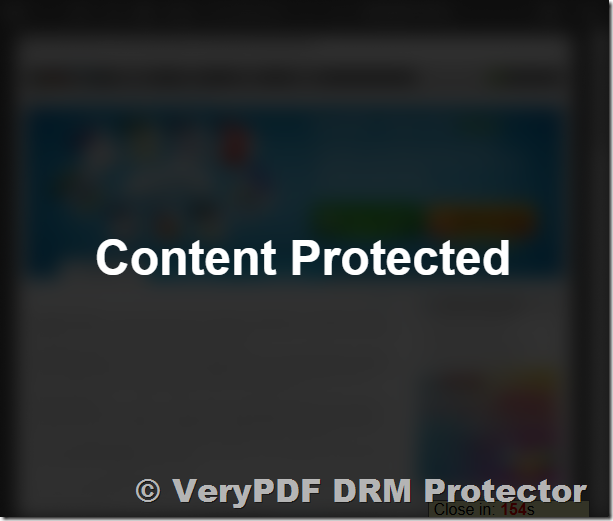In today’s digital age, securing sensitive PDF documents from unauthorized access or copying is a top priority for many businesses and individuals. VeryPDF Online PDF DRM Protector provides a comprehensive solution to protect PDF files, especially from screen capture tools, PrintScreen functionality, and unauthorized downloads. If you’re looking for a way to prevent screenshot capture and ensure that your PDF content protection remains secure, VeryPDF has the answer.
1. Disable PrintScreen, CTRL, ALT, SHIFT, and Other Hotkeys
One of the primary features of VeryPDF Online PDF DRM Protector is its ability to disable hotkeys such as CTRL, ALT, SHIFT, and PrintScreen. These keys are commonly used by users to copy or take screenshots of sensitive content.
Whenever any of these hotkeys are pressed, the PDF viewing experience is immediately interrupted, and the screen turns blur, indicating that the action has been blocked. This functionality prevents users from taking screenshots or copying content from your protected PDF files, adding an essential layer of security to your documents.
2. Prevent Screenshot Capture When the Mouse Leaves the Window
To enhance PDF document security, VeryPDF Online PDF DRM Protector also monitors when the user moves the mouse outside of the active PDF viewing window. As soon as the mouse leaves the window, the PDF viewing area will turn blur, indicating that any screenshot capture attempt or unauthorized viewing is disabled. This feature ensures that your content remains secure, even if a user accidentally or intentionally navigates away from the document.
3. Block PDF Viewing When the Focus Shifts to Another Window or Application
In addition to detecting mouse movements, VeryPDF Online PDF DRM Protector also recognizes when the user switches the focus to another window or application. If the user clicks or switches away from the PDF viewer, the document will become blur to block further access.
This feature ensures that PrintScreen and screenshot capture software cannot capture or record content while the PDF document is not in the foreground, maintaining the highest level of PDF security.
4. Clear Clipboard to Prevent Copying Content
Another vital protection offered by VeryPDF DRM is its ability to clear the clipboard when content is copied from the PDF. If a user tries to copy text or images from the document, the clipboard is automatically cleared, preventing content leakage.
This clipboard clearing mechanism ensures that any attempt to copy or share sensitive PDF content via the clipboard will be blocked, adding another important layer to your document protection strategy.
5. AES 256-bit Encryption to Protect Downloaded PDF Files
Even if an unauthorized user manages to download the protected PDF file, they will not be able to open or view it. VeryPDF Online PDF DRM Protector uses AES 256-bit encryption, one of the strongest encryption methods available, to secure PDF files.
Only authorized users with the correct decryption key can open the protected PDF file, making it impossible for anyone who attempts to hack or download the document to access its content.
Protect Your PDF Files from Screenshot Capture and PrintScreen
VeryPDF is dedicated to providing the highest level of protection against PrintScreen, screenshot capture software, and other potential threats to your PDF content security. Our PDF DRM solution is designed to give you peace of mind, knowing that your sensitive documents are well-protected.
We are continuously working to improve our PDF protection technology to block unauthorized screenshot captures, copy attempts, and other security risks. If you have any suggestions or requirements regarding content protection or document security, please don’t hesitate to contact us.
Why Choose VeryPDF for PDF Protection?
- Prevent unauthorized screenshots and screen captures
- Disable hotkeys like CTRL, ALT, SHIFT, and PrintScreen
- Encrypt PDF files with AES 256-bit encryption
- Clear clipboard automatically to prevent copying
- Protect PDF documents from unauthorized viewing or downloading
With VeryPDF Online PDF DRM Protector, you can ensure that your PDF documents are secure and protected from unauthorized access and copying. Contact us today to learn more about how we can help you secure your valuable content.
Keywords for VeryPDF Online PDF DRM Protector:
- VeryPDF Online PDF DRM Protector
- PDF content protection
- prevent screenshot capture
- block PrintScreen
- PDF hotkey disable
- AES 256-bit PDF encryption
- clear clipboard for PDF security
- block screenshot tools
- prevent PDF copying
- secure PDF viewing
- online PDF DRM solution
- PDF document security
Description: Learn how VeryPDF Online PDF DRM Protector prevents PrintScreen and screenshot capture in web browsers, enhancing PDF document security.
Keywords: VeryPDF Online PDF DRM Protector, PDF content protection, prevent screenshot capture, block PrintScreen, AES 256-bit PDF encryption, PDF hotkey disable, online PDF DRM solution, PDF document security