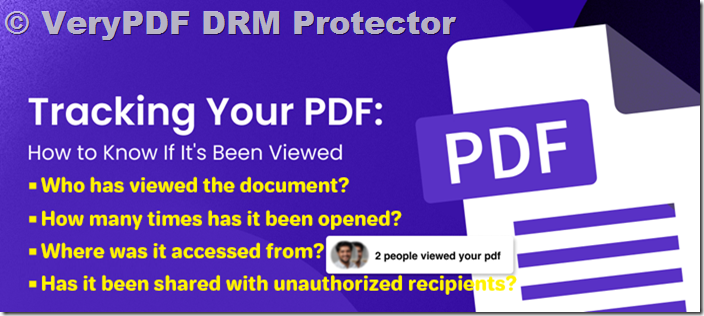In today’s digital age, sharing documents electronically is commonplace. However, once a PDF or document leaves your hands, it can be challenging to track its journey. You might wonder:
- Who has viewed the document?
- How many times has it been opened?
- Where was it accessed from?
- Has it been shared with unauthorized recipients?
These concerns highlight the importance of PDF and document tracking. This article explores how VeryPDF DRM Protector’s tracking features empower you to maintain control of your confidential information.
Why Track Your PDFs and Documents?
There are several compelling reasons to leverage document tracking features:
-
Enhanced Security: For sensitive documents, tracking helps identify potential security breaches. By monitoring who has accessed the document and from where, you can detect unauthorized access or suspicious activity.
-
Improved Sales and Marketing: Tracking allows you to gauge recipient engagement with your documents. Knowing when and how often a proposal or pitch deck is viewed helps you determine the best time for follow-up, maximizing your chances of a positive response.
-
Informed M&A Decisions: In mergers and acquisitions, the time spent reviewing deal documents can indicate a recipient’s level of interest. Tracking allows you to prioritize your efforts on prospects who show the most engagement.
-
Lead Magnet Evaluation: If you offer downloadable PDFs as lead magnets, tracking data reveals how much time users spend reading them. This data can help you compare the effectiveness of different lead magnets and refine your content strategy.
Track Your Documents with VeryPDF DRM Protector
VeryPDF DRM Protector offers robust tracking features, providing valuable insights into document activity:
-
Detailed View Logs: Track who has viewed your documents, along with the location and duration of each viewing session.
-
Actionable Analytics: Gain insights into the number of views, downloads, and print attempts for each document.
-
Real-time Notifications: Receive instant mobile and email alerts when a recipient views your document for the first time, allowing you to follow up promptly.
-
Data Room Visibility: VeryPDF DRM Protector’s Virtual Data Rooms provide comprehensive analytics on recipient activity. You can see who has accessed the data room, how much time they spent on each document, and identify those who haven’t yet viewed the materials.
-
Prioritization Tools: Data room analytics allow you to rank users by viewing time and identify the most popular documents. This information helps you prioritize your follow-up efforts and tailor your communication strategy.
-
Easy Data Export: Sort, filter, and export document analytics data for further analysis and record-keeping.
Why Choose VeryPDF DRM Protector?
Dynamic Watermarking Dynamic watermarking is a standout feature of VeryPDF DRM Protector. This allows you to automatically watermark sensitive documents with the recipient’s email address and other information on the fly. This ensures that the documents are personalized for each recipient, discouraging them from forwarding the documents without permission. Imagine sending a confidential financial report knowing that any unauthorized sharing can easily be traced back to the individual it was initially sent to. This level of control is invaluable in protecting your intellectual property.
Easy Document Upload Forget the cumbersome process of manually securing your PDFs. With VeryPDF DRM Protector, simply upload your PDF file to VeryPDF’s Online DRM Platform and select “Make Secure PDF”. Your document is instantly secured with the necessary watermarks and encryption, saving you both time and effort.
Comprehensive Security Solution VeryPDF DRM Protector goes beyond just watermarking. It offers a full suite of security features, including file tracking, access control, print & download permissions, password protection, and more. This means you don’t need to invest in multiple security tools. You get everything in one integrated solution.
File Tracking and Analytics One of the most powerful features of VeryPDF DRM Protector is file tracking. This allows you to know exactly who has accessed your documents, how often they have been viewed, the duration of those views, and even the locations from where your files have been accessed. With these insights, you can monitor any unauthorized access and ensure that your sensitive information remains secure.
Passkey Encryption For “zero provider knowledge” protection, you can opt to apply secondary encryption on your important files using your own password or passkey. This adds an extra layer of security, ensuring that only authorized users with the correct passkey can access the document.
Customizable Permissions VeryPDF DRM Protector allows you to set detailed permissions for your documents. Decide whether you want to allow recipients to print or download the documents or restrict them to viewing only. This flexibility ensures that your information is used only as you intend.
Comprehensive Document Security with VeryPDF DRM Protector
VeryPDF DRM Protector goes beyond tracking to offer a suite of advanced security features:
1. Digital Rights Management (DRM)
Prevent unauthorized copying, forwarding, or downloading of your PDF files. This ensures that your sensitive information remains within the intended audience.
2. Access Control
Set passwords for your documents and grant or revoke access as needed. This feature is particularly useful for managing access to confidential files.
3. Watermarking
Add customizable watermarks to your PDFs, which can include user information, timestamps, or custom text. This deters unauthorized sharing and helps trace leaks.
4. Document Expiry and Self-Destruct
Set your documents to expire after a specific date or self-destruct after a certain number of views. This ensures that your files are no longer accessible after their intended use.
5. AES-256 Encryption
VeryPDF DRM Protector uses AES-256 encryption, the highest level of security certified by the NSA for protecting top-secret documents.
Virtual Data Rooms for Advanced Analytics
For businesses dealing with large volumes of documents, VeryPDF DRM Protector’s Virtual Data Rooms provide a centralized platform for managing and tracking file access. Key features include:
-
Activity Overview: See who has or hasn’t accessed your documents and send reminders to those who haven’t.
-
Document Rankings: Identify the most-viewed documents and prioritize follow-ups accordingly.
-
Exportable Analytics: Sort, rank, and export document analytics for easy reference and reporting.
Try VeryPDF DRM Protector for Free
Experience the benefits of VeryPDF DRM Protector with a free trial. Visit https://drm.verypdf.com/online/ to upload your PDF file and explore its powerful tracking and security features.
FAQs
1. Can I track PDF files without VeryPDF DRM Protector?
While some basic tools offer limited tracking, VeryPDF DRM Protector provides comprehensive analytics and security features that are unmatched.
2. Is VeryPDF DRM Protector compatible with all devices?
Yes, VeryPDF DRM Protector works seamlessly across Windows, Mac, and mobile devices.
3. Can I revoke access to a PDF after sending it?
Absolutely. VeryPDF DRM Protector allows you to revoke access at any time, even after the file has been sent.
4. How secure is VeryPDF DRM Protector?
VeryPDF DRM Protector uses AES-256 encryption, the highest level of security available, ensuring your documents are protected from unauthorized access.
5. Can I use VeryPDF DRM Protector for free?
Yes, you can try VeryPDF DRM Protector for free by visiting https://drm.verypdf.com/online/.
6. Does VeryPDF DRM Protector support watermarking?
Yes, you can add customizable watermarks to your PDFs to deter unauthorized sharing.
7. Can I set a document to self-destruct after a certain period?
Yes, VeryPDF DRM Protector allows you to set documents to expire or self-destruct after a specified time or number of views.
8. How do I view tracking analytics?
After sending a file, you can view detailed analytics in the VeryPDF DRM Protector interface, including views, downloads, and prints.
9. Is VeryPDF DRM Protector suitable for large businesses?
Yes, VeryPDF DRM Protector is ideal for businesses of all sizes, offering scalable solutions for document security and tracking.
10. Can I export tracking data for reporting?
Yes, VeryPDF DRM Protector allows you to export analytics for easy reporting and analysis.
By leveraging VeryPDF DRM Protector, you can take control of your PDF files, ensure their security, and gain valuable insights into how they are being used. Try it for free today and experience the difference!