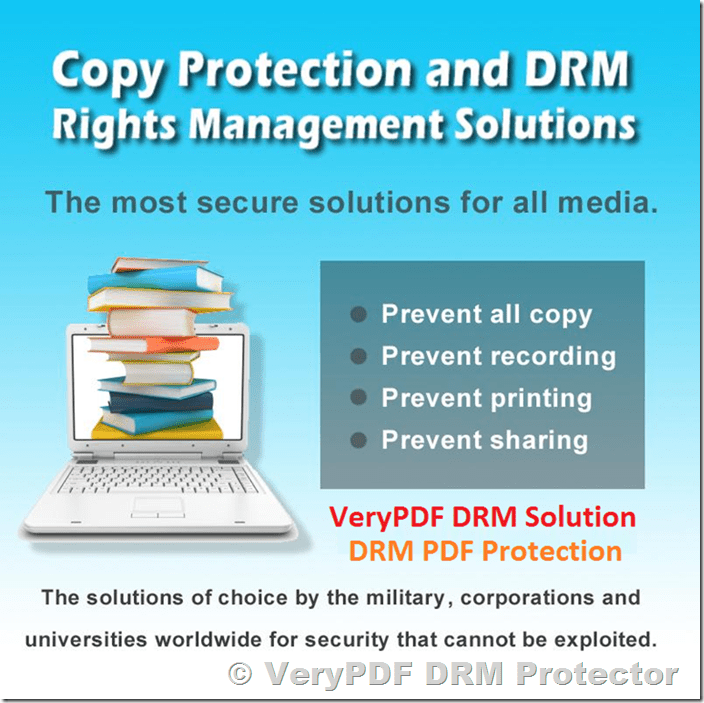Ebook piracy is a growing concern for authors, publishers, and businesses. Unauthorized sharing and copying of PDF files can result in revenue loss and intellectual property theft. While traditional protection methods such as passwords and encryption may seem effective, they often fail due to easy workarounds. This article explores the best ways to protect your PDF files from unauthorized access, viewing, and sharing, with a focus on using VeryPDF DRM Protector.
Why Traditional PDF Protection Methods Fail
Many PDF protection methods are ineffective against piracy due to their inherent vulnerabilities. Let’s examine why common solutions like passwords, cloud storage, and document encryption are insufficient.
Password Protection
Adobe Acrobat and other PDF tools allow password protection, but passwords can be shared, cracked, or removed using free online tools. This makes password-based security unreliable.
Cloud Storage and Secure Data Rooms
Cloud services and secure data rooms restrict access based on user authentication. However, authorized users can still extract and share content via screenshots, printing, or JavaScript manipulation.
Microsoft Word Encryption
Microsoft Word allows PDFs to be encrypted, but users can share the open password or copy unprotected content. Editing restrictions are also easy to bypass.
Gmail Confidential Mode and Google Docs
These tools claim to prevent copying, forwarding, and downloading, but their JavaScript-based security is easily bypassed. Additionally, they do not support true end-to-end encryption.
Best Solutions to Prevent Ebook Piracy
To truly secure your PDFs from piracy, you need a robust solution like VeryPDF DRM Protector. Here are the best ways to protect your documents effectively.
PGP File Encryption
PGP encryption provides secure document transit but does not prevent authorized users from sharing decrypted files.
Access Control Systems
Windows Active Directory and similar systems restrict document access within an organization but do not prevent authorized users from sharing files externally.
Enterprise Rights Management (ERM) Systems
ERM systems like Microsoft AIP provide access control and encryption but can be complex and costly to implement. External sharing also remains a challenge.
VeryPDF DRM Protector – The Best PDF Security Solution
VeryPDF DRM Protector offers an all-in-one solution to secure your PDF files from unauthorized viewing, copying, sharing, and printing. Here’s how it works:
- No Passwords: Eliminates the risk of password sharing and removal.
- Device Locking: Restricts PDF access to authorized devices only.
- Copy Protection: Prevents text and image copying, including screen capture.
- Print Control: Blocks printing or limits print counts.
- Save Restrictions: Disables “Save As” to prevent unauthorized duplication.
- Watermarking: Adds dynamic watermarks with user details for tracking.
- Revocation & Expiry: Instantly revoke access or set expiration dates.
How to Secure Your PDF with VeryPDF DRM Protector
Securing your PDF file is simple with VeryPDF DRM Protector. Just follow these steps:
- Upload your PDF file to https://drm.verypdf.com/online/ and select “Make Secure PDF”.
- Choose the protection options that best suit your needs.
- Download the secured PDF and distribute it safely.
Conclusion
Stopping ebook piracy requires a comprehensive security solution. Traditional methods fail to prevent unauthorized access and sharing, but VeryPDF DRM Protector provides industry-leading protection. Try it for free online today and safeguard your intellectual property.