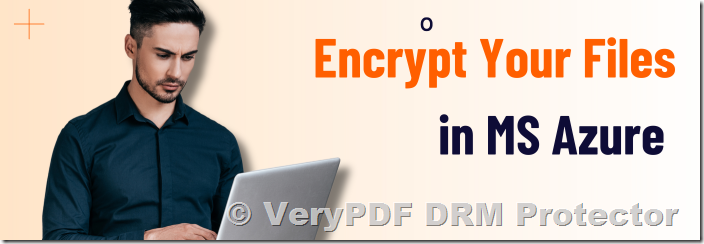In this article, we aim to help you make an informed decision by explaining how Azure Rights Management (Azure RMS) works, its limitations, and why VeryPDF DRM Protector might be the better choice for document security. With a free trial available online at https://drm.verypdf.com/online/, VeryPDF DRM Protector provides a robust, password-free alternative for protecting your sensitive documents.
What is Azure Rights Management?
Azure Rights Management is a component of Microsoft’s Azure Information Protection suite. It focuses on protecting files and emails by applying persistent authorization policies, ensuring that access is restricted to authorized users, even after a file leaves the corporate network. Azure RMS supports Office files, images, Adobe creative files, and more, making it a flexible solution for businesses heavily invested in the Microsoft ecosystem.
However, Azure RMS is not without its flaws, and recent research has highlighted significant security vulnerabilities.
The Limitations of Azure Rights Management
While Azure RMS offers some degree of protection, it falls short in critical areas:
- Security Vulnerabilities: Research from the University of Bochum revealed that Azure RMS can be bypassed to remove protection or modify files. The study demonstrated how attackers could manipulate protected documents, even automating the process with freely available tools.
- Policy Limitations: Microsoft itself admits that policy enforcement capabilities, such as preventing printing or copying, are not guaranteed by cryptographic means. In other words, determined attackers can still access and misuse protected files.
- User Frustration: External sharing with Azure RMS often requires recipients to have a Microsoft 365 or Azure AD account, leading to potential delays and confusion.
These limitations make Azure RMS an unreliable choice for businesses that require robust document security.
Simplify Rights Management with VeryPDF DRM Protector
For organizations seeking a simpler, more secure alternative, VeryPDF DRM Protector is a powerful solution. Unlike Azure RMS, it eliminates the reliance on passwords and provides comprehensive protection for PDF documents through advanced DRM technology.
Key Features of VeryPDF DRM Protector:
- AES 256-bit Encryption: Protects files with industry-leading encryption standards.
- Secure Viewer Application: Files can only be accessed through a secure viewer, preventing unauthorized actions like copying, printing, or editing.
- Dynamic Watermarks: Automatically adds user-specific watermarks to track and deter misuse.
- Granular Access Control: Allows document expiration, IP/device restrictions, and location-based access.
- Offline Revocation: Instantly revoke document access, even if the file has left your organization’s control.
How to Protect Documents with VeryPDF DRM Protector?
The process is simple and requires no complex configuration or policy creation:
- Convert to PDF:
- Convert your document to a PDF format. For example, in Google Docs, go to File > Download > PDF Document (.pdf).
- Secure the PDF:
- Upload your PDF file to https://drm.verypdf.com/online/.
- Select “Make Secure PDF” and configure permissions such as disabling printing or setting expiration dates.
- Distribute Secure Files:
- Share the protected file via email, cloud storage, or other platforms. Recipients will need the VeryPDF Secure Viewer and a valid license to access the document.
With this approach, your files are protected against unauthorized sharing, editing, and misuse, ensuring your sensitive information remains secure.
Why Choose VeryPDF DRM Protector?
Enhanced Security
VeryPDF DRM Protector’s secure viewer application ensures files cannot be accessed or manipulated without proper authorization, overcoming the vulnerabilities of Azure RMS.
Ease of Use
The straightforward protection process eliminates the need for manual policy creation and external account dependencies.
Cost-Effective
Unlike Azure RMS, which requires costly subscriptions, VeryPDF DRM Protector offers a free trial online at https://drm.verypdf.com/online/, making it accessible for businesses of all sizes.
Universal Compatibility
VeryPDF DRM Protector works with the universal PDF format, ensuring compatibility across multiple platforms and devices.
FAQs
Does VeryPDF DRM Protector require passwords for protection?
No, VeryPDF DRM Protector uses licensing and encryption to secure files, eliminating the need for passwords.
Can VeryPDF DRM Protector protect files other than PDFs?
Currently, it is designed specifically for PDF files, offering unparalleled protection for this format.
How does VeryPDF DRM Protector handle external sharing?
Files are securely shared using the VeryPDF Secure Viewer and individual license files, ensuring only authorized users can access the content.
Conclusion
While Azure Rights Management may be sufficient for some organizations, its vulnerabilities and complexities make it unsuitable for businesses requiring robust document protection. VeryPDF DRM Protector provides a more secure, efficient, and user-friendly alternative for safeguarding sensitive information.
Try VeryPDF DRM Protector for free today at https://drm.verypdf.com/online/ and experience the difference in document security.