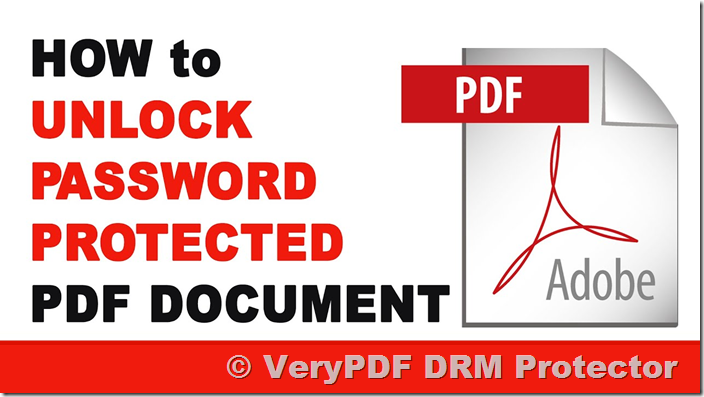In today’s digital world, PDF documents are one of the most widely used formats for sharing sensitive information. To protect these files, many people rely on password protection. However, as we will explore in this article, PDF password protection has inherent weaknesses. In contrast, using advanced Digital Rights Management (DRM) solutions like VeryPDF DRM Protector offers a much stronger and more reliable way to protect your documents.
How PDF Passwords Work?
There are two types of password protection for PDFs: open passwords and permissions passwords.
- Open Password: This password encrypts the entire PDF document. When a user tries to open the file, they are prompted to enter the password. If the password matches, the document is decrypted and made accessible.
- Permissions Password: This password doesn’t encrypt the entire document but limits actions such as printing, editing, and copying. The permissions password can be bypassed or removed with the right tools, leaving the content vulnerable.
Both types of password protection are common but, as you’ll see, they have many vulnerabilities that make them less secure than other methods.
How to Unlock a Password-Protected PDF?
To unlock a password-protected PDF, there are several options available, depending on the type of password:
- Legitimate Methods: If you have the password, unlocking the PDF is straightforward. Simply open the document in a PDF editor like Adobe Acrobat or VeryPDF PDF Password Remover, enter the password, and either temporarily or permanently remove the security settings.
- Without the Password: If you don’t have the password, you’ll need to use specialized cracking tools. These tools work by trying multiple password combinations (often via dictionary attacks or brute force methods) to find the correct one. Software like UndoPDF PDF Password Recovery and Elcomsoft can help with this process, but they require time and computing power to crack the password, especially if it’s long and complex.
The Weaknesses of PDF Password Protection
While password protection offers a basic level of security, it’s far from foolproof:
- Password Sharing: Users often share passwords, either intentionally or unintentionally, which undermines the security of the document.
- Weak Passwords: Many people choose simple, easy-to-guess passwords, which can be cracked in minutes by automated tools.
- Password Removal: Once the password is known, it can be removed from the document, allowing unrestricted access to anyone.
- Cracking Tools: Tools that can break PDF passwords, like those mentioned earlier, are widely available and often effective, especially if the password is not complex.
Given these vulnerabilities, relying solely on password protection isn’t enough for sensitive or confidential documents.
How to Protect PDFs Without Passwords: The Power of DRM
Instead of using traditional passwords, a more secure and robust solution is Digital Rights Management (DRM). DRM offers advanced features that go far beyond simple password protection, providing comprehensive control over how users can interact with your PDF files.
One of the most effective DRM tools for PDF protection is VeryPDF DRM Protector. Here’s how it works:
- Encryption: VeryPDF DRM Protector encrypts your PDF files so that they cannot be opened or modified by unauthorized users.
- Permissions Control: You can define specific permissions for each user, such as preventing them from copying, printing, or editing the document.
- Watermarks: Dynamic watermarks can be applied to deter unauthorized sharing and discourage screenshots or printing.
- Secure Licensing: Each authorized user must have a valid license to access the document. This makes it much harder for others to get access without authorization.
- Revocation: One of the key features of DRM is the ability to revoke access at any time. Even if a user has downloaded the document, they won’t be able to open it without a valid license.
The advantage of VeryPDF DRM Protector is that it provides strong protection for PDFs without relying on passwords. Once a document is protected with DRM, unauthorized users cannot bypass the security, no matter how hard they try. Even if someone manages to access the file, they won’t be able to edit, print, or share it unless you specifically allow those actions.
The Benefits of VeryPDF DRM Protector
- No Passwords Required: Unlike traditional password protection, you don’t need to manage passwords for each document or user.
- Comprehensive Security: VeryPDF DRM Protector allows you to control who can access the document, when they can access it, and what they can do with it.
- Tracking and Monitoring: With DRM, you can monitor how your documents are being used, who’s viewing them, and whether any unauthorized actions are being attempted.
- Revocation and Expiry: You can set expiration dates for documents, or revoke access at any time, offering you greater control over your sensitive files.
How to Get Started with VeryPDF DRM Protector?
If you’re interested in protecting your PDF documents with DRM, VeryPDF DRM Protector offers an easy-to-use solution. You can download a 15-day free trial of the software from the official website.
Conclusion
While PDF password protection can offer a basic level of security, it is vulnerable to various attacks and can easily be bypassed. If you want to ensure the highest level of protection for your documents, using a DRM solution like VeryPDF DRM Protector is the best choice. With features like encryption, secure licensing, and access control, you can keep your PDFs safe from unauthorized access and modification. Try VeryPDF DRM Protector today and experience the difference in document security!