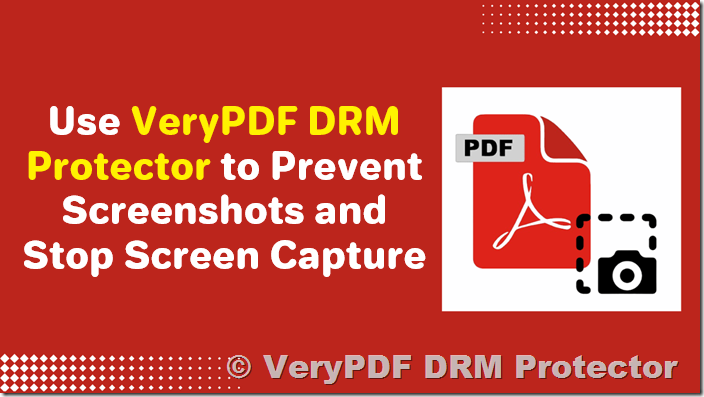Protecting intellectual property is more important than ever in today’s digital age, especially for PDF documents and other sensitive content. VeryPDF DRM Protector offers a robust solution to prevent screenshots and screen captures, ensuring your valuable data remains secure from unauthorized copying. Here’s how it works and why it stands out as a leader in document security.
https://drm.verypdf.com/online/
Protect PDF Documents from Screen Capture
VeryPDF DRM Protector employs advanced screenshot security technology to block all known screen capture methods, ensuring that protected PDF documents are safe on Windows, Mac, and Android operating systems. This includes disabling the “Print Screen” (PrtScr) key and preventing screen capture applications like SnagIt and the Windows Snipping Tool from taking screenshots.
How It Works
The software uses cutting-edge techniques to block screen grabbing while maintaining system compatibility. Unlike many other tools, VeryPDF DRM Protector does not rely on invasive methods like monitoring keystrokes or blacklisting specific applications. Instead, it integrates seamlessly with secure PDF viewers to ensure minimal system resource usage and maximum security.
Why Disable Screen Capture?
Screen capturing is one of the simplest ways to steal intellectual property. A single screenshot or a series of automated screen grabs can quickly duplicate entire documents, which can then be shared or sold without authorization. For businesses selling PDFs, such as ebooks, CAD drawings, training materials, or images, stopping screen capture is a critical step in preventing piracy.
Many screen capture applications can automate this process, making it even easier for bad actors to extract high-quality document content and misuse it. VeryPDF DRM Protector effectively eliminates this risk by securing your content with powerful DRM (Digital Rights Management) controls.
Key Features of VeryPDF DRM Protector
1. Superior Screenshot Blocking
- Blocks Print Screen (PrtScr): Disables the use of the Print Screen key across systems.
- Stops Third-Party Tools: Prevents well-known screen grabbers, such as SnagIt and the Windows Snipping Tool, from capturing protected content.
- Cross-Platform Protection: Works on Windows, Mac, and Android devices, safeguarding your content regardless of the user’s platform.
2. Advanced Watermarking for Extra Security
While it is difficult to prevent physical screen captures, such as taking photos of a screen with a phone, VeryPDF DRM Protector offers dynamic watermarking to deter unauthorized sharing. Watermarks can include user-specific details such as names, email addresses, and company information, making it easy to identify the source of leaks.
3. Seamless User Experience
Unlike other anti-screenshot solutions that affect system performance or interfere with unrelated applications, VeryPDF DRM Protector operates in a non-invasive manner. It only applies its security measures to the documents you protect, leaving other programs untouched.
4. Beyond Screen Capture Protection
In addition to preventing screenshots, VeryPDF DRM Protector provides robust DRM controls, including:
- Disabling Copy-Paste: Prevents content copying and pasting into other applications.
- Restricting Editing and Printing: Ensures documents cannot be altered or printed without permission.
- Encryption: Safeguards the file with military-grade encryption to prevent unauthorized access.
What Makes VeryPDF DRM Protector Unique?
VeryPDF DRM Protector delivers print screen protection at a significantly higher level than competitors. Many online document viewing solutions or plugins fail to stop screen captures entirely, especially when operating within a browser environment. Unlike browser-based tools, VeryPDF DRM Protector provides direct control over the operating system, making it much harder for users to bypass its security measures.
Additionally, some competitors rely solely on disabling the Print Screen key, which can easily be circumvented with third-party tools or simple workarounds. VeryPDF DRM Protector goes further by stopping screen capture applications at their core, ensuring comprehensive protection against piracy.
Can Anti-Screenshot Software Be User-Friendly?
Yes! While protecting intellectual property is essential, it’s also important to avoid disrupting legitimate users. VeryPDF DRM Protector strikes the perfect balance by:
- Protecting Only Targeted Documents: Ensuring that other system functions and programs are unaffected.
- Offering Non-Intrusive Security: Avoiding invasive measures that monitor user activity or interfere with unrelated software.
This approach ensures that users can access and use protected documents without frustration while maintaining robust security.
Limitations and Complementary Measures
No software can prevent physical screen captures (e.g., using a camera) entirely. However, VeryPDF DRM Protector’s dynamic watermarking serves as a strong deterrent, making it clear who accessed and shared sensitive information. For additional security, consider using encryption and restricting document access to trusted environments.
Conclusion
For organizations and individuals looking to secure their intellectual property, VeryPDF DRM Protector provides an unparalleled solution. By preventing screen capture, disabling Print Screen, and offering advanced watermarking, this tool ensures that your PDF documents remain protected against unauthorized copying and piracy.
Whether you’re selling ebooks, publishing CAD designs, or sharing confidential training materials, VeryPDF DRM Protector gives you peace of mind and keeps your content safe.
Protect your work today with VeryPDF DRM Protector and experience the difference in secure PDF document management.
For more information, visit our website and explore the full range of document security solutions offered by VeryPDF.
https://drm.verypdf.com/online/