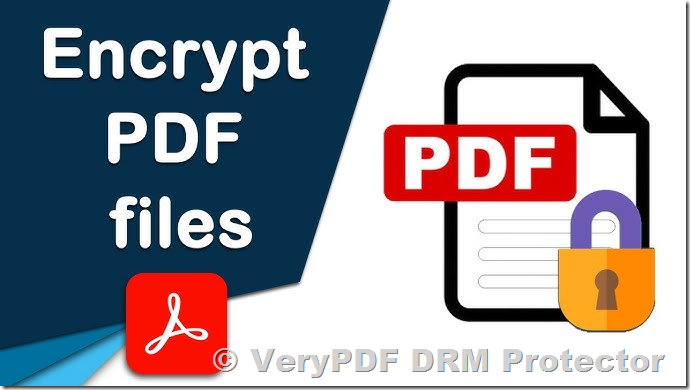Securing your sensitive information when sharing PDF documents is essential to avoid data breaches, protect confidentiality, and ensure compliance. With tools like VeryPDF DRM Protector, securing your PDFs has never been easier or more reliable.
Below, we explore 10 best practices for sharing PDF documents securely and explain why VeryPDF DRM Protector is the ultimate solution.
1. Use VeryPDF DRM Protector for Advanced Protection
VeryPDF DRM Protector is a cutting-edge tool that ensures the utmost security for your PDF documents. It allows you to:
- Set Expiration Dates: Automatically render PDFs inaccessible after a specific date.
- Add Watermarks: Apply visible or invisible watermarks to deter unauthorized sharing.
- Restrict Access by IP Address: Ensure only specific users can open the document based on their IP address.
- Prohibit Downloads and Printing: Prevent recipients from downloading or printing the file.
- Disable Screenshots: Stop unauthorized reproduction through screen captures.
Instead of sending a password-protected PDF and worrying about securely sharing the password, VeryPDF DRM Protector generates a secure URL for the document. Share the URL with recipients, and the file remains under your control.
https://drm.verypdf.com/online/
2. Update Your PDF Software
Using outdated PDF software can expose your documents to vulnerabilities. VeryPDF DRM Protector not only ensures that your PDFs are secure but also integrates seamlessly with modern tools to provide advanced protection features.
3. Watermark Originals and Copies
Watermarking PDFs is a proven way to prevent unauthorized duplication. VeryPDF DRM Protector lets you customize watermarks with logos, signatures, or identifiers, helping you trace leaks if they occur.
4. Replace Weak Passwords with Robust DRM Controls
Password protection alone is not enough; hackers can easily crack passwords. With VeryPDF DRM Protector, you can eliminate the need for passwords by applying DRM restrictions, offering a more secure and convenient solution.
5. Authenticate Documents with Digital Signatures
Adding digital signatures ensures the authenticity of your PDF and provides a tamper-evident seal. VeryPDF DRM Protector supports advanced security features that complement digital signatures, offering end-to-end document protection.
6. Restrict Copying and Editing Rights
Using VeryPDF DRM Protector, you can lock down your PDFs to prevent unauthorized copying or editing. These restrictions ensure your document remains intact and under your control, even if it’s shared widely.
7. Use Secure Channels for Sharing PDFs
Avoid insecure methods like email for sharing sensitive documents. With VeryPDF DRM Protector, you can share documents through a secure URL, eliminating the risks associated with file attachments.
8. Set a Document Expiry Deadline
With VeryPDF DRM Protector, you can configure documents to expire after a set period, ensuring they’re not accessible indefinitely. This feature is ideal for contracts, reports, or other time-sensitive files.
9. Monitor and Enforce Compliance
Use VeryPDF DRM Protector to track access to your documents. Monitor who views the files, how they interact with them, and ensure compliance with organizational security policies.
10. Permanently Delete Files When No Longer Needed
With VeryPDF DRM Protector, you can revoke access to files even after sharing them. When a document is no longer needed, deleting its access permissions ensures no unauthorized party can recover it.
Why VeryPDF DRM Protector Is the Best Choice?
- Comprehensive Control: From access restrictions to editing and sharing limits, you maintain full control over your PDFs.
- Enhanced Security: DRM features provide a higher level of protection than traditional password-based security.
- Ease of Use: Share secure URLs effortlessly without requiring recipients to install additional software.
- Flexibility: Tailor access permissions to meet specific needs, such as IP restrictions or time-based access.
Final Thoughts
Protecting sensitive PDFs requires more than just basic passwords or outdated methods. By using VeryPDF DRM Protector, you can apply advanced security measures, such as DRM restrictions and secure URLs, ensuring your documents remain safe and under your control.
Take the next step toward secure document sharing — choose VeryPDF DRM Protector today and experience unparalleled peace of mind.