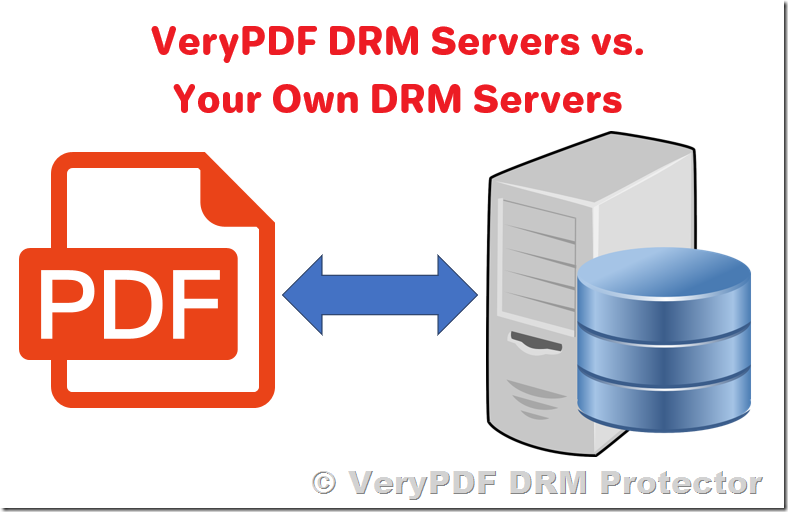If you’re looking for a way to protect your PDF documents, especially sensitive information, you need a reliable solution that not only ensures security but also offers flexibility in hosting options. VeryPDF DRM Protector offers an efficient and cost-effective way to safeguard your PDF files with comprehensive Digital Rights Management (DRM) features. You can try this solution for free online at https://drm.verypdf.com/.
VeryPDF DRM Protector is a robust tool that provides both online and offline protection for your PDFs. Whether you’re an eBook seller, a business handling confidential documents, or a publisher distributing digital content, this tool can help you prevent unauthorized access, copying, or distribution of your files. With VeryPDF DRM Protector, you can integrate DRM protection directly into your workflow and take control of how your documents are shared, viewed, and printed.
Advantages of VeryPDF DRM Protector
One of the standout features of VeryPDF DRM Protector is its no-cost hosting option. Unlike other DRM solutions that charge monthly or annual hosting fees, VeryPDF offers a plan that requires no additional costs for hosting or bandwidth. The DRM-protected PDFs are stored securely on VeryPDF’s servers, meaning you don’t need to worry about extra expenses for storage or server management.
However, if you prefer more control over your documents, VeryPDF DRM Protector also gives you the option to upload the protected files directly to your own servers. This feature can be easily integrated into your system for free, ensuring that the process of protecting and uploading your documents is seamless.
Additionally, VeryPDF DRM Protector supports eCommerce integration, making it ideal for online stores. When a customer purchases a digital product like an eBook, you can use VeryPDF’s API to automatically protect the PDF file with DRM options. You can then provide the download link to your customer without needing to worry about unauthorized sharing or copying of your content.
Key Features of VeryPDF DRM Protector
-
No Hosting Fees: Unlike other DRM solutions, there are no hidden costs or hosting fees with VeryPDF DRM Protector. All your protected PDF files are hosted on VeryPDF’s servers.
-
Control Over Hosting: You can choose to host the protected files on your own servers, giving you full control over your data storage and security.
-
eCommerce Integration: Seamlessly integrate DRM protection into your eCommerce platform to protect digital products like eBooks, software, and documents upon purchase.
-
Online and Offline Protection: Protect your PDFs both online and offline. Offline protection can bind the document to a USB drive or specific system (Windows, Mac, Android, or iOS), ensuring that the file is only accessible to authorized users.
-
Customer Own Server License: This option is ideal for businesses that require greater control over their data and want to manage their security internally. It includes unlimited uploader licenses, custom email text, and the ability to run the system on your own infrastructure without ongoing hosting fees.
Hosting on VeryPDF Servers vs. Your Own Servers: What to Choose?
When it comes to hosting your DRM-protected PDFs, you have two main options: hosting on VeryPDF’s servers or hosting on your own. Hosting on VeryPDF’s servers allows you to get started quickly with minimal setup and without worrying about server maintenance. Your data is automatically backed up daily, and software updates are applied promptly.
On the other hand, hosting on your own servers provides you with full control over your system. You can manage backups, updates, and security at your discretion. This option is ideal for large publishers or businesses that require internal hosting and advanced reporting features. The own server license offers unlimited uploader licenses and complete flexibility over document storage and access.
Hosting on VeryPDF Servers vs. Your Own Servers: Advantages and Disadvantages
When deciding where to host your DRM-protected PDF files, businesses can either choose to use VeryPDF’s servers or host the system on their own servers. Each option comes with its own benefits and challenges depending on the company’s size, resources, and specific needs. Below is a detailed comparison of hosting on VeryPDF servers versus hosting on your own servers.
1. Hosting on VeryPDF Servers
Advantages:
- Quick Setup: With VeryPDF hosting, you can get started immediately. There’s no need to worry about setting up servers or managing hardware. The system is ready to use straight away.
- Automatic Backups: VeryPDF automatically performs daily backups at the end of each day, ensuring your data is safe without the need for manual intervention.
- No Server Maintenance: All server maintenance, updates, and security patches are handled by VeryPDF. You don’t need to worry about keeping the system up to date or performing server-related tasks.
- No Hosting Fees: There are no additional costs for hosting or bandwidth. The hosting costs are bundled into your subscription, saving you from unexpected charges.
- Simplified Management: You have direct access to the admin system, but backend services like the MySQL database are handled by VeryPDF, meaning you don’t need to deal with the technical complexity.
- Server Updates Automatically: The server software is automatically updated to the latest versions, ensuring your system is always up to date.
- Limited License Customization: There is an option to change license email text for an additional charge.
Disadvantages:
- Shared Server Resources: Your system is hosted on a shared server with other publishers, meaning you don’t have guaranteed dedicated resources, though you only access your own admin area.
- Yearly Hosting Fee: You will need to pay a yearly hosting fee for the use of VeryPDF’s servers.
- Limited Customization: Some features, like modifying the license email text, incur an extra charge.
- Limited Control: While you can manage the front-end user interface, you don’t have direct access to backend services like the MySQL database or full control over server maintenance.
2. Hosting on Your Own Servers
Advantages:
- Full Control: Hosting on your own servers means you have complete control over the system. You can manage backups, perform recovery processes, and set up server mirroring as per your business needs.
- No Hosting Fees: There are no recurring hosting fees if you choose to host the system on your own servers. This can be a cost-saving option in the long run, especially for larger businesses.
- Unlimited Licenses: With your own server, you can use unlimited Safeguard uploader licenses, which is beneficial for businesses with multiple users needing access to the system.
- Scalability: Hosting on your own server means there are no restrictions on file upload sizes, disk space, or the number of simultaneous connections. Your infrastructure can scale according to your needs.
- Customizable License Text: You can change the license email text without incurring any extra charge.
- Direct Access to MySQL Database: You have full access to the MySQL database, which allows you to run custom reports or queries for better data management and reporting.
Disadvantages:
- Setup Time: Setting up the system on your own server can take about a day, as it involves installing the server software, configuring the admin system, and testing the setup.
- Ongoing Maintenance: You are responsible for maintaining the server, including updates, security patches, and troubleshooting any issues that arise. This requires dedicated IT resources.
- Initial Infrastructure Cost: While there are no ongoing hosting fees, you must invest in your own hardware or virtual infrastructure, which could incur significant upfront costs.
- Server Updates: You will need to manually apply any updates to the Safeguard system. These updates are made available for download, but the responsibility for maintaining the system lies with you.
- Technical Expertise Required: Hosting on your own servers requires a certain level of technical expertise. If you lack in-house IT support, you may need to hire external professionals to manage the infrastructure.
Hosting on VeryPDF Servers vs. Own Servers: A Quick Comparison
Advantages of Hosting on VeryPDF Servers:
- Instant setup with no technical work required.
- Automatic backups and server maintenance.
- No hosting fees, included in the subscription.
- Automatic updates to server software.
- Simplified management with limited technical involvement.
Disadvantages of Hosting on VeryPDF Servers:
- Shared resources with other publishers.
- Annual hosting fee.
- Limited customization options for advanced features.
- No access to the MySQL database for advanced reporting.
Advantages of Hosting on Your Own Servers:
- Full control over data, backups, and server maintenance.
- No recurring hosting fees.
- Unlimited uploader licenses and scalability.
- Direct access to MySQL database for custom reporting.
- No restrictions on file upload sizes or simultaneous connections.
Disadvantages of Hosting on Your Own Servers:
- Requires more setup time and technical resources.
- Ongoing maintenance responsibility, including software updates and security.
- Initial hardware or virtual infrastructure costs.
- Technical expertise needed for server management.
The decision between hosting on VeryPDF servers or your own servers largely depends on your specific business needs and resources. For small to medium-sized businesses, hosting on VeryPDF servers offers a hassle-free, cost-effective solution with minimal technical overhead. However, for larger organizations or those requiring full control over their data, hosting on your own servers may be the preferred option.
For most businesses, hosting on VeryPDF servers is the popular choice due to its simplicity, ease of use, and low upfront costs. However, businesses with more complex security requirements or larger operations might find hosting on their own servers to be the better fit.
In the end, the best option depends on your company’s size, budget, and technical capabilities. Choose the solution that best aligns with your business goals and operational needs.
Frequently Asked Questions (FAQs)
1. How can I integrate VeryPDF DRM Protector into my eCommerce store? VeryPDF DRM Protector provides a free integration for eCommerce platforms. Using the API, you can automatically protect PDFs purchased by your customers and send them a secure download link.
2. Do I need to pay hosting fees with VeryPDF DRM Protector? No, you don’t need to pay any hosting or bandwidth fees if you choose to host your DRM-protected PDFs on VeryPDF’s servers. Alternatively, you can use your own servers if you prefer full control.
3. What are the benefits of hosting on my own servers? Hosting on your own servers allows you full control over your data, backups, and server maintenance. You also don’t have to pay yearly hosting fees, and you get unlimited uploader licenses for document protection.
4. Can I protect eBooks and other digital products with DRM? Yes, VeryPDF DRM Protector is designed to protect eBooks, Images and documents. It integrates easily into your workflow to safeguard your files.
5. What types of protection are available for offline use? Offline DRM protection can bind your PDFs to a USB drive or specific operating systems, making it possible for users to only access the document on authorized devices.
6. How long does it take to set up DRM protection on my own servers? Setting up DRM protection on your own servers typically takes about a day, including server software installation, admin system setup, and testing.
7. Is there customer support available for integration? Yes, VeryPDF offers free integration support for both hosting options and eCommerce integration.
With the powerful DRM capabilities of VeryPDF DRM Protector, you can easily protect your digital products and ensure their secure distribution. Try it for free online at https://drm.verypdf.com/ today and experience the benefits of DRM protection!