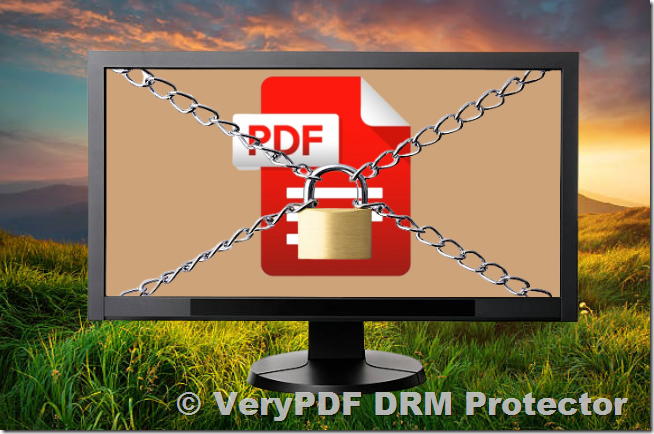In today’s digital world, the need to protect intellectual property, confidential information, and sensitive data is more critical than ever. One of the most common ways to distribute information securely is through PDF files, but the risk of unauthorized access, copying, and distribution is ever-present. Fortunately, VeryPDF DRM Protector offers a robust solution for safeguarding your PDF files. This guide explores the security features of VeryPDF DRM Protector, explaining each feature in detail and how it can help protect your digital documents.
What is VeryPDF DRM Protector?
VeryPDF DRM Protector is a powerful tool designed to protect PDF files from unauthorized access and misuse. With its advanced Digital Rights Management (DRM) features, it provides a comprehensive set of security options to ensure that your PDFs are fully protected. Whether you’re distributing eBooks, online courses, or confidential business documents, VeryPDF DRM Protector has you covered. You can try it for free online at https://drm.verypdf.com/online/, making it easier than ever to secure your documents.
Key Features of VeryPDF DRM Protector
1. Stop Copying, Editing, and Saving
One of the most important features of VeryPDF DRM Protector is its ability to stop users from copying, editing, or saving your PDF files. By using this feature, you can ensure that your document’s contents remain unchanged and secure. This is especially useful for preventing the unauthorized use of sensitive materials, such as legal documents, contracts, or intellectual property.
2. Disable PDF Prints
Another critical aspect of document protection is controlling the printing of your PDF files. VeryPDF DRM Protector allows you to disable printing altogether, preventing users from producing physical copies of your digital content. This feature is especially valuable when distributing confidential information or eBooks, as it ensures that your document remains in a digital format and isn’t distributed through printed copies.
3. Block Screenshots
Screenshots can be a significant vulnerability when sharing PDF files, as users can easily capture content displayed on their screens. VeryPDF DRM Protector includes a feature that blocks screenshots, ensuring that unauthorized individuals cannot capture sensitive information from your document. This feature is essential when protecting personal or corporate data.
4. Disable Copy-Paste
Copying and pasting content from a PDF can lead to unauthorized duplication of your intellectual property. With VeryPDF DRM Protector, you can disable copy-paste functionality within your PDF files, preventing users from extracting text and images. This feature is particularly useful for eBooks and online courses, where preserving the integrity of your content is a priority.
5. Dynamic Watermarks
To further deter unauthorized use and distribution of your PDF files, VeryPDF DRM Protector allows you to add dynamic watermarks to your documents. These watermarks can be customized with personal information such as the recipient’s name, email, or IP address. This ensures that if a document is leaked or shared without authorization, it can be traced back to the original recipient.
6. Expiry & Self-Destruct
To control access to your PDFs over time, VeryPDF DRM Protector offers an expiry feature that automatically makes the document inaccessible after a specified period. Additionally, you can set a self-destruct timer, causing the document to automatically delete itself after being opened or after a certain period. These features are useful when sharing time-sensitive information or documents that should no longer be available after a certain time.
7. Revoke Documents
Sometimes, you may need to revoke access to a PDF document even after it has been shared. VeryPDF DRM Protector provides the ability to revoke documents, which means you can withdraw access from users who may have previously had permission to view or edit the file. This ensures that sensitive documents are never accessible to unauthorized individuals.
8. Device Locking
To add another layer of security, VeryPDF DRM Protector allows you to lock your PDF files to specific devices. This feature ensures that the document can only be opened on the designated device, preventing unauthorized access from other devices. Device locking is particularly useful for ensuring that only specific users can view confidential documents on their personal or work devices.
9. Location Locking
In addition to device locking, VeryPDF DRM Protector offers location-based locking. This means you can restrict access to your PDF files based on geographic location. Whether you want to limit access to a particular country or region, or ensure that your document can only be accessed from specific IP addresses, location locking gives you complete control over who can access your content.
10. Track PDF Use
Knowing how your documents are being accessed and used is essential for ensuring security. VeryPDF DRM Protector includes tracking features that allow you to monitor when and where your PDFs are opened. You can see detailed reports about the users who have accessed the file, how often it has been viewed, and whether any unauthorized actions have been taken.
Comprehensive Overview of Document Protection Features
The protection of digital documents, particularly PDFs, is of paramount importance for businesses, authors, and content creators. In an increasingly digital world, the risk of unauthorized access, piracy, and distribution is ever-present. Fortunately, various tools are available to secure PDF files from these threats. One such tool is VeryPDF DRM Protector, which offers a comprehensive set of features to safeguard your digital documents. Let’s explore these features in detail.
1. Share Documents Securely
Sharing documents securely is essential when distributing sensitive information, such as confidential business reports, legal contracts, or educational materials. VeryPDF DRM Protector enables you to share PDF files in a way that restricts unauthorized access, prevents copying, editing, or printing, and ensures that only intended recipients can view the documents. By applying DRM protections to your PDFs, you can ensure that your documents remain protected, even if they are shared over insecure channels.
2. Protect Online Courses
Online courses often include valuable intellectual property, such as video lectures, course materials, and eBooks. As educational content becomes increasingly available online, protecting this content from unauthorized access and piracy becomes a priority. VeryPDF DRM Protector helps educators and course creators secure their online course materials, preventing unauthorized downloads, copying, or redistribution. The software offers features like device locking, expiration dates, and watermarking to ensure that your online courses are shared only with authorized users and cannot be accessed by unauthorized individuals.
3. Stop Ebook Piracy
Ebook piracy is a growing problem for authors and publishers who rely on digital sales to distribute their works. Unauthorized copying, redistribution, and sharing of eBooks can result in lost revenue and copyright infringement. VeryPDF DRM Protector offers a solution to ebook piracy by providing advanced DRM features that prevent the unauthorized copying, printing, and redistribution of your eBook files. By encrypting the eBook and setting restrictions on its use, you can protect your intellectual property and ensure that only legitimate buyers have access to the content.
4. Document Encryption
Encryption is one of the most powerful methods for protecting sensitive documents. When a PDF is encrypted, it can only be opened by authorized users who have the correct decryption key or password. VeryPDF DRM Protector allows you to encrypt your PDF files, ensuring that even if they are intercepted or shared without authorization, they cannot be read by unauthorized individuals. Document encryption is essential when dealing with highly confidential information, such as financial records, personal data, or proprietary business documents.
5. Secure PDF Distribution
Distributing PDF files securely is critical for maintaining control over who can access your documents. Whether you are sharing invoices, reports, eBooks, or educational materials, securing the distribution process ensures that the file remains protected during transit. VeryPDF DRM Protector offers robust distribution security features, including the ability to add watermarks, track document usage, and lock PDFs to specific devices or geographic locations. By securing your PDF distribution, you can prevent unauthorized access and ensure that your document is only accessible to the intended recipients.
6. Protect Confidential Documents
Confidential documents, such as contracts, business plans, and legal agreements, contain sensitive information that should not be exposed to unauthorized individuals. VeryPDF DRM Protector helps protect such documents by applying a range of security features that prevent copying, editing, or unauthorized sharing. By encrypting the document and applying restrictions such as expiration dates, watermarking, and device locking, you can maintain full control over who accesses your confidential files and how they are used.
7. Ebook DRM (Digital Rights Management)
Ebook DRM refers to the use of technology to protect eBooks from unauthorized distribution, copying, and piracy. As digital content becomes more popular, securing eBooks against theft and misuse has become a significant challenge for authors and publishers. VeryPDF DRM Protector provides robust DRM features specifically tailored to eBooks. These features include encryption, copy protection, expiration dates, and the ability to lock the eBook to a specific device or location. By applying DRM protections to your eBooks, you can ensure that they are only accessed by legitimate users and cannot be shared, copied, or redistributed without authorization.
8. PDF Copy Protection
PDF copy protection is a critical feature for preventing the unauthorized duplication of a PDF document. With VeryPDF DRM Protector, you can prevent users from copying text, images, and other content from your PDF files. This feature is especially valuable when distributing intellectual property, such as research papers, business presentations, or proprietary designs. By disabling the ability to copy content, you can ensure that your original work remains protected from theft or unauthorized distribution.
9. Lock PDF Files
Locking PDF files is a method of restricting access to the document, ensuring that only authorized users can open or view it. VeryPDF DRM Protector allows you to lock your PDF files using a variety of methods, including password protection, device locking, and location locking. By locking a PDF file, you prevent unauthorized users from opening it, ensuring that only those with the correct credentials can access the content.
10. Encrypt PDF Files
Encryption is a key component of PDF protection. By encrypting a PDF file, you can ensure that only authorized users with the correct decryption key or password can access the contents. VeryPDF DRM Protector offers strong encryption options for PDF files, ensuring that your documents are securely protected during transmission and storage. Encryption adds an extra layer of security, making it difficult for unauthorized individuals to access the information within the PDF, even if they manage to obtain the file.
11. Secure PDF
Securing PDFs involves applying various protections to ensure that the file cannot be copied, edited, printed, or otherwise tampered with. VeryPDF DRM Protector provides an easy way to secure your PDF files by offering features like encryption, copy protection, printing restrictions, and device locking. This ensures that your document remains secure, and you retain full control over who can view or interact with the file.
12. PDF DRM (Digital Rights Management)
PDF DRM is the use of technology to manage and protect digital rights for PDF documents. VeryPDF DRM Protector is a powerful PDF DRM tool that provides a wide range of protection features, including encryption, copy protection, watermarking, expiry dates, and device locking. With PDF DRM, you can control how your documents are used, ensuring that they are only accessible to authorized individuals and cannot be copied, printed, or shared without your permission. By implementing PDF DRM, you can effectively protect your intellectual property and sensitive data from unauthorized access.
How to Use VeryPDF DRM Protector
Using VeryPDF DRM Protector is simple and straightforward. Here’s a step-by-step guide:
- Upload your PDF file to https://drm.verypdf.com/online/.
- Select the desired security features for your PDF, such as disabling copy-paste, adding a dynamic watermark, or enabling expiry.
- Click ‘Make Secure PDF’ to apply the protection settings to your file.
- Download the protected PDF and share it securely with others.
With the free trial available online at https://drm.verypdf.com/online/, you can try out all of these powerful features for your documents at no cost.
Why Choose VeryPDF DRM Protector?
There are several reasons why VeryPDF DRM Protector is the best choice for protecting your PDF files:
- Comprehensive Protection: With features like dynamic watermarks, expiry timers, and device/location locking, VeryPDF DRM Protector offers complete security for your digital documents.
- Easy to Use: The user-friendly interface makes it easy to apply protection to your PDFs without any technical expertise.
- Flexible Trial: The free online trial gives you a chance to explore all the features before committing to a paid version.
- Customizable Settings: You can tailor the protection options to meet your specific needs, whether you’re sharing sensitive business documents, eBooks, or online courses.
Frequently Asked Questions (FAQs)
Q1: What is PDF DRM?
PDF DRM (Digital Rights Management) refers to the set of technologies used to protect PDF files from unauthorized use. It includes features such as preventing copying, editing, printing, and tracking how a PDF is used. VeryPDF DRM Protector offers advanced PDF DRM features to ensure that your documents remain secure.
Q2: How do I protect my PDF with VeryPDF DRM Protector?
To protect your PDF, simply upload the file to https://drm.verypdf.com/online/, choose the desired protection features, and click “Make Secure PDF.” You can then download the protected file and share it securely.
Q3: Can I revoke access to a PDF after sharing it?
Yes, VeryPDF DRM Protector allows you to revoke access to a PDF document at any time, ensuring that the document is no longer accessible to unauthorized users.
Q4: Does VeryPDF DRM Protector block screenshots?
Yes, VeryPDF DRM Protector includes a feature that blocks users from taking screenshots of your protected PDF files, ensuring that your content remains secure.
Q5: Can I track how my PDF is used?
Yes, VeryPDF DRM Protector includes tracking features that allow you to monitor when and where your PDFs are accessed, giving you insight into how your documents are being used.