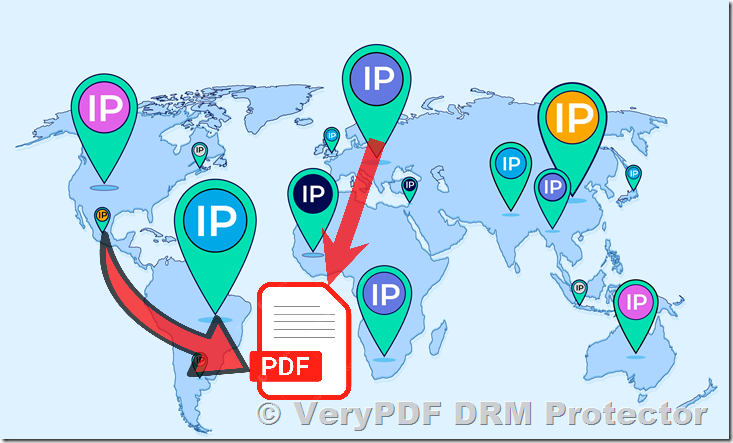In the digital age, protecting confidential and sensitive information is more crucial than ever. Whether you’re a business protecting trade secrets, a publisher safeguarding intellectual property, or an individual concerned about the privacy of personal data, ensuring that only the right people can access your PDF files is essential. While password protection and encryption are common methods to secure documents, they often don’t go far enough to restrict access based on location or specific network conditions. This is where Digital Rights Management (DRM) comes in, offering advanced features to lock PDF files to specific geographic locations and even to particular IP addresses. In this article, we’ll explore how DRM technology can be used to restrict PDF access based on countries, cities, or specific IP addresses—and why VeryPDF DRM Protector is the best solution for this purpose.
What is DRM and Why Is It Important?
Digital Rights Management (DRM) is a technology that controls how digital content is accessed, used, and distributed. DRM is used to protect sensitive information by allowing content creators and owners to control who can view, copy, print, or share their files. Unlike basic file protection methods like passwords, DRM provides much more granular control, including the ability to lock content based on geographic location or specific network conditions.
For businesses, DRM offers a way to safeguard intellectual property, financial documents, legal contracts, and other confidential data. For publishers, DRM can prevent unauthorized distribution of e-books or other digital media. But one of the most valuable features of DRM, especially for companies and organizations that operate across borders, is the ability to lock documents to specific countries, cities, or even IP ranges. This helps prevent unauthorized access from regions where the content should not be viewed.
Locking PDF Files to Specific Countries or Cities
One of the most powerful ways to secure your PDF documents is by restricting access based on location. This feature can be extremely useful for organizations that want to ensure their sensitive data is only accessible from specific geographic regions.
For example:
- You can lock your PDF to a specific country: If your document is only intended for a particular country or region, DRM technology can restrict access to users in other areas. This is especially helpful for companies that deal with regional regulations or licensing agreements. For instance, if you are a content distributor and you want to make sure that your PDF is only available to customers in the United States, you can lock access to only those within the U.S.
- You can lock your PDF to a specific city or even a city range: If your document should only be viewed by people in a certain city or metropolitan area, DRM allows you to set these boundaries. This could be beneficial for businesses with location-based licensing or regional events, such as training sessions or local conferences.
- Block access from specific countries or cities: Conversely, you can restrict access to users in particular countries or cities. This might be needed if your document contains sensitive information that should not be accessible from regions with high security risks, or in countries where certain laws or agreements prevent access.
Restricting Access by IP Address or IP Range
Another way to secure your PDF files is by limiting access to specific IP addresses or ranges. This is ideal for organizations that want to ensure that their documents can only be accessed within certain networks or locations.
For instance:
- Limit access to a particular IP address: This feature allows you to set your document to be accessible only from a specific IP address. This is perfect for companies that want to restrict access to their internal documents and ensure they are only viewed within the organization’s network, such as when you want to secure access to sensitive company reports or proprietary research.
- Limit access to a range of IP addresses: If you want to allow users within a specific office building or a network of connected devices to view the document, you can configure the DRM settings to only allow access from specific IP ranges. This could be helpful for businesses that want to ensure only employees working in the office, or within a particular facility, can access confidential information.
- Block specific IP addresses or ranges: You can also block access from certain IP addresses that may pose a threat or be outside of the authorized zones. This is ideal for preventing unauthorized access from suspicious locations or from regions where access should be restricted.
Global and User-Based Control
In addition to location-based restrictions, DRM also offers more global control over who can access your files. You can control access on a per-user basis or for all users across the globe.
- Global restrictions: You can globally block access to your PDF document from specific countries or regions. This is an ideal solution for businesses with international content that must comply with various regulations or for documents that should not be shared outside certain geographic areas.
- User-based control: DRM technology allows you to set different restrictions based on individual users. This means that you can allow specific users access to a document regardless of their location, while blocking others from accessing the same document. This feature is particularly useful for high-value, confidential documents like contracts, research papers, or executive reports that require strict access control.
How VeryPDF DRM Protector Can Help?
Now that we understand the power of locking PDFs to specific countries, cities, or IP addresses, it’s important to explore how VeryPDF DRM Protector can help you implement these protections. VeryPDF offers a robust DRM solution that allows you to lock PDF files to specific geographic locations or network conditions, providing an extra layer of security to prevent unauthorized access.
Here are some key features of VeryPDF DRM Protector that can help you lock your PDF documents:
- Geographic Locking: You can lock your PDF files to specific countries, cities, or even prevent access from particular regions or countries. This ensures that your sensitive documents are only accessible to authorized users based on their geographic location.
- IP Address Restriction: You can restrict access to your PDF files based on IP addresses or IP ranges. This is ideal for companies that want to control access within their own networks or restrict access to certain facilities or offices.
- Easy Setup: Unlike other DRM solutions that can be complex and difficult to implement, VeryPDF DRM Protector offers a simple setup with no software installation required. You can configure the security settings directly through their online platform.
- Global Control and Flexibility: Whether you want to block access globally or customize access for specific users or regions, VeryPDF DRM Protector provides flexible, easy-to-manage security settings that allow you to control access on your terms.
Try VeryPDF DRM Protector Today
If you’re looking for an affordable, user-friendly DRM solution that can help you lock your PDF documents to specific locations or IP addresses, look no further than VeryPDF DRM Protector. With its wide range of features and ease of use, VeryPDF DRM Protector provides the control and security you need to protect your sensitive files from unauthorized access.
Try it out for yourself today with a seven-day free trial available at VeryPDF DRM Protector. Secure your PDFs and ensure that only the right people in the right places can access your sensitive documents.
Conclusion
In today’s digital world, data security is paramount. By locking your PDF files to specific countries, cities, or IP addresses, you can prevent unauthorized access and ensure that your confidential documents remain protected. VeryPDF DRM Protector offers an easy-to-use, affordable solution for businesses, content creators, and individuals looking to safeguard their PDFs and control who can access them. Give it a try today and take the first step toward securing your sensitive content.