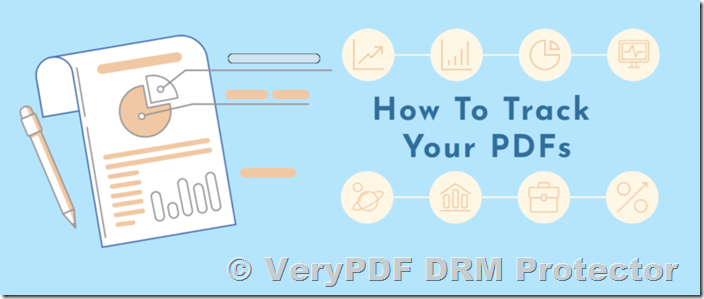In today’s digital world, protecting the integrity and usage of PDF documents is paramount. Whether you are distributing sensitive information, conducting marketing campaigns, or ensuring compliance with business standards, tracking PDF document usage can give you invaluable insights. From monitoring how often documents are viewed or printed to ensuring that unauthorized users don’t access confidential materials, PDF document tracking plays a vital role in maintaining control.
What is PDF Document Tracking?
PDF document tracking refers to the process of monitoring when, where, and by whom a PDF document is accessed, viewed, and printed. With the right tools, you can gain detailed insights into document usage and ensure your content is being used appropriately.
Why Track PDF Documents?
There are several reasons why tracking PDF documents is crucial, including:
- Marketing Analysis: By tracking how often PDF documents are opened, you can identify which documents are receiving the most attention. This helps in understanding customer engagement and optimizing content.
- Authorized Use: It ensures that only the intended users are accessing your documents. If a document is opened from an unfamiliar location or by an unauthorized user, tracking can alert you to potential security issues.
- Compliance: For businesses subject to regulations (e.g., ISO 9000), tracking document usage helps demonstrate compliance. You can show that your documents are not only produced but also properly managed and distributed.
How Does PDF Document Tracking Work?
Tracking PDF documents typically involves monitoring specific actions such as when the document is opened (viewed) and printed. These actions are logged and can be analyzed to understand how the document is being used. In some cases, the tracking solution can even provide details about the location or device used to access the document.
There are two primary methods for implementing PDF document tracking:
- Page Server Method: Individual pages of a PDF are delivered to the client, requiring the user to be online. This allows the server to log interactions in real-time.
- Reporting Server Method: This method relays data back to the server when the document is accessed, typically logging the time and location of each view or print action.
While both methods can be effective, they require the user to be online to track document usage. This may present challenges for scenarios where offline access is needed.
PDF Tracking Privacy Considerations
With growing concerns around privacy, it’s essential to consider legal and ethical implications when tracking PDF document usage. In regions like the EU, tracking users without their informed consent may violate data protection laws. For businesses, this means having clear policies in place regarding what data is collected and how it is used.
Tracking through methods such as IP addresses or email addresses is common but has limitations. IP addresses can be masked using VPNs or proxies, and users may share generic email addresses, making it difficult to pinpoint the exact person using the document.
Tracking PDF Views, Prints, and Downloads
PDF document tracking is not just about knowing if a document is opened, but also tracking its printing and download activity. Some tracking solutions allow you to:
- Track when and where PDFs are printed.
- Monitor the number of prints and when they occur.
- Identify who downloaded the document and where.
However, these methods are not foolproof. For example, users can bypass PDF tracking by sharing downloaded copies with others, thus rendering the tracking useless. To overcome this, it’s essential to implement robust protection measures in conjunction with tracking.
Safeguard PDF Security: A Comprehensive Solution for Document Tracking
When it comes to tracking and securing PDF documents, Safeguard PDF Security stands out as a powerful solution. It combines document protection with advanced tracking capabilities to provide a secure way of monitoring PDF usage. Here’s why Safeguard is the best tool for tracking PDF files:
- Track PDF Opens and Prints: Safeguard enables you to track when and where your PDFs are opened and printed. You can monitor who is viewing your documents and how often they are being accessed.
- Prevent Tracking Removal: Unlike other solutions, Safeguard ensures that tracking cannot be removed. You can be certain that your document tracking is intact and tamper-proof.
- Secure PDF Distribution: Safeguard prevents unauthorized sharing of your documents. You can stop users from saving, printing, editing, or copying the content.
- Restrict Device and Location Access: Safeguard allows you to lock PDFs to specific devices and locations, ensuring that your documents are only accessed from authorized systems and locations.
- Expiration and Revocation: You can set expiry dates for your documents and revoke access at any time. If you believe a document is being misused, you can immediately disable it.
- Prevent Screen Grabbing: Safeguard protects against screen capturing and print screen attempts, further securing your document.
- Dynamic Watermarking: You can dynamically watermark viewed and printed pages with user and system data, making it easier to trace any potential leaks.
Best Practices for Tracking PDF Views
While many PDF tracking tools add a tracking pixel to monitor views, this method is far from foolproof. Tracking pixels can often be removed or bypassed by users. Therefore, using PDF DRM (Digital Rights Management) software like Safeguard is the best way to ensure that tracking is secure and cannot be removed.
With Safeguard, the document is opened with a Secure PDF Reader, which locks the document to authorized devices and provides additional control over the locations from which the document can be accessed. This ensures that you are tracking the intended user and not someone else.
Frequently Asked Questions (FAQs)
- How can I tell if a PDF is being tracked?
Some PDF tracking solutions, like Adobe Acrobat, display a warning when tracking is in place. However, hidden tracking is usually invisible to users, and certain tools can reveal hidden pixels in emails.
- Can a PDF owner track who opened a document?
Yes, with the right PDF tracking solution, such as Safeguard, the owner can track who opens a document, as long as the document is tied to a licensing system and the user is authenticated.
- Can PDF owners track changes in a document?
PDF editing software can track changes, but allowing users to edit the document exposes it to misuse. It’s better to use secure PDF readers to allow comments and highlights instead.
- Can I track where a PDF is opened?
You can track the IP address of the user, but this can be unreliable due to VPNs or proxies. Safeguard also allows you to restrict access by location, ensuring your PDFs are only opened in authorized regions.
Conclusion
Tracking PDF documents is an essential tool for ensuring document security and compliance. With Safeguard PDF Security, you can monitor who is opening, viewing, and printing your PDFs, providing you with complete control over your document distribution. Whether you need to track usage for marketing, authorized access, or compliance purposes, Safeguard offers a comprehensive solution that goes beyond basic tracking by securing your PDFs against misuse.