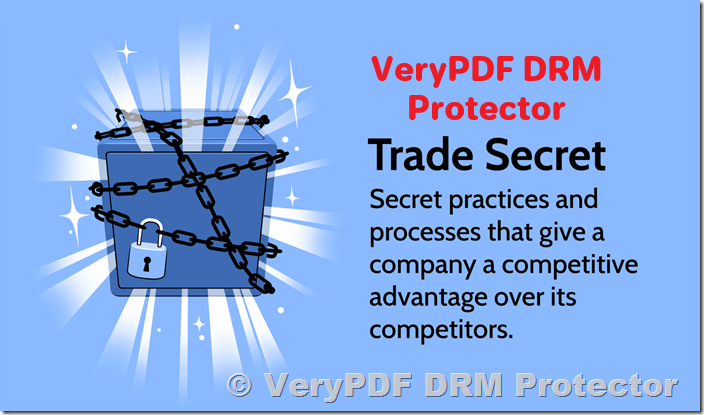In today’s digital age, protecting corporate secrets and sensitive information is more crucial than ever. Whether you’re a startup or a multinational corporation, your intellectual property and trade secrets must be safeguarded from unauthorized access, theft, or misuse. While various legal protections like patents and copyrights offer some form of security, they are not always the best fit for every type of sensitive document. This is where Digital Rights Management (DRM) tools come in. In this article, we will explore how trade secrets can be protected in digital documents and why VeryPDF DRM Protector is an essential tool for safeguarding your information.
Why Protect Trade Secrets?
Trade secrets are any confidential business information that provides an organization with a competitive edge. This could range from manufacturing processes, formulas, customer lists, sales data, or even marketing strategies. Unlike patents, which require public disclosure of information, trade secrets remain confidential as long as they are kept secret. However, the challenge lies in ensuring that these secrets are not exposed to unauthorized individuals or leaked in any way.
Protecting trade secrets is not just about keeping them hidden—it’s also about ensuring they remain in the hands of those who have legitimate access to them. This is where DRM software like VeryPDF DRM Protector comes into play. It offers a robust solution to control how documents are accessed, used, and shared, even after they’ve been sent out or viewed.
Why DRM for Trade Secrets?
There are many reasons to choose DRM for protecting trade secrets over other legal protections like patents or copyrights. DRM allows you to:
- Prevent Unauthorized Access: Only authorized users can open and view the document, ensuring that sensitive data does not end up in the wrong hands.
- Control Document Usage: With DRM, you can restrict actions such as copying, printing, or forwarding the document. This prevents unauthorized distribution or modification of your trade secrets.
- Dynamic Watermarks: Watermarks are an effective way to discourage unauthorized sharing. With DRM, you can create dynamic watermarks that include the user’s details, such as their name or email, making it traceable.
- Access Time Limitations: DRM allows you to set expiration dates for documents, ensuring they become inaccessible after a certain period. You can even revoke access instantly when necessary.
- Track Document Usage: DRM tools enable you to track who opens your documents, when, and from which device, providing you with insights into how your trade secrets are being used.
How VeryPDF DRM Protector Can Help
VeryPDF DRM Protector is a powerful tool that allows you to protect your sensitive documents from unauthorized use, ensuring that your trade secrets remain safe. The process is simple and can be done online without the need for software installation.
Step-by-Step Guide to Protecting Your Documents
-
Upload Your PDF File: To begin protecting your trade secrets, simply upload your PDF file to VeryPDF DRM Protector. The interface is user-friendly, making it easy to get started, even if you have no prior experience with DRM software.
-
Select ‘Make Secure PDF’: Once your document is uploaded, select the “Make Secure PDF” option. This will allow you to configure a variety of settings to ensure your document is properly protected.
-
Apply Custom Protection Settings: You can customize several protections, including preventing printing, disabling copying or forwarding, and setting expiration dates for document access. You can also add a dynamic watermark that identifies the user accessing the document, making it easier to trace any leaks or unauthorized use.
-
Download Your Secure Document: Once the settings are applied, download your secure PDF document. It will now be protected by the security measures you’ve configured, ensuring that your trade secrets are safe.
Features of VeryPDF DRM Protector
VeryPDF DRM Protector offers an extensive range of features that can be tailored to your specific needs. Some of the key features include:
- Prevents Saving and Saving As: This prevents unauthorized users from saving a copy of the document on their local devices, reducing the risk of leakage.
- No Temporary Files: Many DRM tools use temporary files to cache content, which can be exploited by malicious actors. VeryPDF ensures that no such files are generated, thus preventing any unauthorized access.
- Prevents Screen Grabbing and Remote Copying: With VeryPDF DRM Protector, the document cannot be captured via screen grabbers or remote copying systems, ensuring that your trade secrets remain confidential.
- Device and Location Restrictions: This feature restricts access to documents based on the device or location. You can specify where and on which devices the document can be accessed.
- Document Tracking: Every time a document is opened or printed, the activity is logged, allowing you to track how your trade secrets are being used and by whom.
- Revoke Access Instantly: If you ever need to stop someone from accessing a document, you can do so instantly, ensuring that your trade secrets are not at risk.
FAQs on Trade Secret Protection with VeryPDF DRM Protector
What is a trade secret, and how is it different from a patent or copyright?
A trade secret is any confidential business information that gives an organization a competitive advantage. Unlike patents, trade secrets remain confidential as long as they are not disclosed, while patents require public disclosure. Copyrights protect creative works like literature or music but don’t provide the same level of control over business processes.
How can DRM protect my trade secrets?
DRM tools like VeryPDF DRM Protector help prevent unauthorized access, copying, printing, or distribution of your sensitive documents. They offer features like dynamic watermarks, document expiration dates, and access tracking to ensure your trade secrets are safe.
Can I try VeryPDF DRM Protector for free?
Yes! You can try VeryPDF DRM Protector for free online at https://drm.verypdf.com/online/. Simply upload your document, configure the protection settings, and download the secure file.
Is VeryPDF DRM Protector easy to use?
Absolutely! The interface is user-friendly, allowing you to upload your document and apply protection settings in just a few clicks. You don’t need any prior experience with DRM tools to get started.
What if I need to change the protection settings later?
VeryPDF allows you to adjust the protection settings even after the document has been secured. You can revoke access, extend expiration dates, or modify restrictions as needed.
Conclusion
Protecting trade secrets is vital for maintaining a competitive edge in today’s fast-paced business environment. VeryPDF DRM Protector offers a powerful and user-friendly solution to safeguard your sensitive information. With robust features like watermarking, document tracking, and access restrictions, you can ensure that your trade secrets remain secure, even when shared with authorized parties. Don’t wait until it’s too late—try VeryPDF DRM Protector for free today and take the first step toward protecting your business’s most valuable assets.