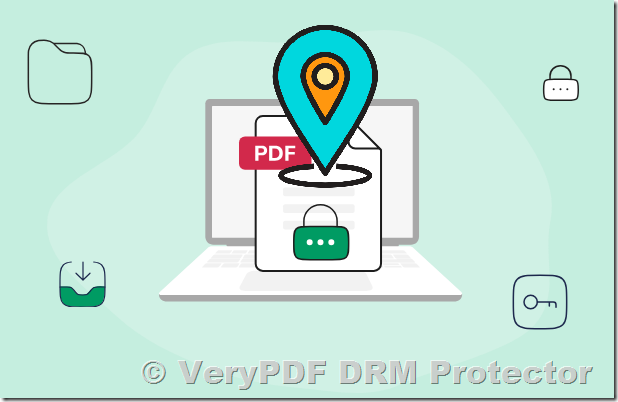In today’s digital age, protecting the content of your PDF documents is crucial, especially when it comes to sensitive material such as eBooks, reports, or confidential business documents. If you want to ensure that your exclusive content is only accessible to authorized users, you may consider restricting access based on the IP address of the device attempting to open the document. This adds an extra layer of security to prevent unauthorized sharing and distribution, ensuring that the content stays protected.
One powerful tool that offers this feature is VeryPDF DRM Protector, an advanced Digital Rights Management (DRM) solution. With VeryPDF DRM Protector, you can lock your PDF files to specific IP addresses or IP address ranges, making sure that only users within those defined locations can view or open the document.
What is VeryPDF DRM Protector?
VeryPDF DRM Protector is an online application designed to provide comprehensive protection for PDF documents. It enables individuals and businesses to set various access controls, such as locking PDFs to specific users, devices, operating systems, and geographical locations. One of its standout features is the ability to lock PDFs to specific IP addresses or IP address ranges, offering tight control over where and how the document is accessed.
Why Lock PDF Files to Specific IP Addresses?
Restricting access to your PDF files based on IP addresses offers several key benefits, particularly when you need to protect content that should only be available to a specific audience, such as paying customers or internal users. Some of the reasons to lock PDFs to specific IP addresses include:
- Prevent Unauthorized Sharing: By locking a PDF to specific IP addresses, you ensure that only authorized users can access the document, even if it is shared. This makes it much harder for unauthorized individuals to distribute the content freely.
- Exclusive Access for Paid Users: If you are selling eBooks or reports, you can ensure that only paying customers within a certain IP range can open and view the document. This guarantees that your content remains exclusive and is not freely distributed.
- Enhanced Control and Security: Locking your document to an IP address or range enhances the security of your content. It prevents it from being accessed from outside your specified network or location, giving you more control over who can view it.
How to Lock Your PDF to Specific IP Addresses Using VeryPDF DRM Protector?
Follow these simple steps to lock your PDF file to a specific IP address or IP address range using VeryPDF DRM Protector:
Step 1: Upload Your PDF to VeryPDF DRM Protector
The first step is to upload your PDF document to the VeryPDF DRM Protector platform. Once uploaded, you will be able to configure access restrictions for the document.
- Log in to your VeryPDF DRM Protector account.
- Go to the “Upload” section and select the PDF file you want to protect.
- Click on “Upload” to proceed with the process.
Step 2: Set IP Address Restrictions
Once your PDF is uploaded, you can configure the access restrictions based on IP address or IP address range.
- Navigate to the “Settings” tab in the VeryPDF DRM Protector admin panel.
- Select the “Restrict Location” option, where you will find the IP address restriction settings.
- Choose the option to lock the document to specific IP addresses or a range of IP addresses.
- Enter the IP address or range of IP addresses that you want to allow access. You can specify individual IP addresses or a range to accommodate users in certain networks.
- After setting the restrictions, the document will only be accessible to users whose IP addresses match the specified ones.
Step 3: Apply DRM Protection
Once you’ve set the IP address restrictions, the next step is to apply DRM protection to your document. This will lock the document according to the IP address restrictions you’ve defined.
- Go to the “Apply DRM” tab.
- Select the desired encryption level and additional security measures, such as preventing printing, copying, or editing of the document.
- Click on “Apply DRM” to activate the protection.
Step 4: Distribute the Protected PDF
After the DRM protection is applied, your PDF is ready to be shared. When distributing the document, ensure the recipients understand they can only access it from the allowed IP addresses or IP address ranges. If a user attempts to open the document from an unauthorized IP address, access will be denied, and they will be unable to view the content.
Why Choose VeryPDF DRM Protector for IP Address-Based Restrictions?
VeryPDF DRM Protector provides a range of powerful features to protect your documents and ensure that they are only accessed by authorized users. Here are some reasons why you should choose it for locking PDFs to specific IP addresses:
- User-Friendly Interface: The platform is easy to use, with simple steps to upload documents and configure access restrictions.
- Comprehensive Protection: In addition to IP address restrictions, VeryPDF DRM Protector allows you to set a variety of access controls, including user, device, and geographic location-based restrictions.
- Customizable Security Features: You can customize the level of protection for your PDF files, including encryption, watermarks, and restrictions on printing, copying, and editing.
- Prevent Unauthorized Distribution: By locking PDFs to specific IP addresses, you can prevent your content from being shared or accessed by unauthorized individuals, ensuring it stays exclusive to your intended audience.
Conclusion
If you are looking for an effective way to protect your PDF content and ensure that it is only accessible by authorized users, VeryPDF DRM Protector is the ideal solution. Locking your PDF to specific IP addresses adds an extra layer of security, preventing unauthorized distribution and guaranteeing that your exclusive content is only available to those within your specified network or range.
Whether you are an eBook author, a business protecting sensitive documents, or a publisher controlling access to your content, VeryPDF DRM Protector offers the tools you need to secure your PDFs and maintain full control over how they are accessed and shared.
Get started today and take advantage of VeryPDF DRM Protector to protect your valuable PDF documents from unauthorized access and distribution.