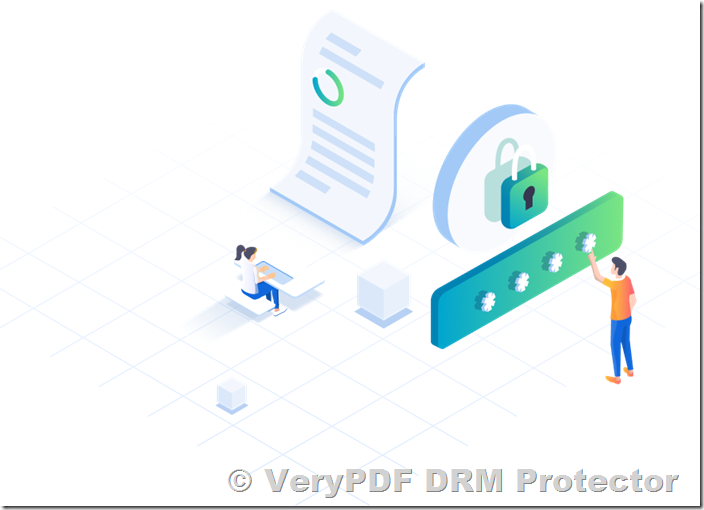In today’s digital age, the protection of sensitive information has become more crucial than ever. With businesses, organizations, and individuals increasingly relying on digital documents, safeguarding these files, particularly PDFs, is paramount. This is where VeryPDF DRM Protector comes into play, offering a comprehensive and robust solution for securing PDF files against unauthorized access, copying, and distribution. In this article, we will guide you through the steps to protect your PDFs using VeryPDF DRM Protector, ensuring that your valuable digital assets remain secure.
Why Protect PDFs?
Before diving into the specifics of how to use VeryPDF DRM Protector, it’s important to understand the significance of protecting PDF files. PDFs are widely used for sharing documents across various industries, including legal, education, research, and business. However, these files often contain sensitive information—financial reports, intellectual property, personal data, legal documents—that can be easily exploited if not adequately secured.
Here are the main reasons why you should protect PDFs with VeryPDF DRM Protector:
- Prevent Unauthorized Access: Protect your documents from unauthorized users by setting up specific credentials and access controls.
- Safeguard Intellectual Property: Avoid the unauthorized reproduction, distribution, and modification of your intellectual property, such as eBooks, reports, and research papers.
- Control Content Distribution: Restrict how your PDFs are shared. Set expiration dates, geographical region access limits, and manage the number of times a document can be accessed.
- Monetization Opportunities: If you’re in business or content creation, protecting PDFs opens doors to secure subscription models, pay-per-view services, or any other form of monetized content delivery without worrying about piracy.
Who Needs to Protect PDF Files?
There are numerous industries and organizations that benefit from protecting their PDFs. Whether you’re a creator or distributor of valuable digital content, securing your PDFs ensures that only authorized users can access them. Some key groups include:
- Associations or Member Organizations: These organizations typically prepare and distribute valuable intellectual property such as standards, certification guides, or training materials to their members.
- Education and Training Institutions: Universities, schools, and online training providers who share confidential course materials, exams, and educational resources need protection to prevent unauthorized access.
- Research and Information Organizations: Research institutions and companies that share proprietary research materials and other confidential information must protect their documents from unauthorized access.
- Authors and Publishers: Writers, authors, and publishers often need to protect their digital works, such as eBooks, white papers, and research papers, from piracy.
- Businesses and Corporations: Companies dealing with proprietary information, financial reports, client data, and other sensitive documents must secure these files to prevent unauthorized access and distribution.
- Legal Professionals: Lawyers and legal firms who handle confidential legal documents, contracts, and case files must protect their PDFs to ensure client confidentiality.
- Government Agencies: Governments handling classified information and sensitive documents must implement robust protection measures to prevent unauthorized access and leaks.
How to Protect PDF Files with VeryPDF DRM Protector
VeryPDF DRM Protector offers a premier solution to safeguard your PDFs. It is easy to use and highly customizable to suit a variety of needs. Here’s a step-by-step guide to help you secure your PDF files using this tool:
Step 1: Upload Your PDF File
Start by uploading your PDF file to VeryPDF DRM Protector. Once uploaded, click on the option to select ‘Make Secure PDF’. This action will initiate the security process for your document.
Step 2: Choose the Right Security Settings
VeryPDF DRM Protector offers various security options that you can customize to suit your needs. Some of the key features include:
- Password Protection: Add a password to restrict access to the file.
- Encryption: Encrypt the content of the PDF to prevent unauthorized viewing.
- Expiration Date: Set an expiration date for how long the document will be accessible.
- Geographical Restrictions: Limit access to users in specific regions.
- Device and IP Restrictions: Limit access to particular devices or IP addresses.
Step 3: Apply Dynamic Watermarks
To deter unauthorized sharing and reproduction, VeryPDF DRM Protector allows you to apply dynamic watermarks to your PDFs. These watermarks can be customized with user information, the date, and time, making it easier to trace leaks if the document is shared improperly.
Step 4: Set Permissions and Access Controls
You can control how others interact with your PDFs by specifying permissions such as:
- Who can view, print, or download the PDF.
- Whether the document can be copied or modified.
Step 5: Monitor and Track Document Usage
VeryPDF DRM Protector provides reporting and analytics tools that enable you to monitor how your PDFs are being used. You can track user interactions and identify any potential security breaches.
Step 6: Integration with Existing Systems
For a seamless workflow, VeryPDF DRM Protector integrates with your existing systems. You can use APIs to integrate the DRM software into your content management systems, ensuring that the security measures are applied consistently across your documents.
Conclusion
Protecting your PDF files is a vital step in safeguarding your digital assets and intellectual property. Whether you are a business, legal professional, researcher, or content creator, VeryPDF DRM Protector offers a comprehensive and user-friendly solution to secure your PDFs. By following the steps outlined in this guide, you can ensure the confidentiality, integrity, and protection of your valuable documents.
Visit VeryPDF DRM Protector today to try it for free and experience how easy and effective it is to protect your PDFs.
Frequently Asked Questions (FAQs)
1. How does DRM protect my PDF files?
DRM (Digital Rights Management) protects your PDFs by restricting unauthorized access, copying, printing, and sharing. It also allows you to control how long the PDF is accessible and who can view it.
2. Can I restrict the printing of my PDF?
Yes, with VeryPDF DRM Protector, you can set permissions that prevent users from printing the document, ensuring greater control over your content.
3. Can I track who views my PDF?
Yes, VeryPDF DRM Protector allows you to monitor and track document usage, so you can see who has accessed your PDF and when.
4. Can I apply DRM protection to multiple PDFs at once?
Yes, you can batch process multiple PDFs with VeryPDF DRM Protector, applying the same protection settings across all files.
5. What happens if I forget the password for my PDF?
If you forget the password, you may need to contact support or use a recovery option, depending on your settings.
6. Can I apply DRM protection to an existing PDF document?
Yes, you can upload your existing PDF file to VeryPDF DRM Protector and apply DRM protection to it.