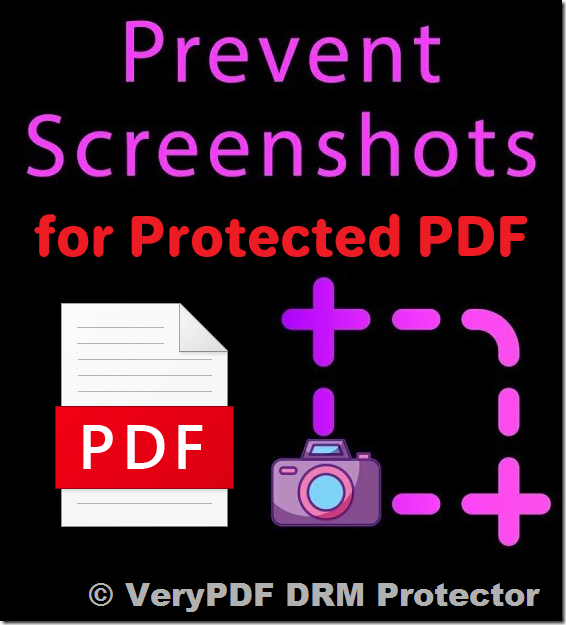In an era where information security is paramount, businesses and individuals often need to protect sensitive PDF documents from being downloaded, printed, or captured as screenshots. Whether it’s a legal document, financial report, or confidential contract, preventing unauthorized distribution is crucial. While it’s difficult to ensure complete security, there are several techniques available to reduce the risks of exposure and unauthorized sharing.
Challenges of PDF Security
PDFs are widely used for document sharing due to their versatility and compatibility across different devices. However, the very nature of PDFs — designed for easy viewing and printing — can make them difficult to secure. While password protection and permissions can limit access, they do not prevent users from printing, downloading, or taking screenshots.
Despite efforts to block these features with JavaScript or other methods, it is nearly impossible to fully restrict a user’s ability to capture or share content once it is displayed on their screen. Tools like the Snipping Tool or third-party apps can easily bypass these protections.
The Flash Conversion Approach
One of the ideas often proposed is converting PDFs to Flash. By converting PDFs into Flash files, users may have a harder time saving or printing them. Flash offers some control over how content is displayed in a browser, but it comes with its own set of limitations and security risks. As Flash has been deprecated and is no longer supported in most modern browsers, this is no longer a viable option for protecting sensitive documents.
Why JavaScript and Client-Side Methods Are Ineffective
Several developers attempt to use client-side JavaScript to disable the print screen option or prevent users from downloading and printing PDFs. For example, a script might attempt to hide content when a print screen key is pressed:
$(document).ready(function() {
$(window).keyup(function(e) {
if (e.keyCode == 44) {
$("body").hide();
}
});
});
However, this method is ineffective. Users can bypass such protections using other tools or simply take screenshots with external devices like smartphones. Furthermore, browsers have limitations when it comes to preventing users from accessing content directly or using operating system-level screen capture tools.
More Robust Solutions: Digital Rights Management (DRM)
For those looking for more robust protection, Digital Rights Management (DRM) is a far more effective solution. DRM tools, such as VeryPDF DRM Protector, provide advanced features for controlling how PDF documents are accessed, shared, and protected. These solutions allow for the following capabilities:
- Preventing Downloads and Printing: With DRM, users can be restricted from downloading or printing the document altogether, ensuring that the PDF remains secure and cannot be shared through traditional means.
- Disabling Screenshot Capture: DRM solutions can also disable the ability to take screenshots of the document. This means that even if a user attempts to capture the screen using screen capture tools or a mobile device, the content will be protected.
- Watermarking and Digital Fencing: Some DRM tools offer digital watermarking, adding unique identifiers to each document to deter unauthorized sharing. They may also incorporate “fencing,” a feature that limits the document’s visibility, allowing users to see only a small portion of the document at a time.
- Timed Access and View Limits: DRM solutions often come with the ability to set expiration dates or restrict the number of times a document can be viewed. This prevents unauthorized distribution and ensures that the document is only available for a specific period.
Fencing: A Practical Approach to Protecting Content
One innovative feature offered by secure document sharing apps like iDeals is known as “fencing.” Fencing overlays the PDF with a digital masking screen, allowing the user to read only a small section of the document at a time. This feature forces the user to scroll through the entire document, reducing the likelihood of capturing large portions of the content in a single screenshot.
While users can still take screenshots of each line or section, it requires significantly more effort to capture the entire document, making it less likely for the content to be shared or stolen.
Conclusion
While it’s true that there is no perfect solution for preventing the download, printing, or screenshotting of PDF documents, using Digital Rights Management (DRM) software like VeryPDF DRM Protector offers the best level of protection. By integrating DRM into your document sharing strategy, you can effectively control how your PDFs are viewed and distributed, significantly reducing the risk of unauthorized access.
Whether you’re sharing sensitive financial reports, legal contracts, or proprietary research, DRM solutions provide an essential layer of security, allowing you to safeguard your content from unauthorized use while still providing access to authorized individuals. If you’re serious about document protection, investing in DRM tools is the way to go.