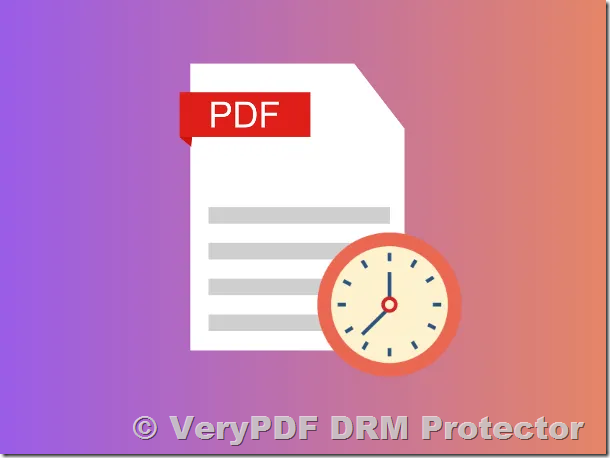PDFs are a standard document format for sharing information. However, there may be times when you want to control the lifespan of a PDF document, ensuring that it expires after a certain period or under specific conditions. Expiring PDFs can be a crucial tool for publishers, organizations, and enterprises that need to control access to sensitive or time-limited content. This article explains how to make a PDF expire, how expiration works, and the best methods for implementing expiration controls.
https://drm.verypdf.com/online/
Can You Make a PDF Expire?
Unlike many other types of documents, PDFs don’t come with a built-in expiration feature. Adobe Acrobat, one of the most popular PDF software solutions, does not offer the option to set an expiration date for PDFs. However, it is possible to make a PDF expire by using third-party solutions and digital rights management (DRM) software.
PDF Expiration Date Scripts
Some solutions use JavaScript within the PDF file itself to enforce an expiration date. These PDF expiration date scripts can be set to prevent the file from opening once the expiration date has passed. However, there are significant drawbacks to this method:
- JavaScript isn’t universally supported: Not all PDF readers support JavaScript, especially on mobile devices, meaning that the expiration feature may not work.
- Can be easily bypassed: If users disable JavaScript or edit the PDF, they can remove the expiration script.
- Mac Preview: JavaScript doesn’t work in Mac’s Preview app, allowing Mac users to continue viewing expired PDFs.
Due to these limitations, JavaScript-based expiration scripts aren’t a reliable solution for securing PDF files long-term.
Can You Set an Expiry Date for a PDF Online for Free?
Some cloud-based platforms offer limited PDF expiry features for free. For example, services like Google Drive, Dropbox, and Box allow users to set an expiration for shared links. However, this solution often requires a paid subscription to access more robust controls. Free options, such as using online flipbook tools or services like Mega, may also provide expiration dates, but these are easily bypassed and offer weak security.
How Does PDF Expiration Work?
The most effective way to make a PDF expire is through Digital Rights Management (DRM) software. DRM encrypts the PDF document and adds various controls that restrict access based on factors such as:
- Expiration Date: The document becomes unreadable after a certain date.
- Time-Based Expiry: The document expires a specific number of days after the first open.
- Open Count: The PDF file can expire after being opened a certain number of times.
- Print Count: The PDF can be set to expire after being printed a certain number of times.
Once a PDF expires, it can no longer be accessed, and a customizable expiration message will notify the user that the file is no longer valid.
How to Put an Expiry Date on a PDF Using DRM
To make a PDF expire using DRM software, follow these steps:
- Select a DRM Solution: Choose a trusted DRM solution such as VeryPDF DRM Protector.
- Apply Encryption and Expiry Controls: Use the DRM software to encrypt the PDF and apply expiry controls. You can choose expiration options based on date, time, or actions such as the number of opens or prints.
- Distribute the PDF: Send the encrypted PDF to the intended recipients. Only authorized users with a valid key can open the file.
- Monitor and Manage Access: Some DRM solutions allow you to manage and revoke access to PDFs even after they’ve been distributed.
How to Make a PDF Self-Destruct After a Number of Days
If you want your PDF to expire and become unreadable after a specific number of days, DRM software allows you to set the expiration period based on the date the document was first opened. After the set number of days, the document becomes inaccessible, effectively self-destructing.
How to Put an Expiry Date on a PDF for a Specific User
Using DRM software, you can apply expiry controls on a per-user basis. This means you can set individual expiration settings for each recipient of your document. This ensures that only authorized users can access the document for a limited time or after performing specific actions, like viewing or printing.
Make a PDF Expire After Printing
If you need to ensure that a document is not printed beyond a certain limit, DRM software can also control this feature. You can set the document to expire after a set number of prints. This ensures that sensitive information is not shared or distributed beyond a predefined limit.
Make a PDF Expire After a Number of Opens
Another option for expiring PDFs is to limit the number of times a document can be opened. After the specified number of opens, the PDF expires, and the user can no longer access it. This feature is particularly useful for time-sensitive documents, such as promotional offers or training materials.
Expired PDF Files and PDF Expiry Messages
Once a PDF expires, it will no longer be accessible, and the user will see a message indicating that the document has expired. This message can be customized to suit your needs. Expired PDFs will not be removed from the user’s device, but they cannot be opened or accessed in any way.
Key Takeaways for Effective PDF Expiry
- Use DRM Software: DRM solutions offer the most robust and flexible way to apply expiration controls to your PDFs.
- Time and Action-Based Expiry: You can set expiry based on a specific date, the number of days since first use, the number of opens, or the number of prints.
- User-Specific Expiry: DRM allows you to set different expiry dates and conditions for individual users.
- Control Document Distribution: PDF expiry helps to control document distribution, ensuring that sensitive information is only available for a limited time.
FAQs
- Why is setting an expiration date for PDFs important when working with sensitive documents?
- It ensures that confidential or sensitive documents are no longer accessible after a specified time, reducing the risk of unauthorized access and misuse.
- How do expiring PDFs restrict access to a file?
- Expiring PDFs block access to the file after a certain date or number of actions (e.g., prints or opens), ensuring that only authorized individuals can view the document within the allowed timeframe.
- How can I set an expiration date for a PDF?
- To effectively set an expiration date, you will need to use DRM software such as VeryPDF DRM Protector. This ensures that the document is fully protected and expires according to your specified conditions.
- Can I make a PDF expire in Adobe Acrobat?
- No, Adobe Acrobat does not offer built-in PDF expiration features. You will need to use DRM software for this purpose.
- Do PDF expiration scripts work?
- No, PDF expiration scripts are unreliable and can be easily bypassed by disabling JavaScript or editing the file.
- Can I change the document expiration date after distribution?
- Yes, DRM solutions like VeryPDF DRM Protector allow you to change the expiration date even after the document has been distributed, as long as the user has an internet connection.
- Do users have to be connected to the internet for PDF files to expire?
- No, with DRM solutions like VeryPDF DRM Protector, expiration works offline. However, changing the expiration date requires an internet connection.
Conclusion
Making a PDF expire can be crucial for protecting sensitive documents and controlling access over time. While there are a few basic methods, such as JavaScript and online tools, these solutions are often ineffective and insecure. For robust protection, DRM software is the best option, offering flexible and secure expiration controls for your PDFs. Whether you need to set a time-based expiry, limit the number of opens or prints, or even set user-specific expiration conditions, DRM ensures your documents remain protected and expire as intended.