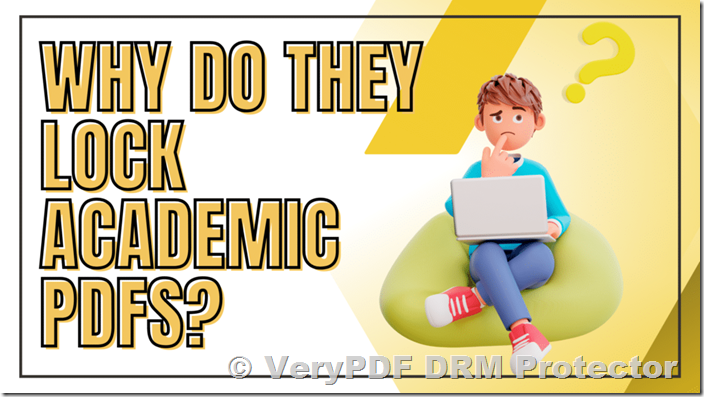In the digital age, academic content, including textbooks, research papers, lecture notes, and other educational resources, is increasingly being shared and distributed online. While this makes educational materials more accessible, it also raises concerns about intellectual property theft, unauthorized distribution, and misuse. To protect these valuable resources, educators, teachers, and academic institutions must secure their digital content against unauthorized editing, copying, sharing, and printing. In this article, we’ll explore how to lock a PDF from these activities and recommend a reliable solution, VeryPDF DRM Protector, which can be tried for free online.
Why Lock PDFs for Academic Content?
Locking PDFs is essential for safeguarding the integrity, confidentiality, and ownership of educational materials. Teachers, professors, and academic institutions invest significant time and effort in creating lesson plans, research articles, quizzes, assignments, and other educational content. Without proper protection, these materials are at risk of being altered, copied, shared, or printed by unauthorized individuals, which could compromise their value and academic integrity. Here are the key reasons why locking PDFs is important for academic content:
1. Prevent Editing
Academic content such as lesson plans and research papers is carefully crafted with a specific structure, information, and teaching objectives in mind. Unauthorized editing can lead to misrepresentation, incorrect information, or changes that undermine the quality of the material. Teachers and educators should ensure that their documents cannot be altered by anyone who lacks permission, thus preserving the intended message and educational value of the content.
2. Prevent Copying
In the world of academia, protecting intellectual property is crucial. Educational content often contains valuable information, such as original ideas, research data, and educational methods, that can be easily copied and reused without permission. By locking your PDFs from copying, you can protect your work from plagiarism and ensure that your intellectual property remains secure. Preventing others from copying text, images, or entire sections of your document helps safeguard against unauthorized use and distribution.
3. Prevent Sharing Without Consent
Teachers and educational institutions frequently distribute PDFs to students or colleagues. However, once a document is shared, it may be passed on to individuals who were not originally intended to have access. This could expose sensitive or proprietary content to unauthorized users, compromising privacy and intellectual property. By locking your PDFs, you can ensure that only authorized recipients have access to the content, preventing further sharing outside of the intended audience.
4. Prevent Printing
While sharing educational content in digital form is convenient, printing can lead to uncontrolled physical distribution, which may increase the risk of unauthorized use. In certain cases, you may not want students or colleagues to print your educational materials, especially if the documents contain sensitive or copyrighted content. Locking the printing capabilities of your PDFs ensures that unauthorized physical copies are not created, helping to maintain control over your materials.
By locking your PDFs, you can effectively control who can view, copy, print, or share the content, maintaining the integrity and ownership of the educational materials. This is especially important in protecting proprietary content, such as research findings, lesson plans, and other academic resources that are vulnerable to misuse and unauthorized distribution.
How to Lock a PDF from Editing, Copying, Sharing, and Printing
There are several ways to lock a PDF from unwanted activities, including encryption, password protection, and Digital Rights Management (DRM). While basic PDF protection methods can offer some level of security, they are often limited in their functionality, especially when it comes to preventing unauthorized editing, copying, or sharing. For educators, it’s essential to use a robust and flexible solution that goes beyond traditional password protection.
1. Password Protection
Adding a password to your PDF file is one of the simplest methods to protect it. This prevents anyone from accessing or editing the content without the correct password. However, password protection alone doesn’t stop the content from being copied or printed once it’s opened. Therefore, this method is not ideal for fully locking down academic content.
2. Encryption
Encrypting the PDF file ensures that only authorized users can access the document. While this helps secure the file from unauthorized access, it does not prevent actions like copying or printing once the document is opened.
3. Digital Rights Management (DRM)
DRM is the most advanced and effective method for locking a PDF from editing, copying, sharing, and printing. DRM allows you to set granular permissions, such as restricting printing, copying text, and preventing the document from being shared or altered. Furthermore, DRM provides an audit trail that lets you track who accessed the document and what actions they performed.
VeryPDF DRM Protector: The Ultimate Solution for Academic Content Protection
For teachers, educators, and academic institutions looking for a comprehensive solution to protect their educational materials, VeryPDF DRM Protector is an ideal tool. It offers a complete set of features designed specifically to secure PDFs and other digital documents from unauthorized use.
Key Features of VeryPDF DRM Protector:
-
Advanced Encryption and Security VeryPDF DRM Protector uses 256-bit AES encryption to secure your academic PDFs. This ensures that your documents are safe from unauthorized access and tampering.
-
Granular Permissions Control With VeryPDF DRM Protector, you can control whether your PDF can be edited, copied, printed, or shared. You can easily set permissions to restrict users from performing certain actions, such as:
- No Editing – Prevent any modification to the document.
- No Copying – Disable the ability to select and copy text.
- No Printing – Restrict printing to authorized users or completely disable it.
- No Sharing – Prevent users from sharing the document with others without your permission.
-
Dynamic Watermarking You can add dynamic watermarks to your PDFs to deter unauthorized copying or distribution. The watermark can include information such as the user’s name, email, or the date of access, making it traceable and discouraging misuse.
-
Access Control and Expiration You can set access controls, including limiting access to specific users or user groups, and defining expiration dates for access to the document. This ensures that only the intended recipients can view the document, and access can be revoked after a certain period.
-
Cloud Integration VeryPDF DRM Protector supports integration with cloud services, enabling easy distribution and management of secured academic content. You can securely share documents via the cloud while maintaining full control over the document’s access and usage.
-
Audit and Tracking You can track who accessed your PDF, what actions they performed, and when they did so. This feature is crucial for maintaining the integrity of academic content and ensuring compliance with access policies.
-
Permanent Free Trial Unlike other DRM solutions, VeryPDF DRM Protector offers a permanent free trial version, so you can fully evaluate its features before making a commitment. This is a significant advantage for educators who want to test the software’s effectiveness in protecting their content without the pressure of a time-limited trial.
How to Use VeryPDF DRM Protector for Your Academic PDFs
Using VeryPDF DRM Protector is simple and intuitive. Here’s how you can get started:
- Visit the official website for VeryPDF DRM Protector at https://drm.verypdf.com/.
- Upload your PDF file to the platform.
- Set the desired permissions (such as restricting editing, copying, printing, or sharing).
- Apply the DRM protection to your PDF.
- Share or distribute the secured PDF with your students, colleagues, or other intended recipients.
You can also manage your documents and permissions at any time through the web interface, ensuring full control over your academic content.
Conclusion
Protecting academic content from unauthorized editing, copying, sharing, and printing is essential for educators who wish to maintain the integrity of their work and prevent misuse. While basic password protection and encryption provide some security, they are not sufficient for fully securing PDFs. VeryPDF DRM Protector offers a comprehensive DRM solution that allows educators to control every aspect of their document’s use, ensuring that their materials remain safe and accessible only to authorized individuals.
With its advanced features, ease of use, and the opportunity to try it for free online, VeryPDF DRM Protector is the ideal tool for teachers and educators looking to protect their academic PDFs. Visit https://drm.verypdf.com/ today to start securing your educational content with DRM.