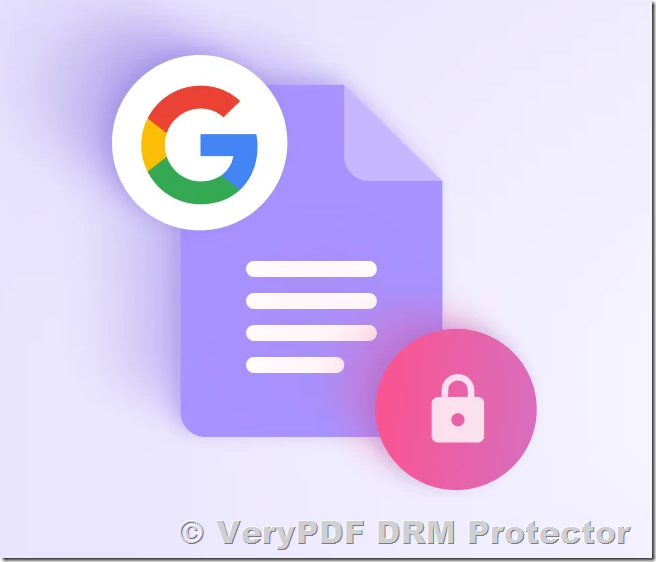In today’s digital world, document security is of utmost importance, especially for businesses handling sensitive or confidential information. While Google Docs is a popular tool for collaboration, its security measures are not as robust as many users think. In this article, we will explore the security limitations of Google Docs, how users can bypass its controls, and how to improve document security using VeryPDF DRM Protector.
Why Google Docs Security is Insufficient
Google Docs offers basic security features that allow users to control who can view, edit, or comment on a document. However, these controls are easily bypassed due to the reliance on JavaScript, which is executed on the user’s browser. Since users can disable JavaScript or use developer tools to modify the document’s security, the protection offered by Google Docs is far from foolproof.
Additionally, Google Docs doesn’t provide robust mechanisms to prevent copying, pasting, or screenshotting. Even if users are restricted from copying content, it’s still possible to take a screenshot or print the document to a PDF file. This leaves documents vulnerable to unauthorized sharing and misuse, especially in a business setting where confidentiality is key.
The Problem with Google Docs Watermarks
Google Docs includes a watermarking feature intended to help track document usage. However, this feature has several weaknesses. Watermarks can easily be removed by users who manipulate the URL, disabling the watermark feature. Furthermore, there is no dynamic watermarking support, meaning that watermarks cannot be personalized for each individual recipient of a document, which makes it ineffective for tracking purposes.
How to Improve Document Security with VeryPDF DRM Protector
To ensure that your documents remain secure and prevent unauthorized access, editing, copying, and printing, you need a more robust solution than what Google Docs offers. VeryPDF DRM Protector provides an advanced Digital Rights Management (DRM) solution for protecting your PDFs and preventing misuse.
VeryPDF DRM Protector allows you to apply multiple layers of security to your PDF documents, including restrictions on editing, copying, printing, and screenshotting. Moreover, you can add dynamic, non-removable watermarks to track the usage of your documents and make sure that unauthorized sharing is impossible.
How to Use VeryPDF DRM Protector to Secure Your PDF Documents
Securing your PDF files with VeryPDF DRM Protector is simple and effective. Here’s how you can protect your PDF documents using this powerful tool:
- Visit the official website at https://drm.verypdf.com/online/.
- Upload your PDF file by clicking the “Upload” button.
- Select the “Make Secure PDF” option to apply security measures to your document.
- Choose the security restrictions you wish to apply, including preventing copying, editing, and printing.
- Click on the “Publish” button to generate your protected PDF file.
With VeryPDF DRM Protector, you can ensure that your document is only accessible to authorized users. Unlike Google Docs, this method uses strong encryption and DRM controls to safeguard your document and prevent unauthorized sharing or modification.
Additional Features of VeryPDF DRM Protector
VeryPDF DRM Protector offers several additional features that enhance document security:
- Secure PDF Encryption: Encrypt your PDFs to prevent unauthorized access.
- Watermarking: Add dynamic, personalized watermarks to track document usage and discourage unauthorized sharing.
- Tracking: Monitor document views, edits, and prints to ensure compliance with your security policies.
- Expiration Dates: Set an expiration date for your documents, ensuring they become inaccessible after a certain period.
Why VeryPDF DRM Protector is Better Than Google Docs
While Google Docs may be convenient for collaboration, it falls short when it comes to document security. VeryPDF DRM Protector offers a more comprehensive and reliable solution for protecting your business-critical PDFs. With encryption, DRM controls, dynamic watermarking, and detailed tracking, you can ensure that your sensitive documents are safe from unauthorized access, editing, and distribution.
Try VeryPDF DRM Protector for Free
VeryPDF DRM Protector offers a free trial that you can access online at https://drm.verypdf.com/online/. This gives you the opportunity to experience all the powerful features of the software before committing to a purchase. Start protecting your PDF documents today and enjoy peace of mind knowing that your confidential information is secure.
Conclusion
While Google Docs is a popular tool for document collaboration, it is not a secure solution for protecting sensitive business documents. By using VeryPDF DRM Protector, you can enhance your document security, prevent unauthorized access and distribution, and ensure that your content remains protected. If document security is a priority for your business, consider using VeryPDF DRM Protector to safeguard your PDFs today.