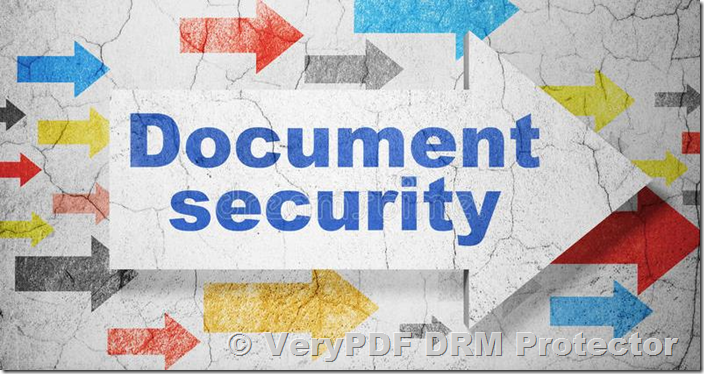In today’s world, document security has become an essential concern for businesses and individuals alike. With the increasing volume of digital information being shared across different platforms and devices, it’s vital to ensure that sensitive data remains protected from unauthorized access and potential misuse. But why is securing documents so critical, and how can you best protect your files? In this article, we will explore the various aspects of document security, the importance of Document Rights Management (DRM), and recommend a reliable tool, VeryPDF DRM Protector, for securing your PDF documents.
Why is Document Security Important?
Document security serves a dual purpose: protecting the contents of a file and ensuring that only authorized individuals can access, view, or modify it. For businesses, securing documents is especially crucial for maintaining privacy, protecting intellectual property, and complying with legal and regulatory requirements such as GDPR or HIPAA. Unsecured documents can lead to unauthorized use, data breaches, or leakage of confidential information.
Here are a few key reasons why businesses should invest in document security:
-
Protecting Personal Data: Regulations around the world require businesses to safeguard personal data. Whether it’s customer information, employee records, or financial data, companies must ensure that sensitive details are not exposed to unauthorized parties.
-
Confidentiality and Secrecy: In industries such as law, finance, healthcare, and research, keeping information confidential is essential. Unauthorized access can lead to significant financial losses or legal ramifications.
-
Preventing Information Leakage: Sometimes, authorized recipients of confidential documents might unintentionally or intentionally share sensitive files with unauthorized parties. A solid document security system ensures that these documents are only accessible by the right people, preventing accidental forwarding or copying.
-
Mitigating Risk of Data Breaches: With rising cybercrime, securing documents ensures that critical files are not exposed to hackers or malicious software attacks.
What are Document Security Systems?
Document security systems are designed to protect digital documents from unauthorized access, copying, editing, or distribution. These systems typically employ encryption and Digital Rights Management (DRM) technologies to prevent misuse and to track how a document is accessed.
Some common methods of document security include:
-
Encryption: This ensures that only authorized users can decrypt and access the content of a document.
-
Digital Watermarking: Invisible watermarks embedded within documents allow you to trace the origin of the document and detect unauthorized sharing.
-
DRM Solutions: DRM solutions help control who can view, print, copy, or forward a document by applying security restrictions.
-
Password Protection: Adding password protection ensures that only users with the correct password can access the document.
-
Digital Signatures: These verify the authenticity of a document and ensure that the file hasn’t been tampered with.
The Different Types of Secure Document Viewers
When securing documents, the next question is: what viewer or platform should be used to access those documents? The method of viewing secure files can significantly impact their level of security. Below are the different types of document viewers available:
Web Viewers
Web-based viewers are becoming increasingly popular due to their ease of use and accessibility. These viewers can be accessed through a browser, making them ideal for users who need access to documents on different devices and platforms. However, web viewers do come with some limitations:
- Security Risks: Since browsers are not specifically designed to handle secure documents, they are vulnerable to attacks such as intercepting and saving unencrypted files.
- Dependence on Internet Connection: A web viewer typically requires an active internet connection to work, which can be a problem when access is needed offline.
Despite these drawbacks, web viewers are commonly used for less sensitive documents or when it’s difficult to install applications on user devices.
Installed Viewers
For more robust security, an installed viewer can be a better solution. These viewers offer enhanced security features, such as the ability to detect unauthorized use of special keys like Print Screen or unauthorized printer connections.
Advantages of installed viewers include:
- Offline Access: Unlike web viewers, installed viewers allow access to secure documents without an internet connection.
- Stronger Security: Installed viewers can be programmed to work with device-specific licenses, ensuring that only authorized machines can open and view the document.
Application Plug-ins
Application plug-ins allow users to view secure documents using the native application (e.g., MS Word) with an added layer of security through DRM restrictions. However, this method has certain risks, including:
- Plugin Vulnerabilities: Plug-ins can be easily bypassed or rendered ineffective when the native application is updated.
- Security Gaps: Some plug-ins cannot prevent other applications from accessing or extracting unsecured copies of the document.
Choosing the Right Document Security Solution
When deciding on a document security solution, businesses need to weigh the pros and cons of the available options based on their needs. For example:
- For Offline Use: If you need to secure documents that will be used offline, it’s best to use an installed viewer that can restrict access to specific machines. This ensures that the document remains protected even without an internet connection.
- For Online Use: If the document needs to be accessed online, consider using a web-based viewer, ensuring you implement strong user authentication methods to prevent unauthorized access.
A hybrid approach—where secure documents are mainly viewed on installed viewers, but external users can access less sensitive documents through web viewers—can provide a balance between security and convenience.
VeryPDF DRM Protector: A Powerful Document Security Solution
If you’re looking for a comprehensive tool to secure your PDF documents, look no further than VeryPDF DRM Protector. This tool offers a straightforward and powerful way to protect your PDF files with encryption and DRM restrictions.
With VeryPDF DRM Protector, you can:
- Encrypt PDFs: Secure your documents with robust encryption, making it impossible for unauthorized users to open or modify them.
- Apply DRM Controls: Set restrictions on what users can do with the document. You can control whether the document can be printed, copied, or forwarded.
- Watermark Documents: Add invisible watermarks to your PDFs to trace any unauthorized sharing.
- Track Document Usage: Monitor when and where your documents are accessed, ensuring that only authorized users are viewing them.
Getting started is easy. Simply upload your PDF file to VeryPDF DRM Protector and select the option to Make Secure PDF. You can try out the tool for free online and experience its powerful features.
FAQs on Document Security
-
Why do I need to use DRM for document security? DRM allows you to restrict what users can do with your documents. It prevents unauthorized users from copying, printing, or forwarding the document, ensuring your sensitive data remains safe.
-
Can DRM prevent screenshots? DRM can make it more difficult to take screenshots by controlling the behavior of the document viewer, but it cannot fully eliminate the risk if someone physically captures a screenshot.
-
How secure are web-based viewers for documents? Web-based viewers are less secure than installed viewers as they rely on browsers, which can be vulnerable to attacks. However, using secure protocols like HTTPS and strong authentication can help enhance security.
-
Can I access secure documents offline? If you use an installed viewer with DRM protection, you can access secure documents offline. Web viewers typically require an internet connection.
-
What file formats can be secured with DRM? DRM can secure a variety of file formats, but PDFs are the most common format protected by DRM systems. Other formats like Word documents may also be secured using specific tools.
Conclusion
In an age where information is easily shared, securing sensitive documents is a top priority for businesses and individuals alike. Whether you’re using web-based or installed viewers, implementing robust document security measures such as DRM encryption can help protect your files from unauthorized access and ensure that your confidential information remains secure. VeryPDF DRM Protector offers an easy-to-use, effective solution to secure your PDF files, making it a great tool to start using today!