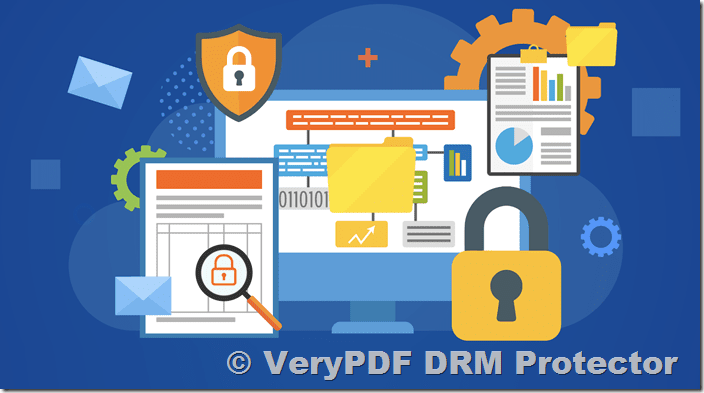When selecting a Digital Rights Management (DRM) solution for your enterprise, the pricing plays a crucial role in decision-making. Several companies offer DRM protection, but their pricing can vary significantly, especially for businesses that need to protect sensitive intellectual property. Here’s a detailed comparison of VeryPDF DRM Protector and its competitors, followed by a technical exploration of why VeryPDF DRM Protector is the best choice for your organization.
Pricing Comparison: VeryPDF DRM Protector vs. Competitors
1. VeryPDF DRM Protector: $99.95 per month, billed annually
VeryPDF DRM Protector is priced at a highly competitive rate of $99.95 per month, billed annually. This makes it one of the most affordable DRM solutions available while still offering robust and comprehensive features. Its pricing model is straightforward, and the costs remain predictable throughout the year.
https://drm.verypdf.com/purchase/
2. Locklizard: $500 per month, billed quarterly
Locklizard’s DRM solution is priced at a steep $500 per month, billed quarterly. This makes it significantly more expensive than VeryPDF DRM Protector, and many businesses may find the pricing prohibitive, especially for smaller enterprises that do not require all the advanced features Locklizard offers.
3. Vitrium Security: Starting from $500 per month, billed annually
Similar to Locklizard, Vitrium Security starts at $500 per month, billed annually. Although it offers a solid DRM solution, the price point places it in the same category as high-end enterprise solutions, which might be out of reach for mid-sized companies or businesses with smaller budgets.
4. Digify: $130 per month, billed annually
Digify is priced at $130 per month, billed annually. While it is cheaper than Locklizard and Vitrium, it still falls short of the value provided by VeryPDF DRM Protector, especially given the significant differences in feature sets and support options.
5. FileCloud: $125 per month, billed annually
FileCloud comes in at $125 per month, billed annually. Like Digify, its pricing is lower than Vitrium or Locklizard, but when compared to VeryPDF DRM Protector, FileCloud’s pricing is still considerably higher for the features offered.
Why Choose VeryPDF DRM Protector?
At just $99.95 per month, VeryPDF DRM Protector offers unbeatable value for businesses. Here’s why:
- Affordable Pricing for Businesses of All Sizes
VeryPDF DRM Protector offers an extremely cost-effective solution for companies, especially when compared to competitors like Locklizard ($500/month) or Vitrium ($500/month). For businesses with limited budgets, VeryPDF DRM Protector provides an affordable alternative that doesn’t sacrifice security or functionality. - Comprehensive Features at a Lower Price
Despite its low price point, VeryPDF DRM Protector provides a robust suite of features, including advanced encryption, document tracking, access control, and the ability to prevent unauthorized access to sensitive files. This makes it a solid choice for businesses that need to protect intellectual property without overspending. - Predictable Costs
The billing is straightforward: $99.95 per month, billed annually. This allows businesses to plan their budgets without the surprises often associated with quarterly or multi-tiered pricing models. - Customizable Security Settings
VeryPDF DRM Protector allows businesses to tailor their document security settings to their needs. Whether it’s restricting access to certain document sections, applying watermarks, or setting expiration dates for access, VeryPDF offers a high degree of control.
Technical Benefits of VeryPDF DRM Protector
- Advanced Encryption Technology
VeryPDF DRM Protector uses robust encryption techniques to protect documents, ensuring that unauthorized users cannot access or distribute sensitive files. It supports AES-256 encryption, one of the most secure encryption algorithms available, providing peace of mind to businesses that need to safeguard valuable intellectual property. - User-Friendly Interface
The interface of VeryPDF DRM Protector is designed to be intuitive and easy to use, even for those who are not tech-savvy. The software is straightforward to set up, and there is no steep learning curve, making it a great choice for businesses with limited IT resources. - Flexible Document Protection
One of the standout features of VeryPDF DRM Protector is its flexibility in document protection. Businesses can apply custom security features, such as access restrictions, expiration dates, watermarking, and more. These options allow businesses to control how their documents are viewed, shared, and distributed. - Full Control Over Document Distribution
With VeryPDF DRM Protector, businesses can track document access and make real-time changes to document permissions. If a document is compromised or needs to be restricted, the system allows for immediate revocation of access or modifications to the document settings. This level of control is vital for protecting sensitive content. - Support for Multiple File Formats
VeryPDF DRM Protector supports a wide range of file formats, including PDFs, images, videos, and more. This allows businesses to secure various types of content with one DRM solution, making it a versatile choice for diverse business needs. - Real-Time Activity Monitoring
The software provides businesses with detailed insights into document activity, allowing them to track who viewed, shared, or interacted with specific files. This data helps companies understand how their documents are being accessed and can serve as an important tool for auditing and compliance. - No Hidden Fees
Unlike many competitors, VeryPDF DRM Protector does not include hidden fees or additional charges for essential features. The price you see is the price you pay, which adds value to the solution by eliminating unexpected costs.
Conclusion
When it comes to pricing, VeryPDF DRM Protector is the clear winner in terms of affordability and value. At just $99.95 per month, it provides a full suite of DRM features that rivals more expensive solutions like Locklizard, Vitrium Security, and FileCloud. The platform offers powerful document security, a user-friendly interface, and customizable settings—all at a fraction of the price of competitors.
For businesses looking for a budget-friendly yet highly effective DRM solution, VeryPDF DRM Protector stands out as the best option. The platform’s combination of low cost, advanced security, and ease of use makes it the ideal choice for protecting intellectual property without breaking the bank. If you want a powerful DRM tool that delivers excellent value, VeryPDF DRM Protector is the solution you’ve been searching for.