Protect Teacher Training PDFs in Blackboard LMS Using VeryPDF DRM Protector DRM Encryption and Expiry Controls
Every school I’ve worked with faces the same problem.
Teachers spend hours building training materialslesson plans, eBooks, recorded lectures, PDFs packed with exercisesand the minute they upload them to Blackboard LMS, someone downloads them, shares them, or even resells them.
The sad truth? Once a PDF leaves your LMS, it’s basically free-floating on the internet.
And if you’ve ever had to re-explain to your staff why their carefully prepared materials ended up on Telegram groups or free resource websites, you know the frustration.
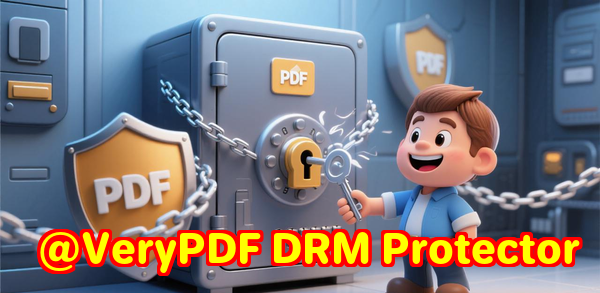
I hit that wall a while back.
We were rolling out an online training programme for teachers, and the resources were leaking faster than we could lock them down. Password protection? Worthless. Watermarks? Easy to crop out. Restricted downloads? Teachers would just screenshot the whole thing.
I needed something stronger. Something that didn’t just lock the door but built an entire security fence around the content.
That’s when I discovered VeryPDF DRM Protector.
Why I Picked VeryPDF DRM Protector for Blackboard
At first, I was sceptical. Most DRM tools look good on paper but crash when you try to integrate them with real-world systems like Blackboard LMS.
But what caught my eye with VeryPDF DRM Protector was its ability to plug directly into platformsMoodle, Canvas, Blackboard, WordPress, SharePoint, even eCommerce platforms like Shopify.
That meant I didn’t have to rebuild workflows or force teachers into complicated logins.
And it wasn’t just about locking a PDF.
This tool gave me real control:
-
AES 256-bit encryption that actually makes the file useless without authorisation.
-
Expiry dates so training PDFs vanish after a semester, no endless re-sharing.
-
Dynamic watermarks tied to the user’s name and email, so screenshots instantly reveal the culprit.
-
Access controls down to IP addresses and devices.
-
Print and copy restrictions so nobody can just dump the content into Word.
For once, I didn’t feel like I was duct-taping security together.
It was built for exactly this problemteachers trying to protect valuable content in a world where students share everything instantly.
Real Example: Rolling Out in Blackboard LMS
Here’s how it played out when we pushed it live.
We uploaded our teacher training manuals, lesson guides, and reading PDFs into Blackboard. Normally, that’s when the leak starts. But with VeryPDF DRM Protector, here’s what happened instead:
-
Teachers could set expiry dates so a PDF automatically locked after 30 days. No need to chase students or manually delete files.
-
We enabled dynamic watermarking that stamped every page with the student’s name and email. It wasn’t ugly, but it was obvious enough that no one wanted their details floating around on a pirated copy.
-
Access was limited to logged-in Blackboard users only, and further restricted to certain IP addresses. That cut off the “I gave it to my cousin overseas” excuses.
-
We tested print controls. Sure enough, if a student tried “print to PDF,” the output was a blank file.
It changed the whole game.
Instead of constant fear about leaks, teachers could focus on teaching.
Key Features That Stood Out
What I liked most was how practical the features were.
This wasn’t security theatre. It actually solved my pain points.
-
Seamless integration: I didn’t have to rebuild Blackboard. Just hooked the API and started protecting files.
-
Expiry and open limits: A teacher could give 7-day access to a PDF without worrying it would live forever online.
-
Multi-platform flexibility: If we wanted to push materials to Moodle next year, it wouldn’t require a new system.
-
Offline access with limits: Teachers asked for it, and it worked. Students could view materials offline, but DRM still applied.
-
Country/IP restrictions: Perfect for courses limited to regional teaching staff.
Compared to other tools I tried, the difference was night and day.
Some DRM tools required installing clunky software, others broke when students used mobile. VeryPDF DRM Protector just worked, and that’s rare.
Who Needs This
Let’s be clear. Not everyone needs military-grade PDF protection.
But if you’re in one of these groups, it’s a lifesaver:
-
Universities and schools using Blackboard, Moodle, or Canvas who don’t want their courses shared online.
-
Teacher training organisations selling materials that shouldn’t be pirated.
-
Publishers who license eBooks for academic programmes.
-
Research groups that need expiry controls for sensitive reports.
-
Any educator tired of chasing down leaked files.
I’d argue that if your business model depends on content, you can’t afford not to use DRM.
Why VeryPDF Wins Over Other DRM Tools
Other tools make you choose between usability and security.
They either overcomplicate access (so students complain) or they’re too weak to stop piracy.
With VeryPDF DRM Protector, I got:
-
Balance: It was strong enough to stop leaks, but light enough that students didn’t call IT support every five minutes.
-
Scalability: It didn’t matter if we had 50 PDFs or 5,000, the system handled it.
-
Customisation: Settings weren’t one-size-fits-all. Teachers could decide how strict they wanted to be.
-
API integration: For me, this was the killer feature. We didn’t just upload PDFswe integrated DRM into our whole content pipeline.
That’s why I’ve stuck with it.
My Recommendation
If you’re running Blackboard LMS or any similar platform and worried about PDF leaks, this is the tool.
It locks down your materials with encryption, expiry, and watermarks, but doesn’t wreck the student experience.
It’s the first DRM tool that felt like it was built for education, not for lawyers.
I’d highly recommend this to any school, university, or training centre handling digital content.
Don’t wait until your resources are floating around Telegram groups to fix the problem.
Click here to try it out for yourself: https://drm.verypdf.com/
Custom Development Services by VeryPDF
One thing I didn’t realise at first: VeryPDF isn’t just selling ready-made software.
They’ll actually build custom solutions if you’ve got unique requirements.
That means if you need:
-
Specialised PDF workflows on Linux, macOS, or Windows servers.
-
Custom drivers that capture print jobs into PDF, TIFF, or JPG formats.
-
Barcode recognition, OCR table extraction, or document layout analysis.
-
Secure digital signatures, watermarks, or DRM tweaks for compliance.
-
Cloud-based document conversion pipelines integrated into your business apps.
They can build it.
I’ve seen companies waste months trying to cobble together open-source projects for this stuff. VeryPDF already has the tech and the know-how.
If you’ve got a custom requirement, reach out to their team directly: https://support.verypdf.com/
FAQ
1. Can I stop students from taking screenshots of PDFs?
Yes. VeryPDF DRM Protector uses dynamic watermarks that include the student’s name/email. Screenshots won’t stop them, but the watermark deters sharing.
2. Does it work with mobile devices?
Yes. Students can access DRM-protected PDFs on phones and tablets, with restrictions intact.
3. Can I set a PDF to expire automatically?
Absolutely. You can define expiry by date, by number of opens, or by account access.
4. What if I use both Blackboard and Moodle?
Not a problem. VeryPDF DRM Protector integrates with both via API, so you don’t need two separate systems.
5. Do students need special software to open the files?
No. The system works through your LMS, so students access materials as usualwithout weird extra installs.
Tags / Keywords
-
protect PDFs in Blackboard LMS
-
DRM encryption for teacher training materials
-
expiry controls for educational PDFs
-
VeryPDF DRM Protector integration
-
secure PDF sharing in education
That’s the exact solution that saved us from endless headaches in Blackboard.
And if you’ve been looking for a way to protect teacher training PDFs in Blackboard LMS using DRM encryption and expiry controls, this is where I’d start.
