Moodle LMS Universities Protect PDF Lecture Notes With VeryPDF DRM Protector for International Remote Learning
Secure your PDF lecture notes for global remote learning with VeryPDF DRM Protector, integrating seamlessly with Moodle and other LMS platforms.
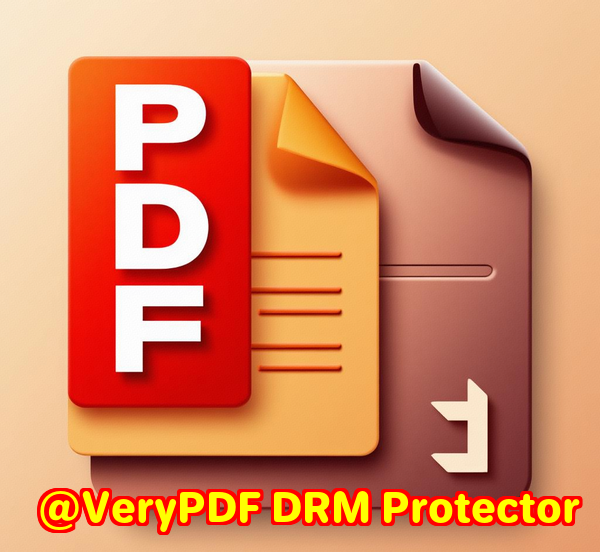
Every semester, I used to panic about sharing lecture notes with international students.
It wasn’t just the fear of files getting lost in email threadswhat really worried me was unauthorized sharing.
Once a PDF ended up in the wrong hands, it spread across student forums or even external sites.
As an instructor handling hundreds of lecture notes each semester, the struggle to protect intellectual property became real.
I needed a solution that wasn’t just a password but could actively control how, where, and by whom my PDFs were accessed.
That’s when I discovered VeryPDF DRM Protector, and it changed the game.
Why VeryPDF DRM Protector Works for Universities
When I first explored VeryPDF DRM Protector, I was struck by its seamless integration with platforms I already used, like Moodle.
It also works with Canvas, WordPress, Joomla, Drupal, and even ERP systems.
For a university lecturer managing online courses and remote students worldwide, this meant I could protect PDFs without changing my workflow.
The software isn’t just about locking filesit’s about control: who can open a PDF, on which device, for how long, and even whether they can print or take screenshots.
I remember uploading my first batch of lecture notes, setting dynamic watermarks, and being able to see which students accessed which files in real time.
It gave me peace of mind I hadn’t experienced with traditional PDF security tools.
Key Features That Make a Difference
1. Dynamic Text Watermarks
This feature alone is a lifesaver.
I could add personalised watermarks that display each student’s name and email across every page of the PDF.
This not only discourages sharing but also helps track leaks.
For example, when I shared a week’s set of lecture slides, I could see exactly which student accessed which file and when.
No other tool I tried offered this level of granularity.
2. Fine-Grained DRM Controls
VeryPDF DRM Protector lets me control:
-
Device and account limits
-
Expiry dates for files
-
Printing, copying, and offline access
-
IP address restrictions and country blocking
I remember setting a restriction for a sensitive research paper only accessible for one week and only on university devices.
It worked flawlessly. Students outside the approved countries simply couldn’t access the document.
Compared to other solutions, VeryPDF felt more precise. Tools like standard PDF passwords are easily bypassed, but DRM controls like these actually enforce policies reliably.
3. Seamless LMS Integration
Integrating with Moodle was straightforward.
Using REST APIs, I could protect every uploaded PDF automatically.
I didn’t need to manually encrypt files or worry about students bypassing controls.
The Single Sign-On (SSO) feature meant students logged in once and got access based on their course permissions.
This integration saves hours every week and reduces my administrative headaches.
How It Fits Into Real University Use Cases
International Remote Learning
With students scattered worldwide, PDF security becomes more than just a precautionit’s essential.
VeryPDF DRM Protector ensures that only enrolled students can access lecture materials.
Dynamic watermarks make each download traceable.
Research Paper Distribution
As a lecturer, I sometimes share unpublished research or exam papers with colleagues.
VeryPDF allows me to set expiration dates, restrict downloads, and prevent copying.
It’s particularly helpful when coordinating international collaborations.
Training Programs and Workshops
Universities often offer online workshops with guest students.
By using DRM controls, I can safely distribute course materials to temporary participants without worrying about long-term sharing.
Advantages Over Other PDF Protection Tools
I’ve tried many PDF protection tools over the years.
Standard password protection was easy to bypass.
Some DRM tools were clunky, required multiple logins, or lacked LMS integration.
VeryPDF DRM Protector stood out because:
-
Automatic integration with LMS, CMS, CRM, ERP, and eCommerce platforms
-
Dynamic watermarking to track document access
-
Granular controls over device, account, IP, and expiry
-
Offline protection without compromising usability
-
Comprehensive API for custom workflows and automation
One time, I had to distribute a sensitive exam PDF to multiple campuses.
Using VeryPDF, I set access limits per campus, applied watermarks for each student, and restricted printing.
It worked perfectly, and I didn’t have to chase down compliance issues afterwards.
Personal Experience and Workflow Transformation
Before using VeryPDF DRM Protector, managing digital lecture materials was a nightmare.
Emails, shared drives, and cloud links created endless risk.
After integrating DRM Protector with Moodle, my workflow became:
-
Upload PDF to LMS
-
DRM settings apply automatically
-
Students access materials via SSO
-
Activity logs show who opened what, when, and where
This automation not only saved me time but also reduced stress.
I could finally focus on teaching rather than policing file sharing.
I also noticed students respected the systemthey knew the PDFs were traceable, so unauthorized sharing decreased significantly.
Conclusion: Why I Recommend VeryPDF DRM Protector
If you’re a university lecturer, professor, or course administrator, securing your PDF lecture notes is no longer optionalit’s essential.
VeryPDF DRM Protector solves real problems:
-
Prevents unauthorized sharing
-
Tracks document access
-
Controls printing, copying, and offline usage
-
Integrates with LMS, CMS, CRM, ERP, and eCommerce systems
Personally, I’d highly recommend this to anyone handling large volumes of PDF content for students, researchers, or workshop participants.
Click here to try it out for yourself: https://drm.verypdf.com/
Custom Development Services by VeryPDF
VeryPDF offers extensive custom development services tailored to your unique requirements.
Whether you need specialized PDF processing on Linux, macOS, Windows, or server environments, VeryPDF can build solutions that fit seamlessly.
Their expertise spans:
-
Development with Python, PHP, C/C++, Windows API, Linux, Mac, iOS, Android, JavaScript, C#, .NET, and HTML5
-
Creating Windows Virtual Printer Drivers generating PDF, EMF, or image formats
-
Capturing and monitoring printer jobs across all Windows printers in formats like PDF, EMF, PCL, PostScript, TIFF, and JPG
-
System-wide or application-specific API hooks to monitor file access
-
Document processing for PDF, PCL, PRN, PostScript, EPS, and Office formats
-
Barcode recognition, layout analysis, OCR, and OCR table recognition
-
Report generation, document form creation, and media conversion tools
-
Cloud-based document conversion, viewing, and digital signature solutions
-
PDF security, digital signatures, DRM protection, TrueType font technologies, and printing integration
If you have a specific project or technical need, contact VeryPDF at https://support.verypdf.com/ to discuss custom solutions.
FAQ
1. Can VeryPDF DRM Protector integrate with Moodle?
Yes, it seamlessly integrates with Moodle and other LMS platforms like Canvas, applying DRM settings automatically.
2. Can I restrict PDF access by device or location?
Absolutely. You can set device limits, IP address restrictions, and block specific countries.
3. Does it allow offline access?
Yes, offline access can be enabled or restricted depending on your DRM settings.
4. Can I track which student accessed a PDF?
Yes, dynamic watermarks and activity logs allow detailed tracking of document access.
5. Is it possible to automate PDF protection in bulk?
Yes, API integration allows automated DRM application for multiple files or courses.
6. Can it prevent printing and copying?
Yes, you can control printing, copying, downloading, and screen sharing for all protected PDFs.
Tags or Keywords
-
Moodle PDF protection
-
University lecture notes security
-
DRM for educational content
-
VeryPDF DRM Protector
-
Remote learning PDF security
-
Digital rights management for universities
-
Protect PDF files from sharing
