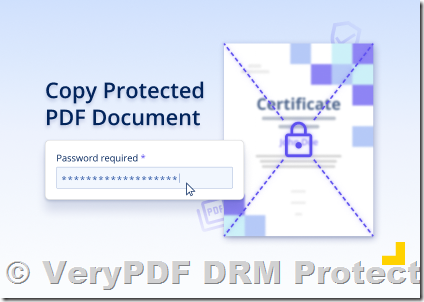PDF anti-copy protection refers to measures used to prevent unauthorized copying, printing, or extraction of content from a PDF document. These protections go beyond simple password-based security and typically involve encryption, Digital Rights Management (DRM), and specialized software that enforces access restrictions.
Common PDF Anti-Copy Protection Techniques:
- Encryption & DRM – Secures PDFs with cryptographic protections, ensuring only authorized users can open them.
- Copy-Paste Restriction – Prevents users from selecting and copying text or images.
- Print Restriction – Blocks printing or only allows printing with watermarked copies.
- Anti-Screenshot Protection – Prevents screen capture tools from grabbing document content.
- Dynamic Watermarking – Embeds user-specific information (name, IP address, timestamp) to discourage sharing.
- Secure Viewing Environments – Requires specialized software or cloud-based access to control document usage.
- Remote Access Revocation – Allows document owners to disable access even after distribution.
Why Traditional Protections Are Weak:
- Password protections can be removed using online tools.
- Basic editing restrictions are bypassed with screen capture or retyping content.
- Secure data rooms don’t stop screenshots or unauthorized sharing.
Using VeryPDF DRM Protector (as described in your document) is an effective way to implement strong, enforceable PDF anti-copy protections. Let me know if you need further details!
Why Most PDF Anti-Copy Protection Doesn’t Work
Many methods, such as copy-pasting, printing, and scanning, make it easy for users to duplicate PDF content. Traditional PDF security measures, like Adobe Acrobat’s permissions, do not use encryption and can be bypassed easily. Hackers can also extract text and images using PDF editing tools.
Why Adobe Acrobat Anti-Copy Protection is Ineffective
Adobe Acrobat relies on password-based permissions that can be removed instantly using online tools. Opening a PDF in applications like Google Drive or Microsoft Word can also override its restrictions. Furthermore, protected PDFs can often be printed to a new file, effectively stripping security settings.
The Problem with Secure Data Rooms & Online Web Viewers
Secure data rooms limit access to PDF documents, but they fail to prevent screenshotting and printing to an unprotected file. Browser-based solutions can be bypassed using scripts or plugins. Additionally, unauthorized users may use screen recording software to capture content, which completely circumvents online restrictions.
How to Make a PDF Not Copyable Permanently
The most effective way to protect a PDF from being copied is to use VeryPDF DRM Protector. Unlike traditional methods, this solution enforces strict document controls using encryption, DRM restrictions, and secure viewing software. It prevents unauthorized access, restricts copying, and adds tracking capabilities to monitor document usage.
Steps to Protect Your PDF Using VeryPDF DRM Protector
- Upload your PDF file to https://drm.verypdf.com/online/ and select “Make Secure PDF”.
- Choose your security settings, such as preventing printing and disabling copy-pasting.
- Apply additional controls like anti-screenshot measures, dynamic watermarks, and expiration dates.
- Set user access permissions, including time-limited viewing or device-based authentication.
- Publish your protected PDF and distribute it securely to authorized users via email or secure cloud storage.
Importance of Irremovable Watermarks
VeryPDF DRM Protector allows you to apply dynamic watermarks that cannot be removed. This ensures that if someone shares your document, their details remain embedded, deterring unauthorized distribution. Watermarks can include user information, timestamps, and access logs to provide an extra layer of security.
Advanced Features of VeryPDF DRM Protector
- Offline Access Control: Restrict PDF access to specific devices, ensuring files are only opened in authorized environments.
- Remote Document Revocation: Disable access to a document even after distribution, preventing misuse.
- Document Expiry Dates: Set expiration dates for PDFs to ensure time-limited access.
- Watermarking with User Data: Embed user details in watermarks to trace unauthorized sharing.
FAQs
How do I stop copy-pasting in a PDF?
Use VeryPDF DRM Protector, which prevents copying without relying on weak password-based security.
Can I protect a PDF from copying for free?
Yes, you can try VeryPDF DRM Protector for free online.
Does VeryPDF DRM Protector prevent screenshots?
Yes, it includes anti-screenshot technology to stop screen capture tools from copying your document. It also supports secure viewing environments that block screen recording software.
Can I prevent printing of a PDF?
Yes, simply uncheck the “Allow Printing” option when securing your PDF with VeryPDF DRM Protector. You can also apply print limitations, such as allowing only watermarked hard copies.
Does registering copyright stop a PDF from being copied?
No, but combining copyright registration with DRM protection ensures stronger security. Legal protection alone does not prevent unauthorized access or copying.
Can I prevent my signature from being copied?
Yes, by using VeryPDF DRM Protector to disable copy-pasting, printing, and screenshots. You can also add dynamic watermarking to protect sensitive signatures from unauthorized use.